
If you are here you are probably already aware that the array_map function doesn't allow access to array keys in the callback. Having the key other than the value can be extremely useful dealing with associative arrays (arrays with string keys).
I will show you my use case for this solution and the new function I implemented.
For more technical articles you can follow me on Linkedin or X.
A common real-world use case for the PHP array_map function is transforming data from a database query or an API response. For example, suppose you have an array of user data, and you want to format the names of the users or extract a specific piece of information from each user record.
Imagine you have an array of user records, and each record is an associative array with keys like first_name, last_name, and email:
// Array of user data (e.g., from a database query)
$users = [
[
'first_name' => 'John',
'last_name' => 'Doe',
'email' => 'john.doe@example.com'
],
[
'first_name' => 'Jane',
'last_name' => 'Smith',
'email' => 'jane.smith@example.com'
],
[
'first_name' => 'Bob',
'last_name' => 'Johnson',
'email' => 'bob.johnson@example.com'
]
];
You can easily extract the list of email addresses to send a notification to:
$emails = array_map(function($user) {
return $user['email'];
}, $users);
// Result: ['john.doe@example.com', 'jane.smith@example.com', 'bob.johnson@example.com']
You can use the array_map function to add new fields to the user object based on their information:
// Using array_map to add the avatar field to each user
$result = array_map(function($user) {
return array_merge(
$user,
[
'avatar' => 'https://eu.ui-avatars.com/api/?background=ff7511&color=fff&name='.$user['first_name']
]
);
}, $users);
// Output the result
var_dump($result);
I made a data extraction from a NoSQL database to create a chart on my product dashboard. The data I receive from the NoSQL database looks like this:
$data = [
"2024-08-25" => ["doc_count" => 523, "score" => 0.2, "skipped" => 0],
"2024-08-24" => ["doc_count" => 423, "score" => 0.2, "skipped" => 0],
"2024-08-23" => ["doc_count" => 453, "score" => 0.2, "skipped" => 0],
"2024-08-22" => ["doc_count" => 267, "score" => 0.2, "skipped" => 0],
"2024-08-21" => ["doc_count" => 378, "score" => 0.2, "skipped" => 0],
"2024-08-20" => ["doc_count" => 325, "score" => 0.2, "skipped" => 0],
"2024-08-19" => ["doc_count" => 501, "score" => 0.2, "skipped" => 0],
];
Because of the javascript library used to visualize charts I need to transform this data into the format below to make the life easier for the frontend developer:
$result = [
[
"label" => "2024-08-25",
"value" => 523
],
[
"label" => "2024-08-24",
"value" => 423
],
...
];
But to perform this transformation I need access to the key of the original array to put it into the "label" field. But the default array_map function only allows access the value.
Here's an implementation of the array_map_assoc function that works with associative arrays. It provides both the key and value as arguments of the callback:
/**
* Apply a mapping callback receiving key and value as arguments.
* The standard array_map doesn't pass the key to the callback. But in the case of associative arrays,
* it could be really helpful.
*
* array_map_assoc(function ($key, $value) {
* ...
* }, $items)
*
* @param callable $callback
* @param array $array
* @return array
*/
function array_map_assoc(callable $callback, array $array): array
{
return array_map(function($key) use ($callback, $array){
return $callback($key, $array[$key]);
}, array_keys($array));
}
Now I can transform the original user array in the data format for the javascript chart library:
$histogram = array_map_assoc(function ($key, $value) {
return [
'label' => $key,
'value' => $value['doc_count']
];
}, $data);
Be careful because the array_map_assoc function does not preserve the state of the string keys, but it generates a completely new standard array.
I also added this function into the global namespace in my Laravel application as a new helper function:
https://inspector.dev/laravel-custom-helper-functions-fast-tips/
More experienced developers are maybe thinking that you can access the key and value simply using a foreach statement:
foreach ($data as $date => $value) {
...
}
Using foreach you have to use an additional variable to save the resulting transformation and you can’t structure the code in a “one line” statement.
// Array of user data (e.g., from a database query)
$users = [
[
'first_name' => 'John',
'last_name' => 'Doe',
'email' => 'john.doe@example.com'
],
[
'first_name' => 'Jane',
'last_name' => 'Smith',
'email' => 'jane.smith@example.com'
],
[
'first_name' => 'Bob',
'last_name' => 'Johnson',
'email' => 'bob.johnson@example.com'
]
];
For more technical articles you can follow me on Linkedin or X.
Inspector is a Code Execution Monitoring tool specifically designed for software developers. You don't need to install anything at the server level, just install the Laravel or Symfony package and you are ready to go.
If you are looking for HTTP monitoring, database query insights, and the ability to forward alerts and notifications into your preferred messaging environment, try Inspector for free. Register your account.
Or learn more on the website: https://inspector.dev
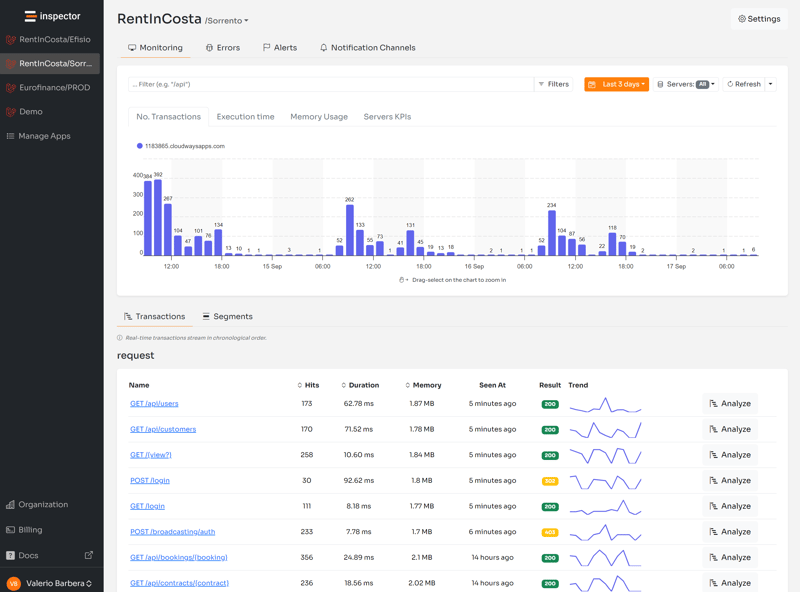
The above is the detailed content of PHP array_map for associative array – Fast Tips. For more information, please follow other related articles on the PHP Chinese website!
 OuYi exchange usdt price
OuYi exchange usdt price
 What is the difference between ibatis and mybatis
What is the difference between ibatis and mybatis
 How to convert excel to vcf
How to convert excel to vcf
 How to solve the problem of no internet access when the computer is connected to wifi
How to solve the problem of no internet access when the computer is connected to wifi
 How to activate cloud storage service
How to activate cloud storage service
 What are the network file server tools?
What are the network file server tools?
 linear-gradient property
linear-gradient property
 photoshare.db
photoshare.db




