
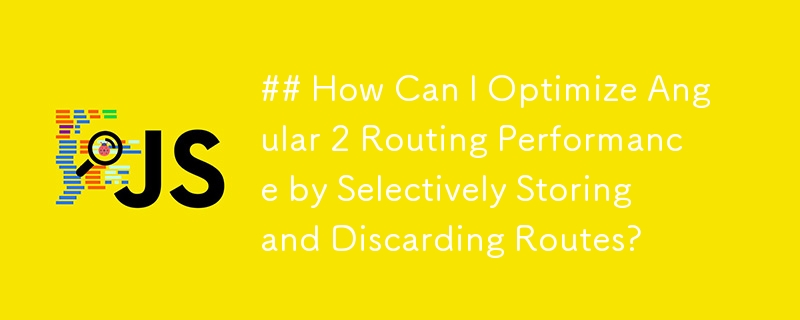
When implementing routing in an Angular 2 application, you may want certain routes to be stored in memory for faster rendering upon revisiting. However, for some routes, such as a detailed view of a resource, you may prefer to discard them from memory to conserve resources.
Angular 2 provides the RouteReuseStrategy interface to control the storage and retrieval of routes. By implementing this interface and providing it in your Angular module, you can define custom behavior for when routes should be stored and when they should be discarded.
In the shouldDetach method, you can determine if a route should be stored. If it returns true, Angular will store the route. Typically, you would check the route path and decide whether or not to store it based on a set of predefined criteria.
If shouldDetach returns true, the store method is called to store the route. You can implement this method to store the ActivatedRouteSnapshot and the DetachedRouteHandle, which will be used later for reuse.
In the shouldAttach method, you can check if a route should be reused. If it returns true, Angular will use the stored version of the route and not create a new one. You can use ActivatedRouteSnapshot and queryParams to compare the incoming route with the stored route's properties to determine if they match.
If shouldAttach returns true, the retrieve method is called to retrieve the stored version of the route. You can use the DetachedRouteHandle stored by store to identify and return the correct route.
For instance, consider an application where you want to store the search results page, but not the individual resource details page. Here's how you would implement it:
<code class="typescript">import { ActivatedRouteSnapshot, RouteReuseStrategy, DetachedRouteHandle } from '@angular/router';
export class CustomRouteReuseStrategy implements RouteReuseStrategy {
private storedRoutes: { [key: string]: RouteStorageObject } = {};
shouldDetach(route: ActivatedRouteSnapshot): boolean {
if (route.routeConfig.path === 'search/:term') {
return true;
}
return false;
}
store(route: ActivatedRouteSnapshot, handle: DetachedRouteHandle): void {
if (shouldDetach(route)) {
this.storedRoutes[route.routeConfig.path] = { snapshot: route, handle };
}
}
shouldAttach(route: ActivatedRouteSnapshot): boolean {
if (this.storedRoutes.hasOwnProperty(route.routeConfig.path)) {
return true;
}
return false;
}
retrieve(route: ActivatedRouteSnapshot): DetachedRouteHandle {
if (shouldAttach(route)) {
return this.storedRoutes[route.routeConfig.path].handle;
}
return null;
}
shouldReuseRoute(future: ActivatedRouteSnapshot, curr: ActivatedRouteSnapshot): boolean {
return future.routeConfig === curr.routeConfig;
}
}</code>In the AppModule:
<code class="typescript">@NgModule({
[...],
providers: [
{ provide: RouteReuseStrategy, useClass: CustomRouteReuseStrategy }
]
})
export class AppModule {}</code>By providing this strategy, Angular will automatically manage the storage and retrieval of routes based on the rules you define, allowing for optimized performance in your application.
The above is the detailed content of ## How Can I Optimize Angular 2 Routing Performance by Selectively Storing and Discarding Routes?. For more information, please follow other related articles on the PHP Chinese website!




