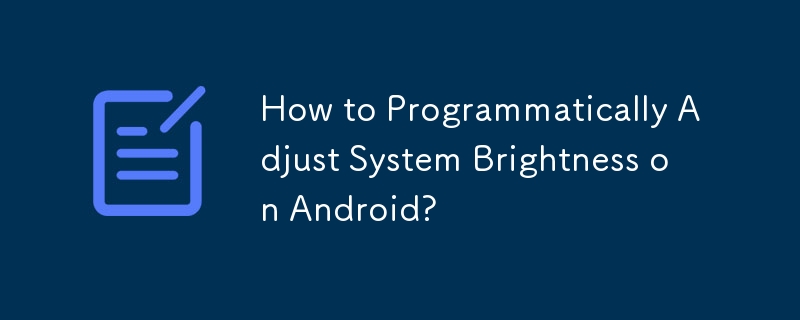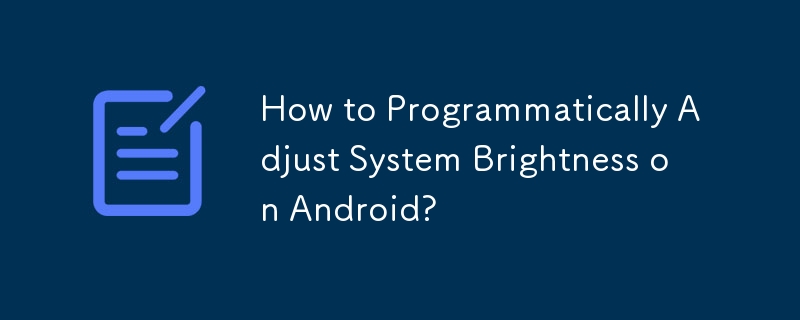
Programmatically Modifying System Brightness
Initial Attempt and Issue:
You have attempted to change the system brightness programmatically using:
<code class="java">WindowManager.LayoutParams lp = window.getAttributes();
lp.screenBrightness = (255);
window.setAttributes(lp);</code>
Copy after login
However, this method has proven ineffective.
Solution:
To successfully change the system brightness, you should employ the following approach:
-
Initialize Variables:
- Declare a variable to store the desired brightness value (e.g., brightness).
- Create a ContentResolver handle to access system settings (e.g., cResolver).
- Obtain a reference to the current window object (e.g., window).
-
Handle Brightness Settings:
- Set the screen brightness mode to manual to disable auto-brightness (e.g., Settings.System.SCREEN_BRIGHTNESS_MODE_MANUAL).
- Get the current brightness level: brightness = Settings.System.getInt(cResolver, Settings.System.SCREEN_BRIGHTNESS).
-
Update Brightness:
- Set the system brightness using the adjusted brightness variable: Settings.System.putInt(cResolver, Settings.System.SCREEN_BRIGHTNESS, brightness).
- Modify the window attributes to match the new brightness: window.getAttributes().screenBrightness = brightness / 255f.
- Apply the changes to the window: window.setAttributes(window.getAttributes()).
-
Manifest Permission:
- Add the WRITE_SETTINGS permission to your AndroidManifest.xml.
-
Additional Considerations:
- For Android API levels >= 23, you may need to request the WRITE_SETTINGS permission through an activity prompt.
The above is the detailed content of How to Programmatically Adjust System Brightness on Android?. For more information, please follow other related articles on the PHP Chinese website!