
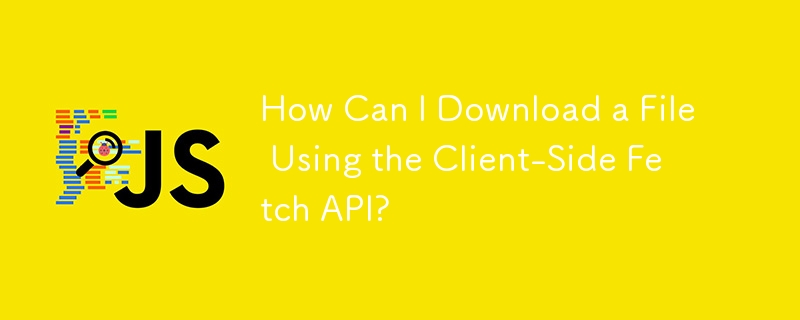
How to Download a File Using Client-Side Fetch
When developing a web or mobile application, you may need to download files from a remote server to the user's device. With the introduction of the Fetch API, downloading files on the client-side has become much easier.
Consider the following code snippet:
<code class="javascript">function downloadFile(token, fileId) {
let url = `https://www.googleapis.com/drive/v2/files/${fileId}?alt=media`;
return fetch(url, {
method: 'GET',
headers: {
'Authorization': token
}
}).then(...);
}</code>In this scenario, you have a Fetch request defined that retrieves a file from Google Drive. The question arises: what should you do in the then block to download the file?
A cleaner and more efficient approach to file downloading is demonstrated below, utilizing the Fetch API without relying on additional libraries.
<code class="javascript">const url = 'http://sample.example.file.doc';
const authHeader = "Bearer 6Q************";
const options = {
headers: {
Authorization: authHeader
}
};
fetch(url, options)
.then(res => res.blob())
.then(blob => {
var file = window.URL.createObjectURL(blob);
window.location.assign(file);
});</code>This code snippet initializes a Fetch request with the appropriate URL and authorization header. It then uses the res.blob() method to retrieve the file's binary data. Afterward, it creates a temporary object URL for the file and assigns it to the window.location to trigger the download.
The above is the detailed content of How Can I Download a File Using the Client-Side Fetch API?. For more information, please follow other related articles on the PHP Chinese website!




