
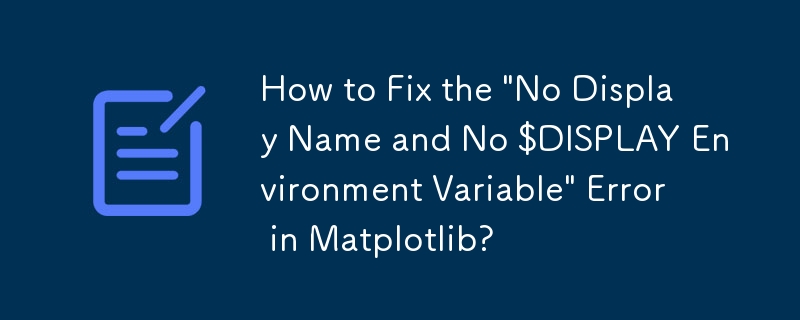
Error: no display name and no $DISPLAY environment variable
This error occurs when Matplotlib, a Python library for data visualization, attempts to use a backend that requires graphical output but cannot find a valid display environment.
Matplotlib defaults to using the Xwindows backend, which requires an X server and a $DISPLAY environment variable to be set. In the given scenario, the error suggests that neither a display name nor a $DISPLAY variable is available on the server where the Python script is being executed.
Solution:
To resolve this issue, you can set Matplotlib to use a non-interactive backend that does not require a graphical output. Add the following line at the beginning of your script, before importing matplotlib:
<code class="python">import matplotlib
matplotlib.use('Agg')</code>This will configure Matplotlib to use the Agg backend, which is a non-interactive backend that generates output in a file format, such as PNG or PDF.
Alternatively, you can add the following line to your .config/matplotlib/matplotlibrc file to make the non-interactive backend the default:
backend: Agg
If you have an X server available on a remote machine, you can use the following SSH command to forward X11 connections:
<code class="bash">ssh -X remoteMachine.com</code>
This will set the $DISPLAY environment variable on the remote machine, allowing Matplotlib to use the Xwindows backend.
Finally, you can try exporting the $DISPLAY variable manually:
<code class="bash">export DISPLAY=mymachine.com:0.0</code>
This will set the $DISPLAY variable to the specified remote machine and display number.
For more information on this error and possible solutions, consult the Matplotlib documentation: https://matplotlib.org/faq/howto_faq.html#matplotlib-in-a-web-application-server
The above is the detailed content of How to Fix the \'No Display Name and No $DISPLAY Environment Variable\' Error in Matplotlib?. For more information, please follow other related articles on the PHP Chinese website!




