
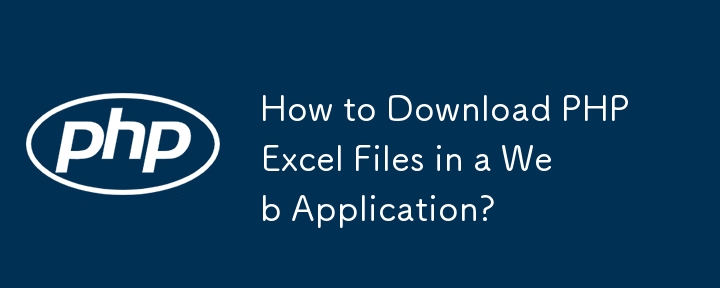
Downloading a PHPExcel File
When creating an "export button" in a web application, you may want to provide users with the ability to download an Excel file containing the data displayed on the page. To achieve this in PHPExcel, you can use the following steps:
1. Create the Excel File:
Use PHPExcel to create your Excel file with the desired data and formatting.
2. Avoid Saving to Server:
Instead of saving the file to your server, use php://output as the destination:
<code class="php">$objWriter = PHPExcel_IOFactory::createWriter($objXLS, 'Excel5');
$objWriter->save('php://output');</code>3. Add HTTP Headers:
To ensure the browser recognizes the file type and filename, set the appropriate HTTP headers:
<code class="php">header('Content-type: application/vnd.ms-excel');
header('Content-Disposition: attachment; filename="file.xls"');</code>4. Output Excel File:
After setting the headers, complete the download process:
<code class="php">$objWriter->save('php://output');</code>Example:
<code class="php">$objXLS = new PHPExcel();
... // Fill in the Excel data and formatting
header('Content-type: application/vnd.ms-excel');
header('Content-Disposition: attachment; filename="file.xls"');
$objWriter = PHPExcel_IOFactory::createWriter($objXLS, 'Excel5');
$objWriter->save('php://output');</code>The above is the detailed content of How to Download PHPExcel Files in a Web Application?. For more information, please follow other related articles on the PHP Chinese website!




