
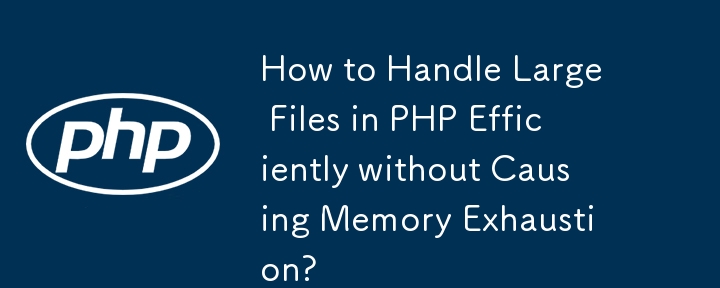
Handling Large Files using PHP without Memory Exhaustion
Reading and processing large files in PHP can be challenging due to memory limitations. The file_get_contents() function can trigger a "Memory exhausted" error when dealing with large files that consume more memory than allowed.
Understanding Memory Allocation
When using file_get_contents(), the entire file is read and stored as a string in memory. For large files, this can exceed the allocated memory and lead to the error.
Alternative Approach: Chunked File Reading
To avoid this issue, consider using alternative methods such as fopen() and fread() to read the file in chunks. This allows you to process smaller sections of the file at a time, managing memory usage effectively. Here's a function that implements this approach:
<code class="php">function file_get_contents_chunked($file, $chunk_size, $callback)
{
try {
$handle = fopen($file, "r");
$i = 0;
while (!feof($handle)) {
call_user_func_array($callback, [fread($handle, $chunk_size), &$handle, $i]);
$i++;
}
fclose($handle);
return true;
} catch (Exception $e) {
trigger_error("file_get_contents_chunked::" . $e->getMessage(), E_USER_NOTICE);
return false;
}
}</code>Example Usage
To use this function, define a callback that handles the chunk and provide the necessary parameters:
<code class="php">$success = file_get_contents_chunked("my/large/file", 4096, function ($chunk, &$handle, $iteration) {
/* Do something with the chunk */
});</code>Additional Considerations
Another optimization is to avoid using complex regular expressions, which can consume significant memory when applied to large inputs. Consider using native string functions like strpos, substr, and explode instead.
The above is the detailed content of How to Handle Large Files in PHP Efficiently without Causing Memory Exhaustion?. For more information, please follow other related articles on the PHP Chinese website!
 Why do the words after typing in word disappear?
Why do the words after typing in word disappear?
 How to use the month function
How to use the month function
 Usage of setInterval in JS
Usage of setInterval in JS
 Tutorial on making inscribed coins
Tutorial on making inscribed coins
 Cost-effectiveness analysis of learning python, java and c++
Cost-effectiveness analysis of learning python, java and c++
 Introduction to frequency converter maintenance methods
Introduction to frequency converter maintenance methods
 How to use fusioncharts.js
How to use fusioncharts.js
 How many types of usb interfaces are there?
How many types of usb interfaces are there?




