
Let's say we want to scrape chicagomusiccompass.com.
As you can see, it has several cards, each representing an event. Now, let's check out the next one:
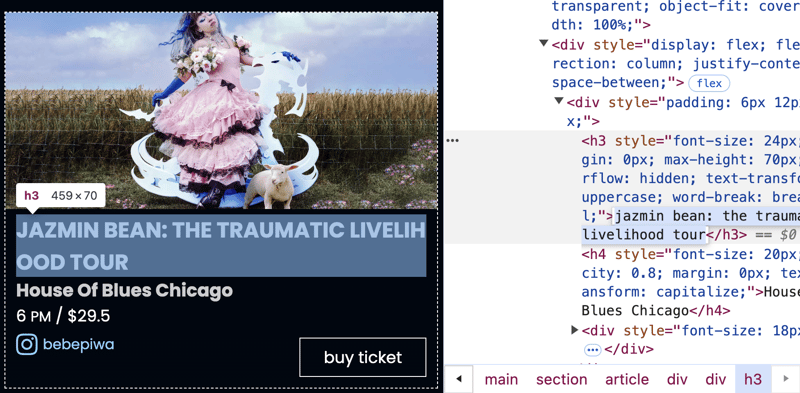
Notice that the name of the event is:
jazmin bean: the traumatic livelihood tour
So now the question is: How do we extract the artist's name from the text?
As a human, I can "easily" tell that jazmin bean is the artist—just check out their wiki page. But writing code to extract that name can get tricky.
We could think, "Hey, anything before the : should be the artist's name," which seems clever, right? It works for this case, but what about this one:
happy hour on the patio: kathryn & chris
Here, the order is flipped. We could keep adding logic to handle different cases, but soon we'll end up with a ton of rules that are fragile and probably won't cover everything.
That’s where Named Entity Recognition (NER) models come in handy. They’re open source and can help us extract names from text. It won’t catch every case, but most of the time, they’ll get us the info we need.
With this approach, the extraction becomes way easier. I'm going with Python because the community around Machine Learning in Python is just unbeatable.
from gliner import GLiNER
model = GLiNER.from_pretrained("urchade/gliner_base")
text = "jazmin bean: the traumatic livelihood tour"
labels = ["person", "bands", "projects"]
entities = model.predict_entities(text, labels)
for entity in entities:
print(entity["text"], "=>", entity["label"])
Which generates the output:
jazmin bean => person
Now, let’s take a look at that other case:
happy hour on the patio: kathryn & chris
Output:
kathryn => person chris => person
source-GLiNER
Awesome, right? No more tedious logic to extract names, just use a model. Sure, it won’t cover every possible case, but for my project, this level of flexibility works just fine. If you need more accuracy, you can always:
As a Software Developer, it's highly recommended to stay updated with the tools in the Machine Learning space. Not everything can be solved with just plain programming and logic—some challenges are better tackled using models and statistics.
The above is the detailed content of ETL: Extracting a Person&#s Name from Text. For more information, please follow other related articles on the PHP Chinese website!




