

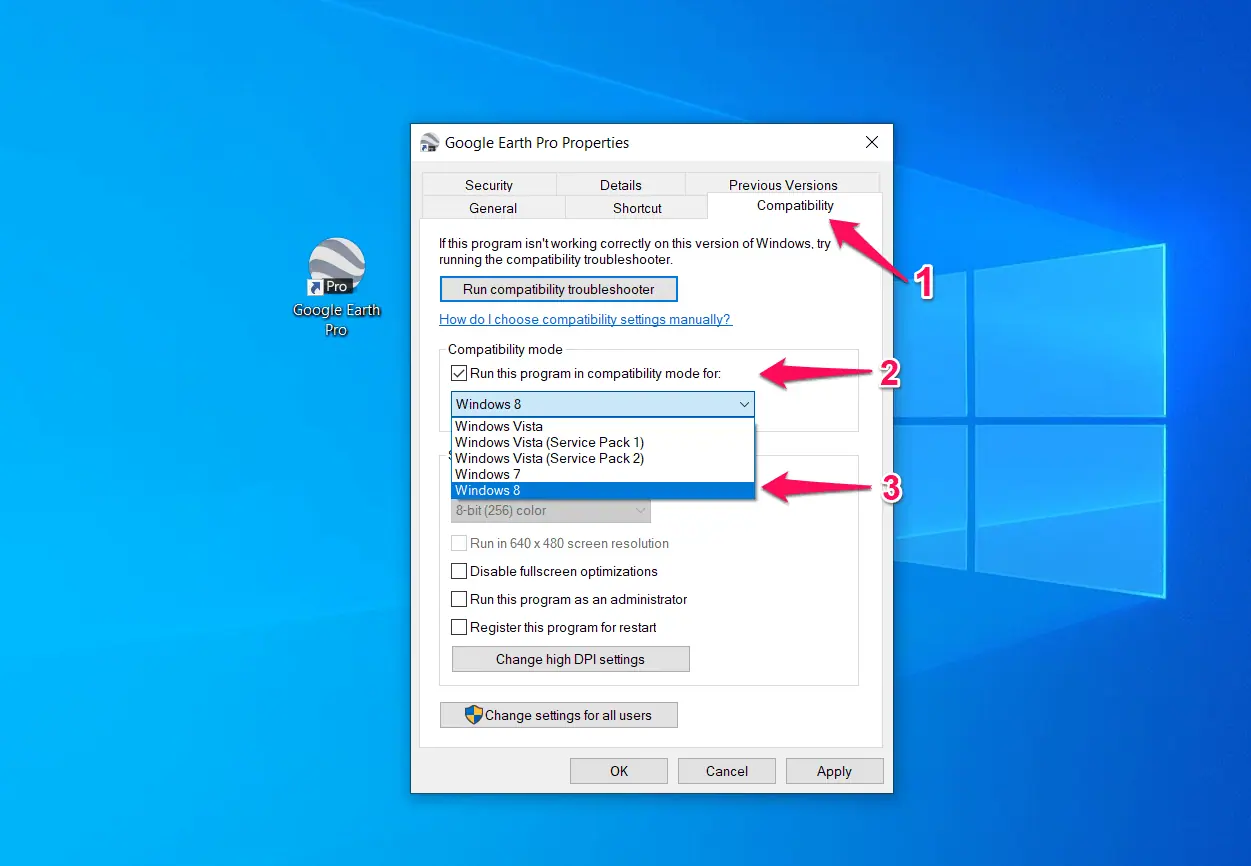
Now, try opening Google Earth Pro again. If this doesn’t work, it’s time to check your graphics drivers.
Outdated or incompatible graphics drivers can often cause Google Earth Pro not only to crash but not open at all. Updating your drivers might be the key to solving this problem.

After updating, reboot your computer and try launching Google Earth Pro again.
Google Earth Pro has a built-in repair tool that can automatically fix common issues, including problems with the app not opening. Here’s how to run it:

After the repair process is complete, try opening Google Earth Pro again.
So, if Google Earth Pro is not opening on your Windows 11 machine, don’t worry.
Start with the simple fixes, like restarting your computer or running the app in compatibility mode. If those don’t work, updating your graphics drivers or running the repair tool might do the trick. By following these steps, you should have Google Earth Pro up and running in no time.
The above is the detailed content of Google Earth Pro Not Opening on Windows 11? Try These Fixes. For more information, please follow other related articles on the PHP Chinese website!
 How to introduce external css into html
How to introduce external css into html
 How to open html files
How to open html files
 Can data between Hongmeng system and Android system be interoperable?
Can data between Hongmeng system and Android system be interoperable?
 What should I do if English letters appear when I turn on the computer and the computer cannot be turned on?
What should I do if English letters appear when I turn on the computer and the computer cannot be turned on?
 What are the methods of remote computer maintenance?
What are the methods of remote computer maintenance?
 What is the function of Huawei nfc?
What is the function of Huawei nfc?
 window.setinterval
window.setinterval
 Cloud server usage tutorial
Cloud server usage tutorial




