
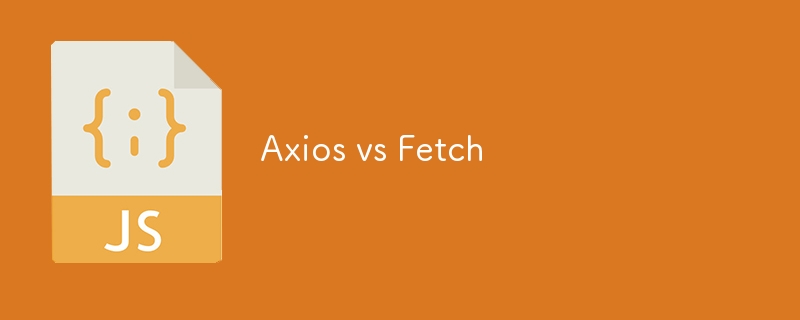
Portuguese version
Axios and Fetch are popular tools for making HTTP requests in JavaScript, but they have some key differences. Here's a summary:
Axios:
axios.get('/api/data')
.then(response => console.log(response.data))
.catch(error => console.error(error));
const options = {
url: 'http://localhost/test.htm',
method: 'POST',
headers: {
'Accept': 'application/json',
'Content-Type': 'application/json;charset=UTF-8'
},
data: {
a: 10,
b: 20
}
};
axios(options)
.then(response => {
console.log(response.status);
});
Fetch:
fetch('/api/data')
.then(response => {
if (!response.ok) {
throw new Error('Network response was not ok');
}
return response.json();
})
.then(data => console.log(data))
.catch(error => console.error(error));
const url = "https://jsonplaceholder.typicode.com/todos";
const options = {
method: "POST",
headers: {
Accept: "application/json",
"Content-Type": "application/json;charset=UTF-8",
},
body: JSON.stringify({
a: 10,
b: 20,
}),
};
fetch(url, options)
.then((response) => response.json())
.then((data) => {
console.log(data);
});
Both have their strengths, and the choice often depends on your specific needs and preferences. If you're building a larger application with lots of API interactions, Axios can make some tasks easier, while Fetch is great for straightforward tasks.
Axios offers a user-friendly API that simplifies most HTTP communication tasks. However, if you prefer to use native browser features, you can definitely implement similar functionality yourself with the Fetch API.
As we've explored, it's entirely feasible to replicate Axios' core features using the fetch() method available in browsers. The decision to include a client HTTP library ultimately depends on your comfort with native APIs and your project's specific requirements.
For more information: https://medium.com/trainingcenter/axios-ou-fetch-765e5db9dd59
The above is the detailed content of Axios vs Fetch. For more information, please follow other related articles on the PHP Chinese website!




