Steps for novices to use okx wallet: 1. Go to the official website https://www.okx.com/zh-hans to download the app; 2. Create a wallet, set and remember the password, and back up the mnemonic phrase; 3. , connect the wallet to start the operation.

Ouyi Web3 Wallet is a non-custodial, decentralized multi-chain wallet. Built-in multi-chain, cross-chain DEX, one-stop on-chain investment tool DeFi (Web3 earning coins) section, heterogeneous multi-chain NFT aggregation trading platform. 1,000 DApp protocols can be easily accessed through the Ouyi Web3 wallet, which is a true one-stop Web3 entrance.
Before using Ouyi Web3 wallet, you first need to create or connect a Web3 wallet. Web3 Wallet is a browser-based digital asset management tool. Users can directly authorize through the wallet to participate in DeFi and NFT projects on the market. Ouyi Web3 wallet supports functions such as viewing assets, transferring and receiving payments, connecting and authorizing DApps, adding or switching networks, etc.
So how to create and connect a Web3 wallet? You can refer to the following steps:
1) Create a wallet in the APP
Log in to Ouyi APP and select [Web3 Wallet] at the top of the homepage, Click [Create Wallet], enter the password and confirm in the pop-up [Set Password], and the creation will be successful.
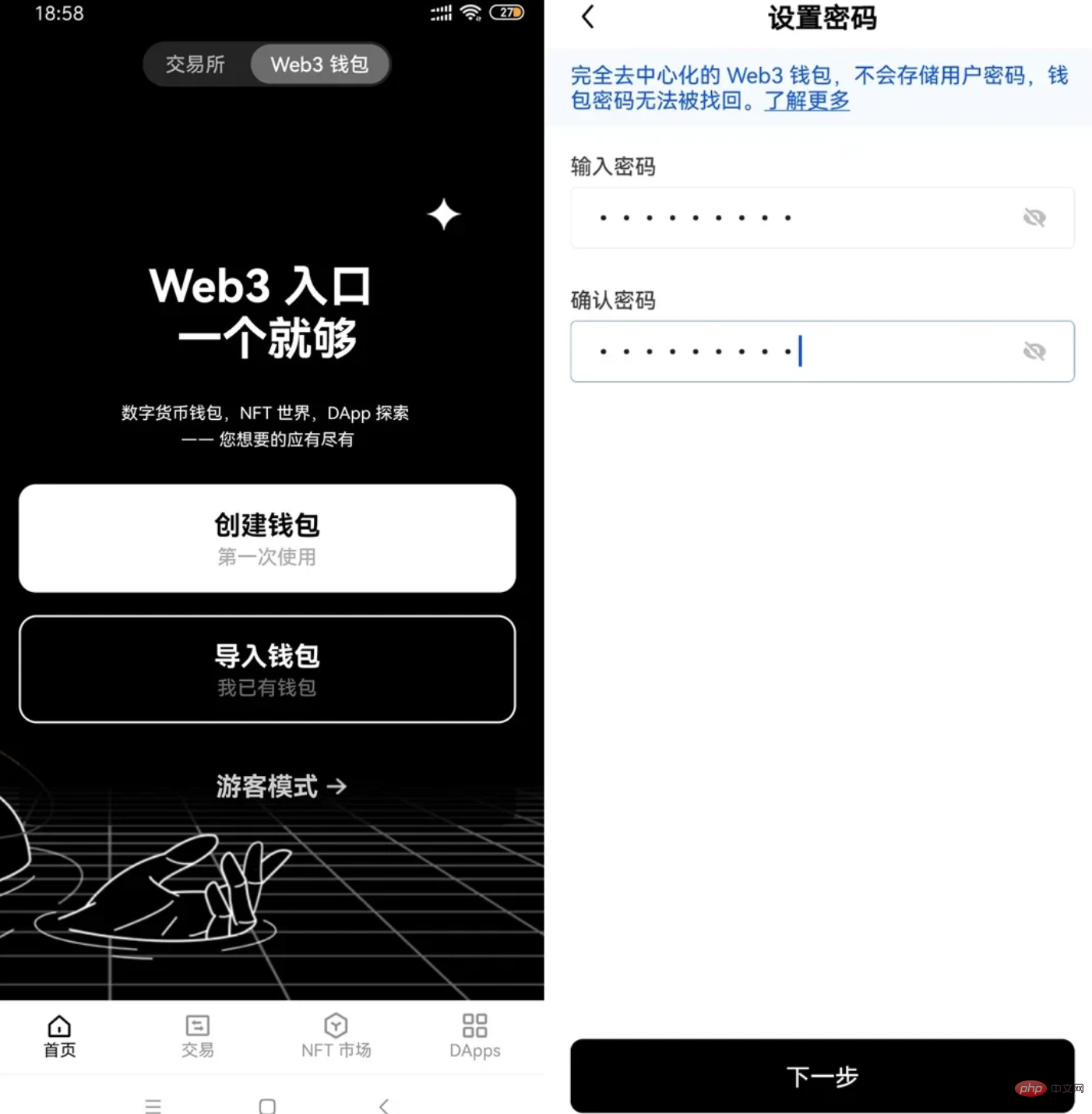
On the homepage of the wallet, back up the mnemonic phrase of the wallet and verify it before you can use it.
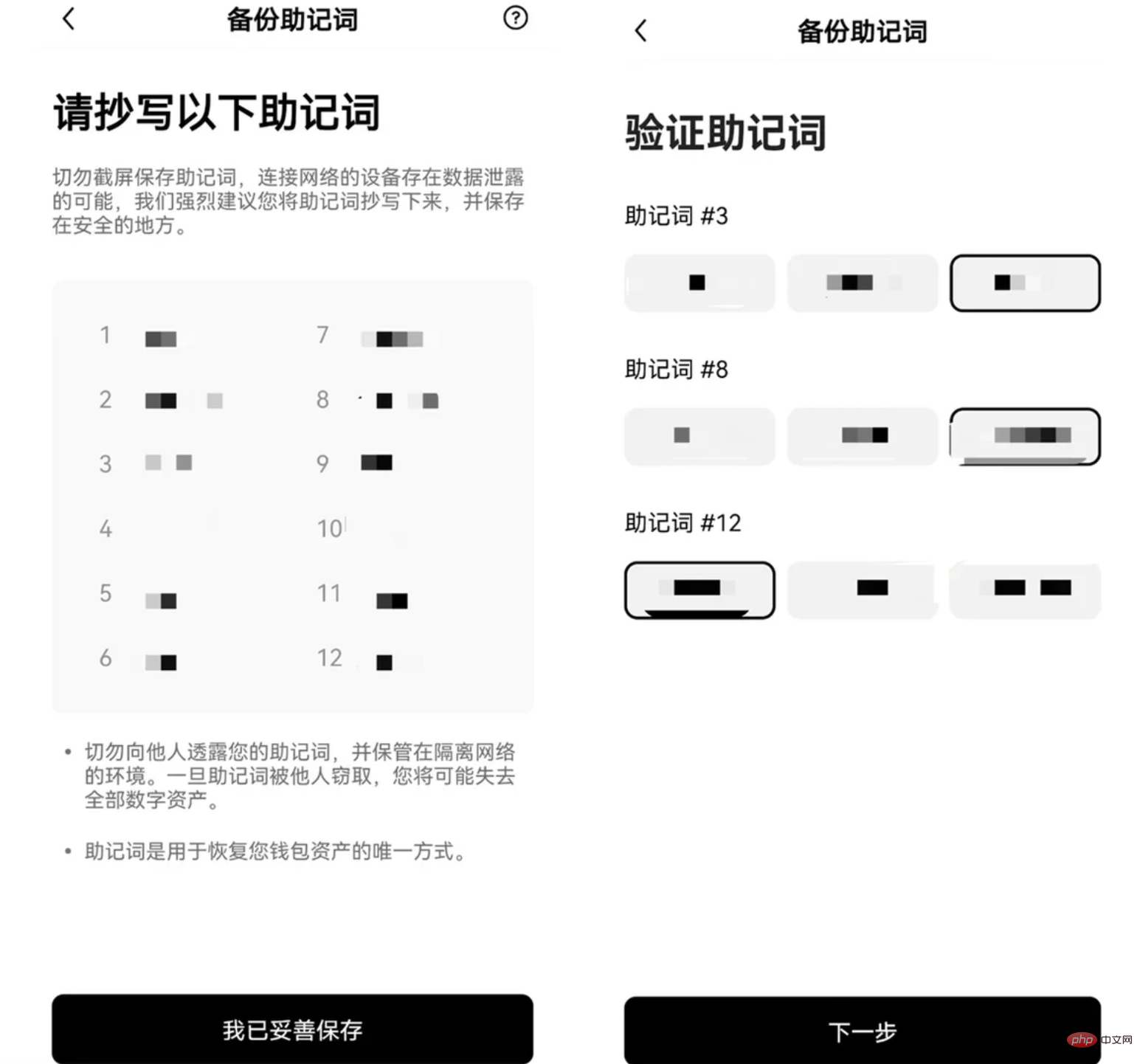
2) Connect the wallet on the Web
Use Google Chrome to log in to Europe On Yi's official website, click on the top to switch to [Web3 Wallet], click on [Connect Wallet] - select [Oyi Web3 Wallet], and click on [Download Plug-in].
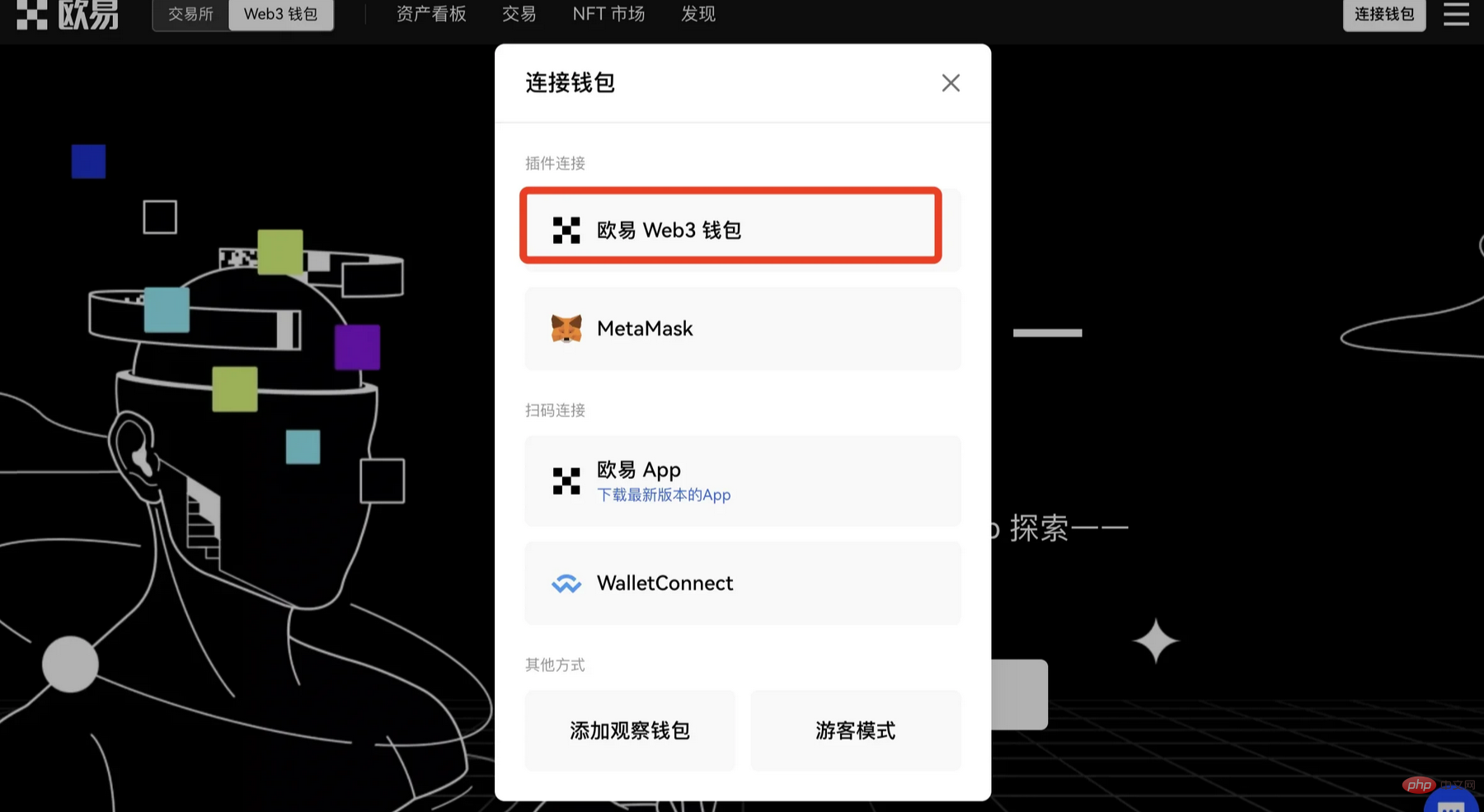
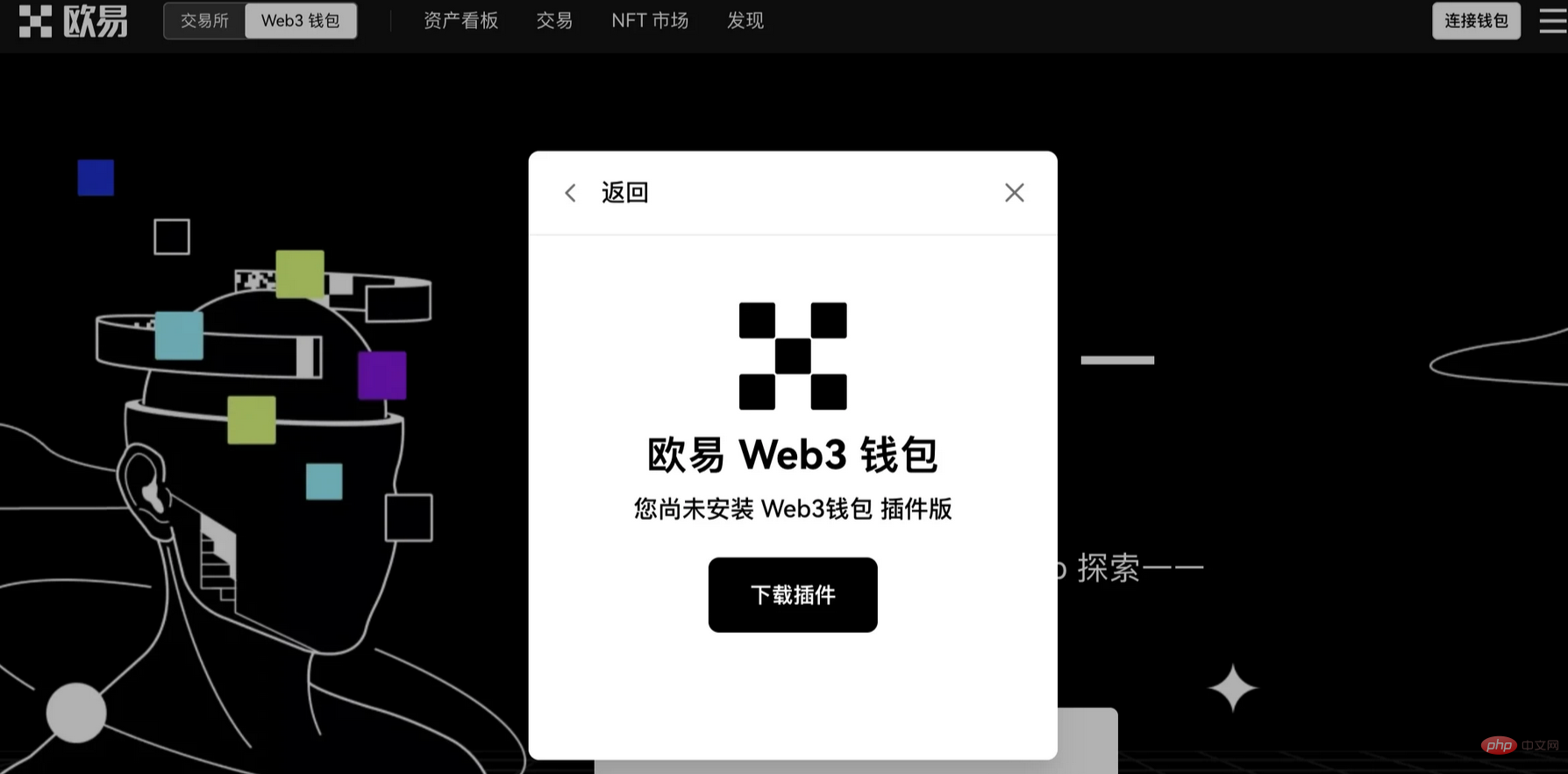
Download the [Ouyi Web3 Wallet] plug-in, in the pop-up plug-in window, click [Create Wallet] and complete [Create Password] ; Memorize words for verification.
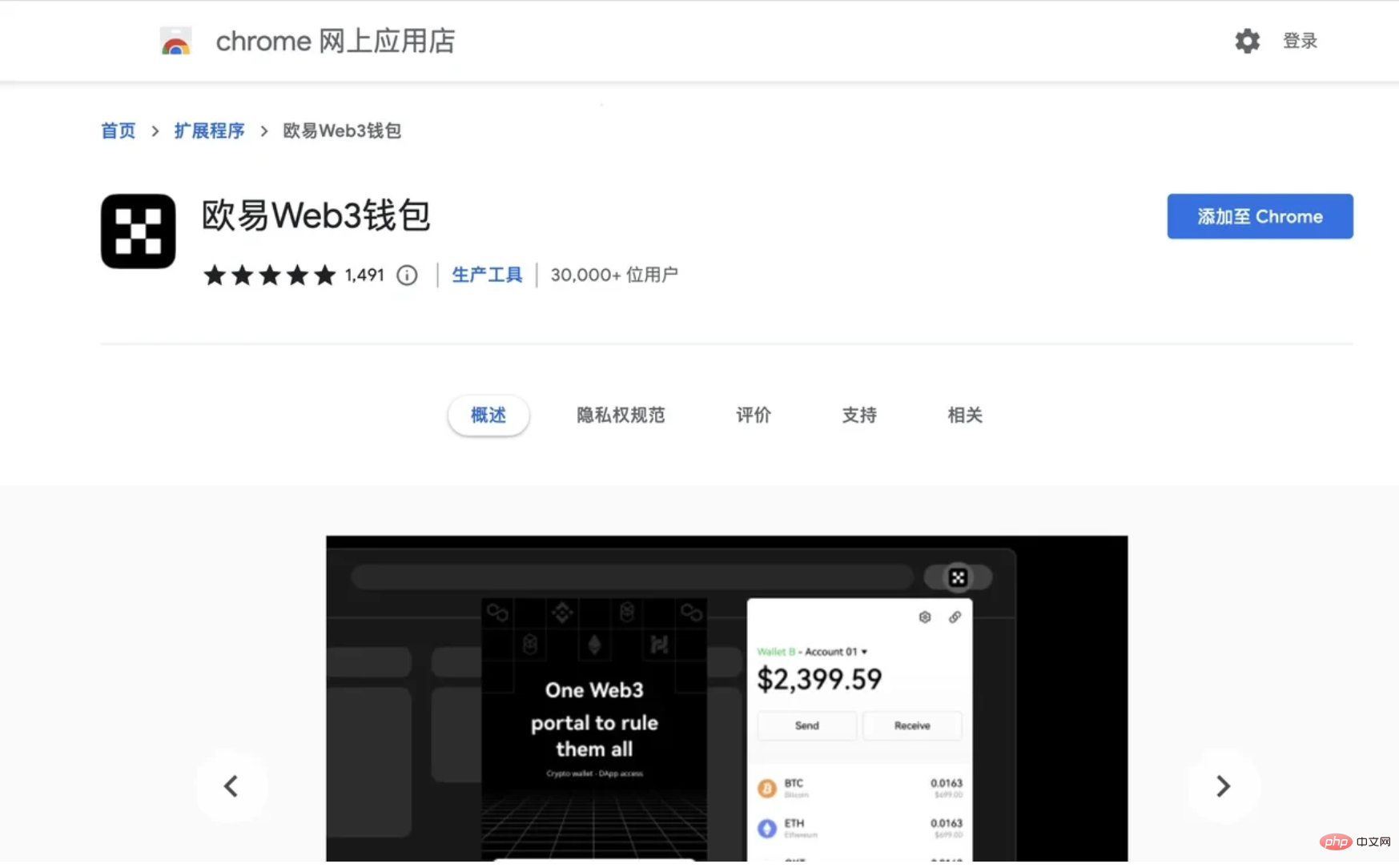
After completion, the assets on the wallet homepage will be displayed. Return to the official website homepage, click [Web3 Wallet], and in the pop-up connection wallet option, click [Ouyi Web3 Wallet] The [Connect Account] page will pop up. Click [Connect] to connect the created wallet and enter the Web3 world. 
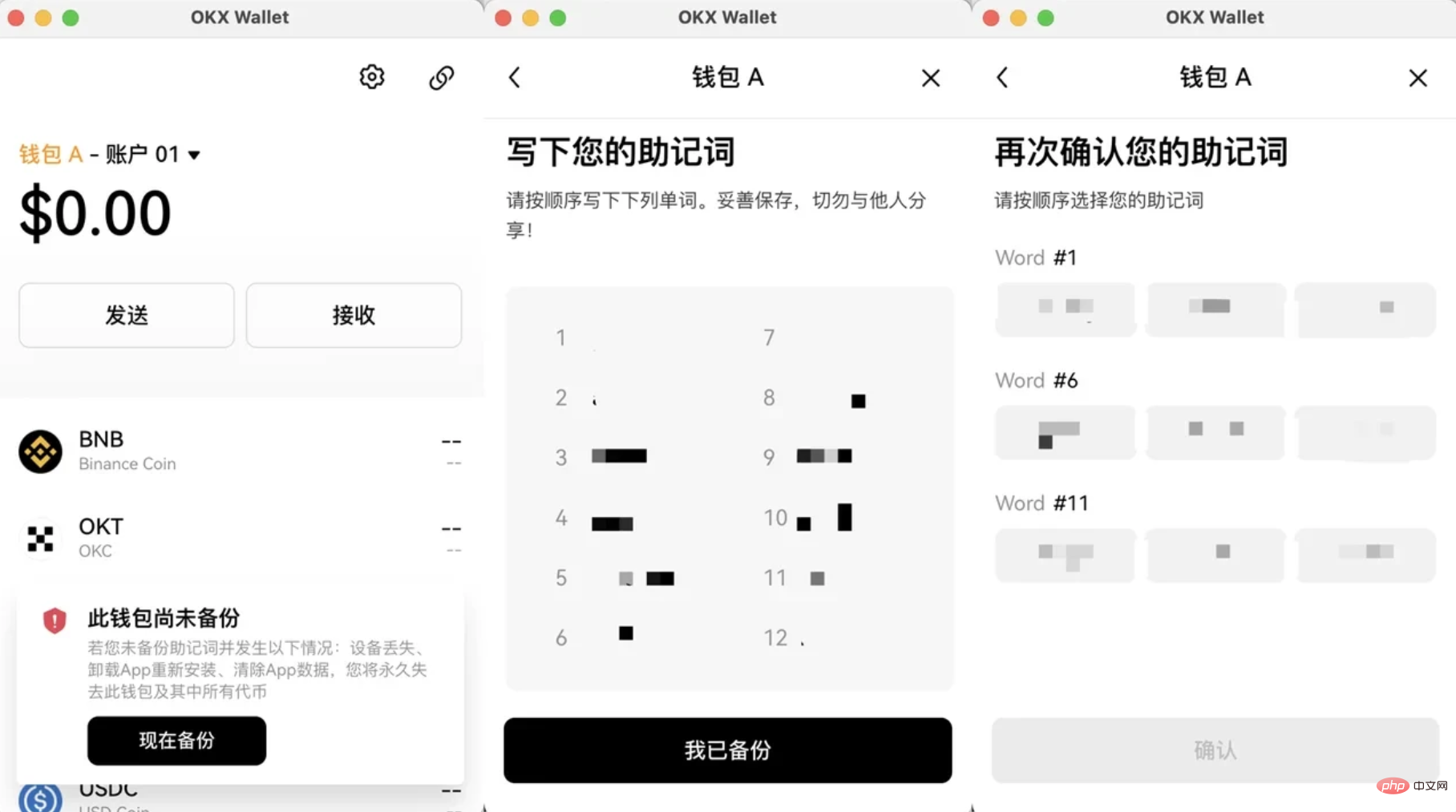 Scan QR code to connect on the APP side
Scan QR code to connect on the APP side
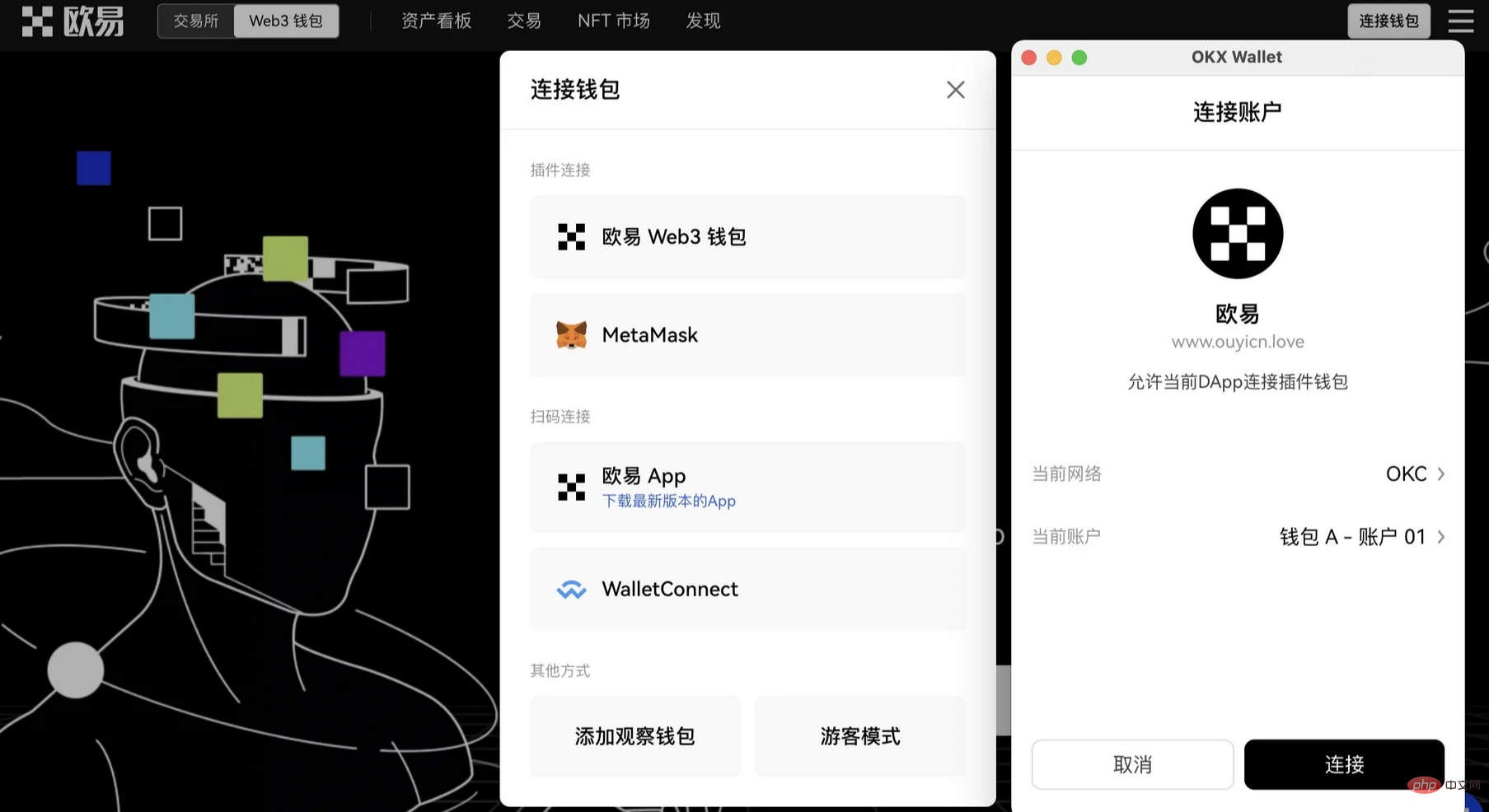
2. How to transfer assets to Web3 wallet?
Click [Receive], select the currency to be transferred, and the payment address will pop up. Copy the address and paste it into the currency withdrawal interface of other platforms or wallets, and you can successfully deposit digital assets into the Web3 wallet. 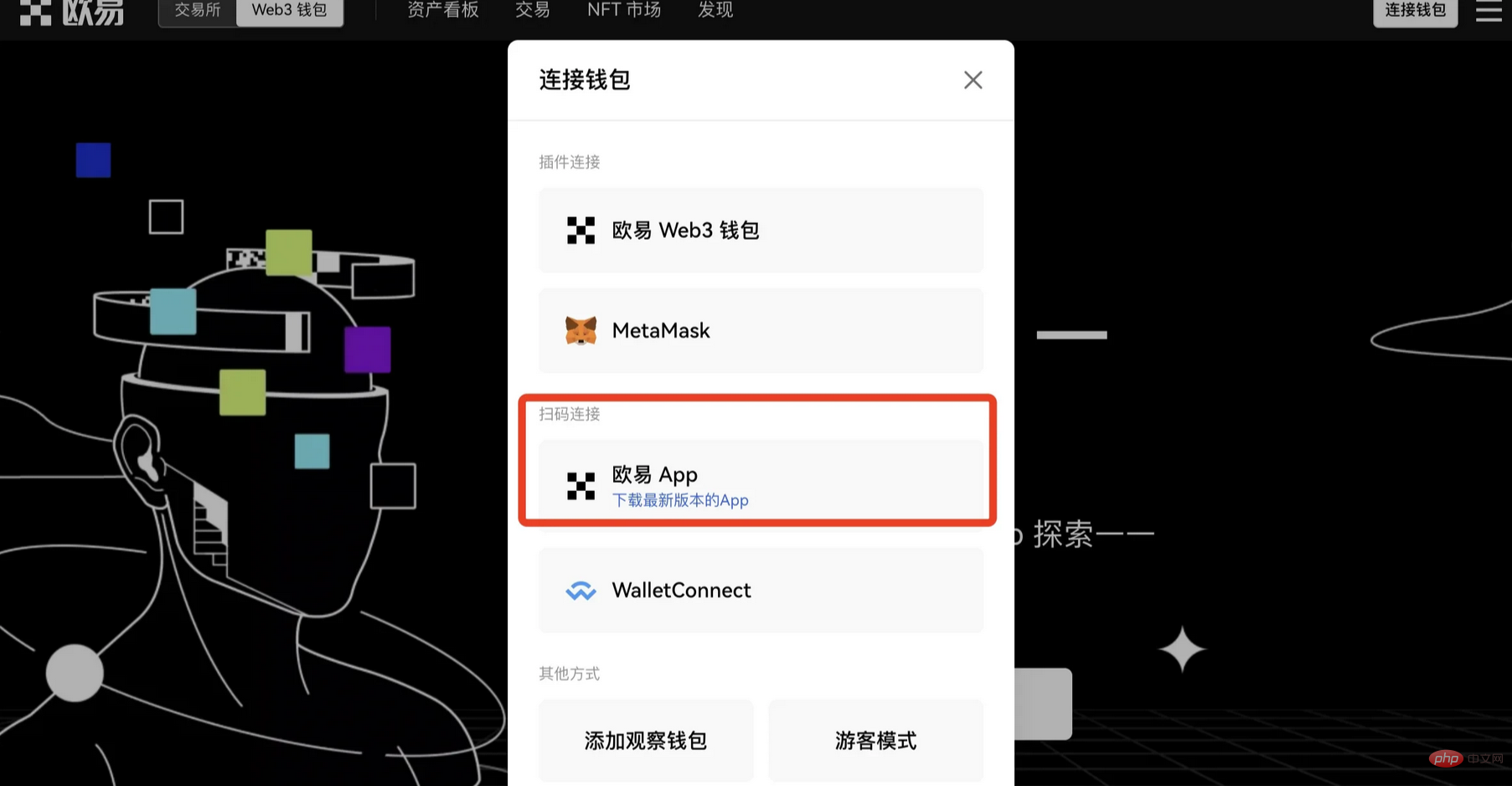

The above is the detailed content of How to use okx wallet for newbies. For more information, please follow other related articles on the PHP Chinese website!




