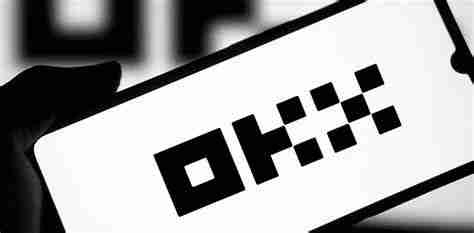Download OKX Web3 Wallet: Visit the official website > Click "Download" > Select "Web3 Wallet" > Download the installation file. Instructions for use: After installation, open the wallet > Create a new wallet or import an existing wallet > Enter the password > Save the private key or mnemonic phrase. The wallet offers decentralized control, support for multiple cryptocurrencies, high security, and a user-friendly interface.

How to download and use OKX Web3 Wallet
Download Instructions
- Go to OKX official website.
- Click the "Download" button in the upper right corner.
- Select the "Web3 Wallet" tab.
- According to your operating system, select and download the appropriate installation file.
Notes
- Make sure you download from the official website to avoid phishing attacks.
- During the installation process, carefully read and agree to the user agreement.
- Back up your private key or mnemonic phrase and keep it in a safe place.
- Do not give away your private key or mnemonic phrase to anyone.
Instructions for use
- After the installation is complete, open the OKX Web3 wallet.
- Create a new wallet or import an existing wallet.
- If you create a new wallet, please set a secure password for it.
- Save your private key or mnemonic phrase and keep it in a safe place.
- Now you can start sending, receiving and storing cryptocurrencies using your wallet.
Advantages
-
Decentralization: You have complete control over your funds.
-
Supports multiple cryptocurrencies: Supports multiple popular cryptocurrencies such as Bitcoin and Ethereum.
-
High Security: Protect your funds using industry-leading encryption technology.
-
Convenient and easy to use: Provides an easy-to-use interface, even novices can easily get started.
Tip
- Update your wallet regularly to get the latest security patches.
- Do not use the wallet on public Wi-Fi networks.
- Be wary of suspicious emails or text messages that may trick you into revealing your private keys.
- Always keep an eye on your wallet’s balance and transaction records to ensure the safety of your funds.
The above is the detailed content of How to download OKX Web3 wallet and precautions. For more information, please follow other related articles on the PHP Chinese website!