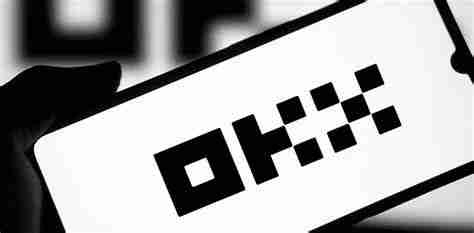There are seven steps to transfer cryptocurrency from OKX Web3 wallet: 1. Connect the wallet; 2. Select the token to be transferred; 3. Enter the receiving address; 4. Enter the transfer amount; 5. Set the transfer fee; 6. Sign and send the transaction; 7. Monitor the transaction.
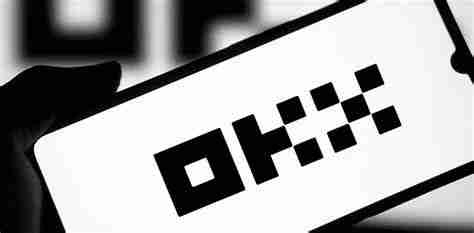
How to Transfer Cryptocurrencies from OKX Web3 Wallet
Step 1: Connect Wallet
- Visit OKX official website and click "Web3 Wallet".
- Connect your wallet using your private key, mnemonic phrase or hardware wallet.
Step 2: Select the token you want to transfer out
- Click "Assets" on the wallet interface.
- Select the cryptocurrency you want to transfer out.
Step 3: Enter the receiving address
- Click "Transfer".
- Enter the address to receive the wallet in the "Receive Address" field. You can copy and paste or use a QR code scanner.
Step 4: Enter the transfer amount
- Enter the amount of cryptocurrency you want to transfer in the Amount field.
Step 5: Set the transfer fee
- Adjust the "Miner Fee" slider to set the transfer fee. The higher the fee, the faster the transaction is processed.
Step 6: Sign and send transaction
- Click "Transfer".
- Confirm transaction details and click "Sign and Send".
- Enter your password or confirm the transaction on your hardware wallet.
Step 7: Monitor the transaction
- You can monitor the progress of the transaction in "Transaction History".
- After the transaction is completed, the cryptocurrency will be transferred to the receiving wallet.
Tips:
- Make sure the receiving address you enter is correct, otherwise the funds may be lost.
- Check the transaction details carefully before sending the transaction.
- Consider setting a higher transfer fee to speed up transaction processing, especially when the network is busy.
- Secure your wallet and private keys to prevent unauthorized access.
The above is the detailed content of How to transfer cryptocurrencies from OKX Web3 wallet detailed steps. For more information, please follow other related articles on the PHP Chinese website!