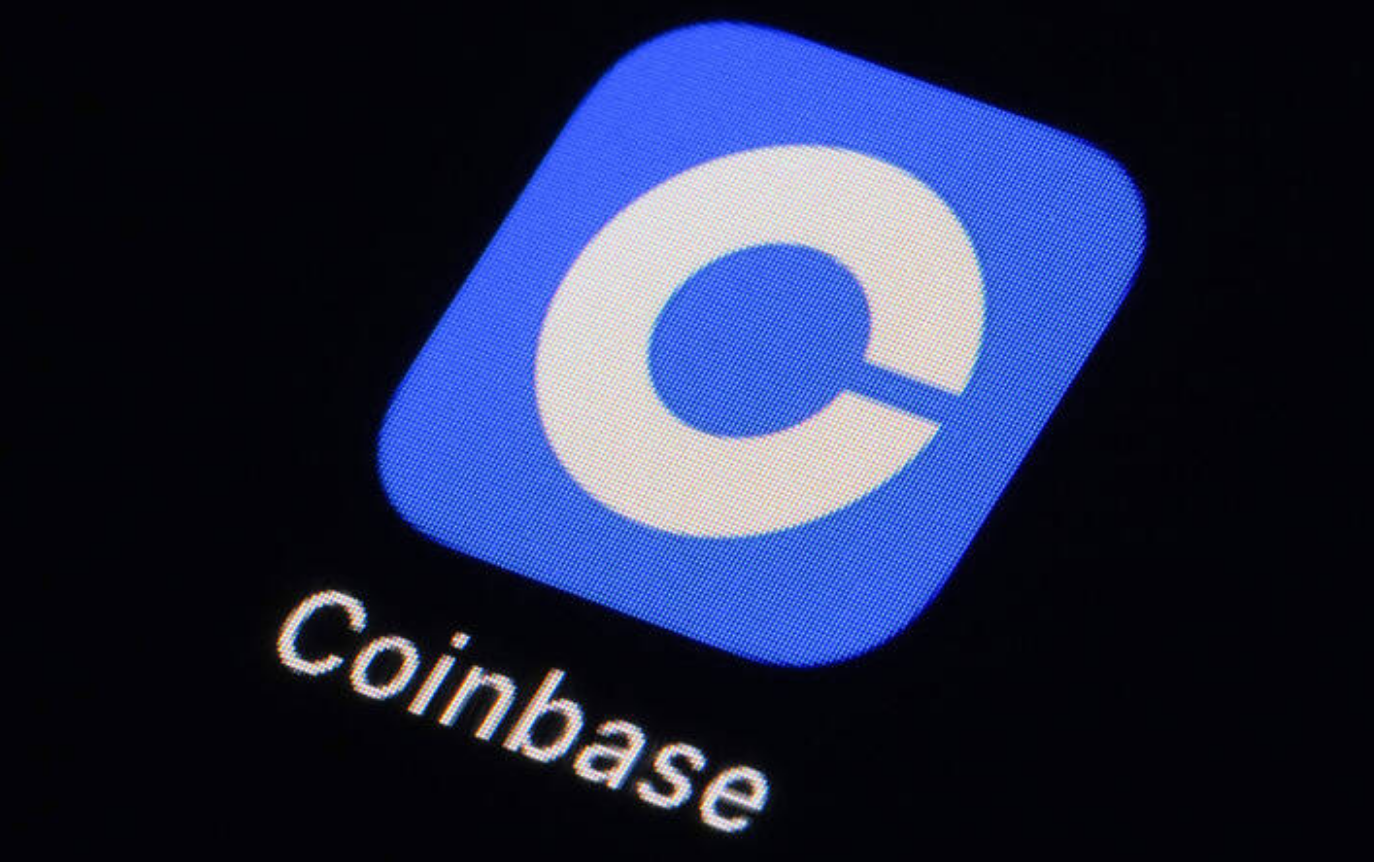Coinbase wallet download steps: Visit the official website > "Products" > "Wallet". Click the "Download Coinbase Wallet" button. Choose a compatible version based on your device. Note: Beware of phishing. Enable two-step verification. Backup recovery seed word. Be aware of scams. Use strong passwords. Beware of public Wi-Fi. Update your wallet.
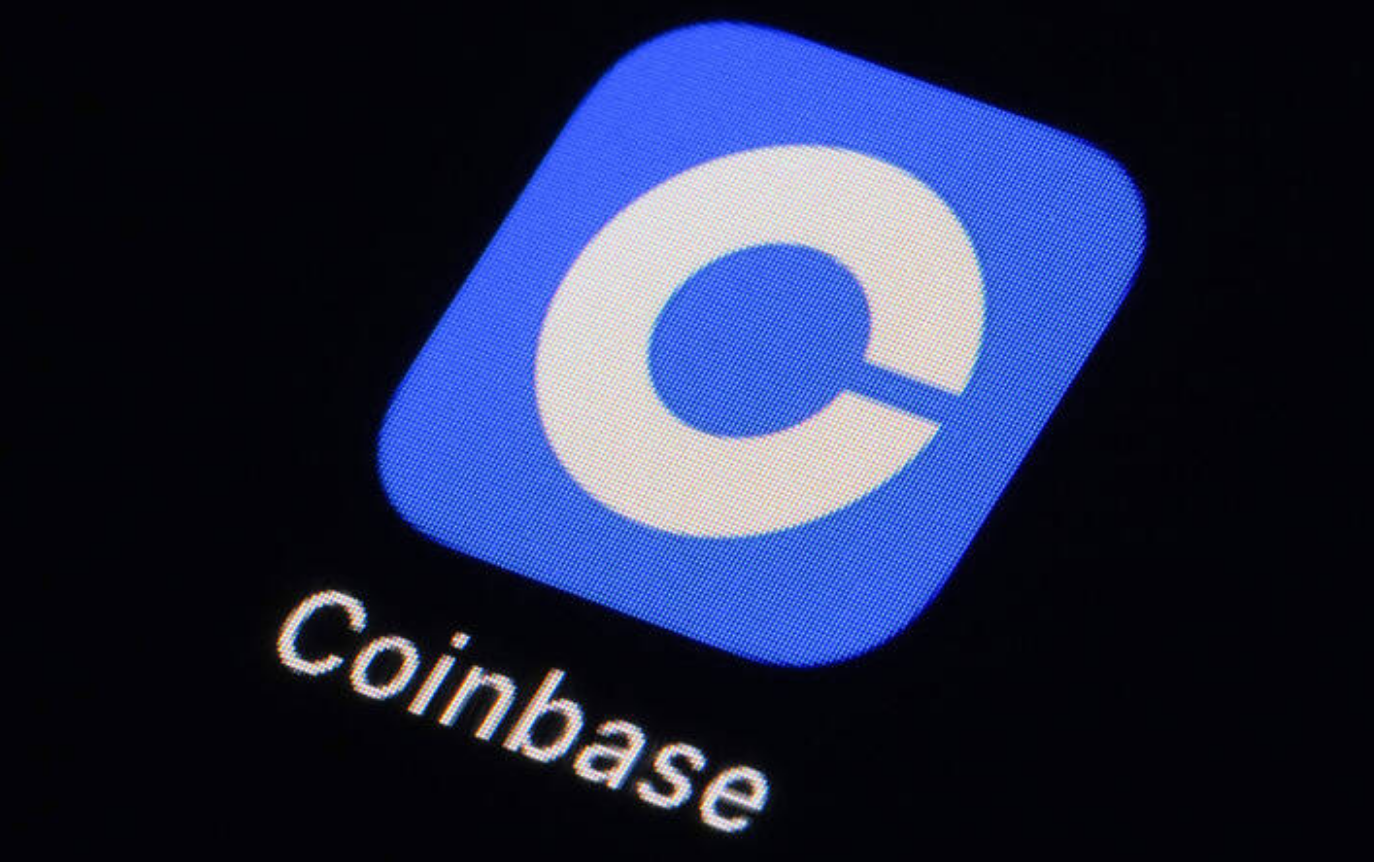
Coinbase wallet download and precautions
Download Coinbase wallet
-
Visit the Coinbase website: Go to the Coinbase official website (https://www.coinbase.com/).
-
Select the Wallet option: Hover over the Products option in the upper right corner of the page and select Wallet.
-
Click the "Download" button: Click the "Download Coinbase Wallet" button on the page.
-
Select based on your device: Select the version that is compatible with your device and operating system.
Notes
-
Beware of phishing: Make sure you download the wallet from the official Coinbase website and not other suspicious websites .
-
Enable two-factor verification: Enable two-factor verification after enabling your Coinbase wallet to increase the security of your account.
-
Back up your recovery seeds: After downloading the wallet, you will receive a set of 12 recovery seeds. Be sure to store these seed words securely offline in case something unexpected happens to restore your wallet.
-
Beware of Scams: Be wary of any suspicious messages or emails claiming to be from Coinbase or related to Coinbase wallets. Do not click on any suspicious links or provide any personal information.
-
Use a strong password: Use a strong password when creating your Coinbase wallet and change your password regularly.
-
Beware of Public Wi-Fi: Avoid accessing your Coinbase wallet on public Wi-Fi networks as these networks may not be secure.
-
Update your wallet: Regularly check for and install updates to your Coinbase wallet to maintain its security and functionality.
The above is the detailed content of How to download Coinbase wallet and precautions. For more information, please follow other related articles on the PHP Chinese website!