
Edge browser is an Internet tool used by many users now. Some friends found that if the data sharing function is turned on, the data generated by their use will be shared. Many users want to turn off this function, but I don’t know how to operate. To solve this problem, today’s software tutorial will share with you the detailed operation steps. Friends in need are welcome to come to the PHP Chinese website to view the complete method. The closing method is as follows: 1. Double-click to open the software. After entering the main page, you need to click on the three-dot icon in the upper right corner, and then an option box will pop up below, click on Settings.
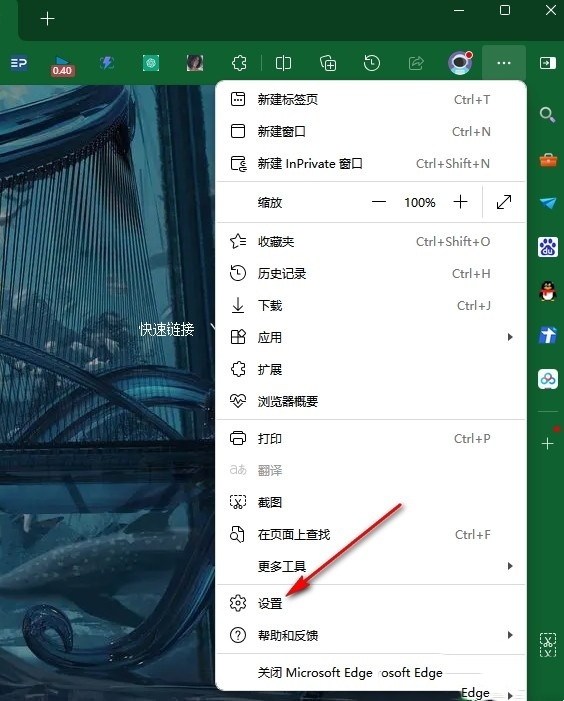
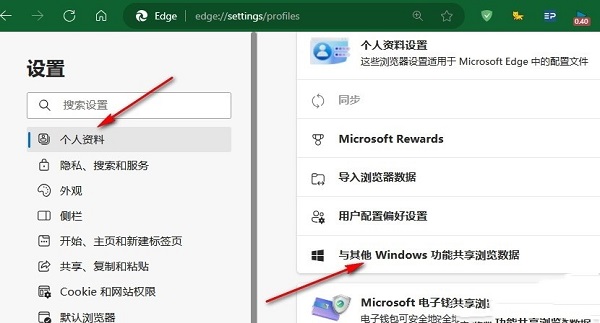

The above is the detailed content of How to turn off browser data sharing in Edge browser Tutorial on turning off data sharing in Edge browser. For more information, please follow other related articles on the PHP Chinese website!
 What are the differences between spring thread pool and jdk thread pool?
What are the differences between spring thread pool and jdk thread pool?
 The meaning of title in HTML
The meaning of title in HTML
 Usage of between function
Usage of between function
 How to convert html to txt text format
How to convert html to txt text format
 What platform is 1688?
What platform is 1688?
 What are the requirements for opening a digital currency account? Is it free?
What are the requirements for opening a digital currency account? Is it free?
 access database purpose
access database purpose
 How to adjust mouse sensitivity
How to adjust mouse sensitivity




