
Many friends are unable to edit the content when using WPS to process documents, and the title of the page shows read-only. When these two words appear, we cannot modify it and need to cancel it. Editing can only be done in read mode. Many users don’t know how to set it off. So today the editor of PHP Chinese website will share the specific operation steps with the majority of users. Friends in need are welcome to check out the content shared in this software tutorial. Follow the steps to resolve this issue. How to turn off the read-only mode of WPS 1. Open the WPS document that needs to be released from the read-only mode. You can see the words "Read-only" at the top of the document. This means that the document is in read-only mode and needs to be released from the read-only mode. Editorial use.
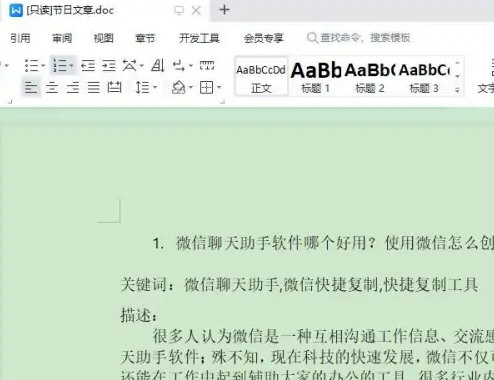


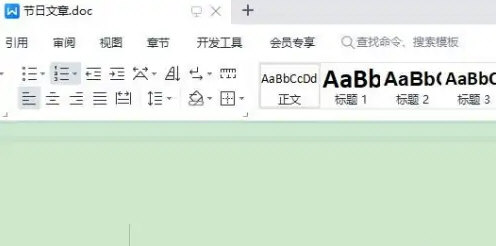
The above is the detailed content of How to cancel read-only mode in WPS How to turn off read-only mode in WPS. For more information, please follow other related articles on the PHP Chinese website!
 What is a dump file?
What is a dump file?
 Introduction to the usage of axis function in Matlab
Introduction to the usage of axis function in Matlab
 Is Hongmeng system easy to use?
Is Hongmeng system easy to use?
 How to connect broadband to server
How to connect broadband to server
 There are several output and input functions in C language
There are several output and input functions in C language
 Introduction to the usage of sort() function in python
Introduction to the usage of sort() function in python
 Is it difficult to learn Java by yourself?
Is it difficult to learn Java by yourself?
 How to center the web page in dreamweaver
How to center the web page in dreamweaver




