
How to cancel edge autofill password? We can directly click on the settings option, then click the option with the mouse to enter, and then go to privacy, services and search to operate. Let this site carefully introduce to users how to clear auto-fill saved passwords in edge browser. How to clear auto-fill saved passwords in edge browser 1. First, we need to open the browser, and then click the […] icon on the upper right side.

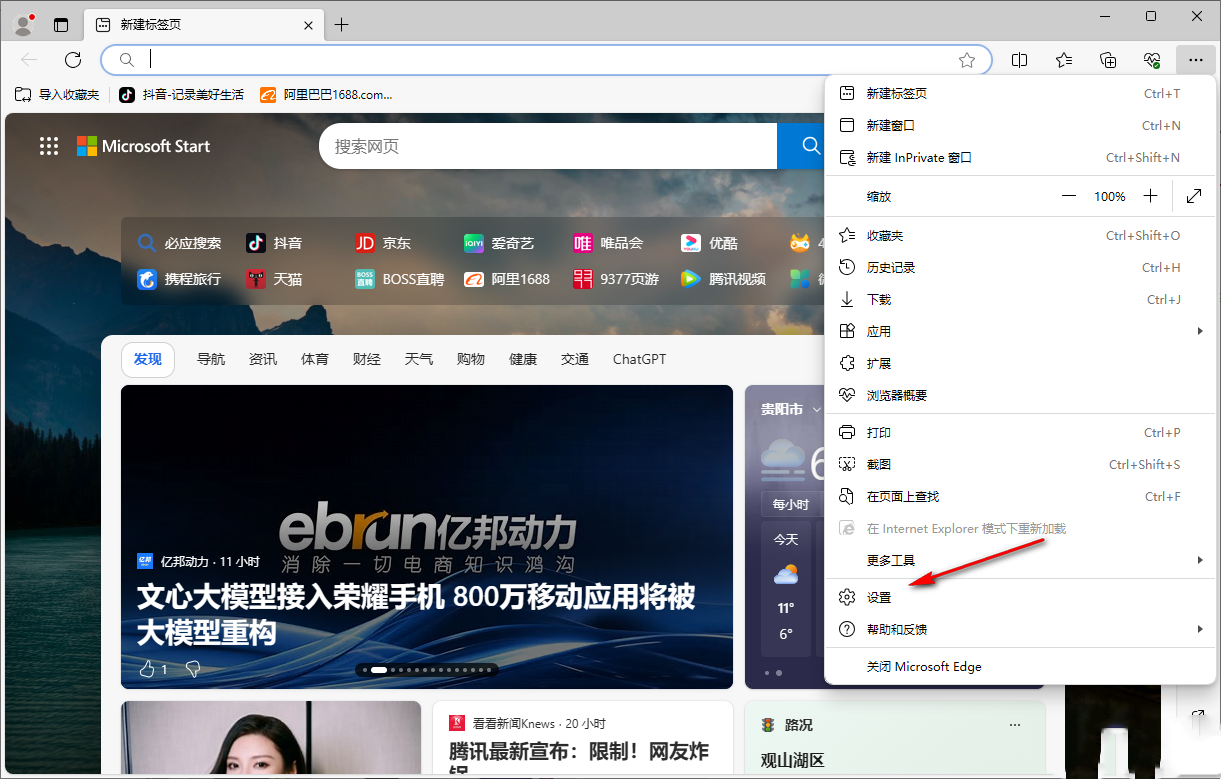
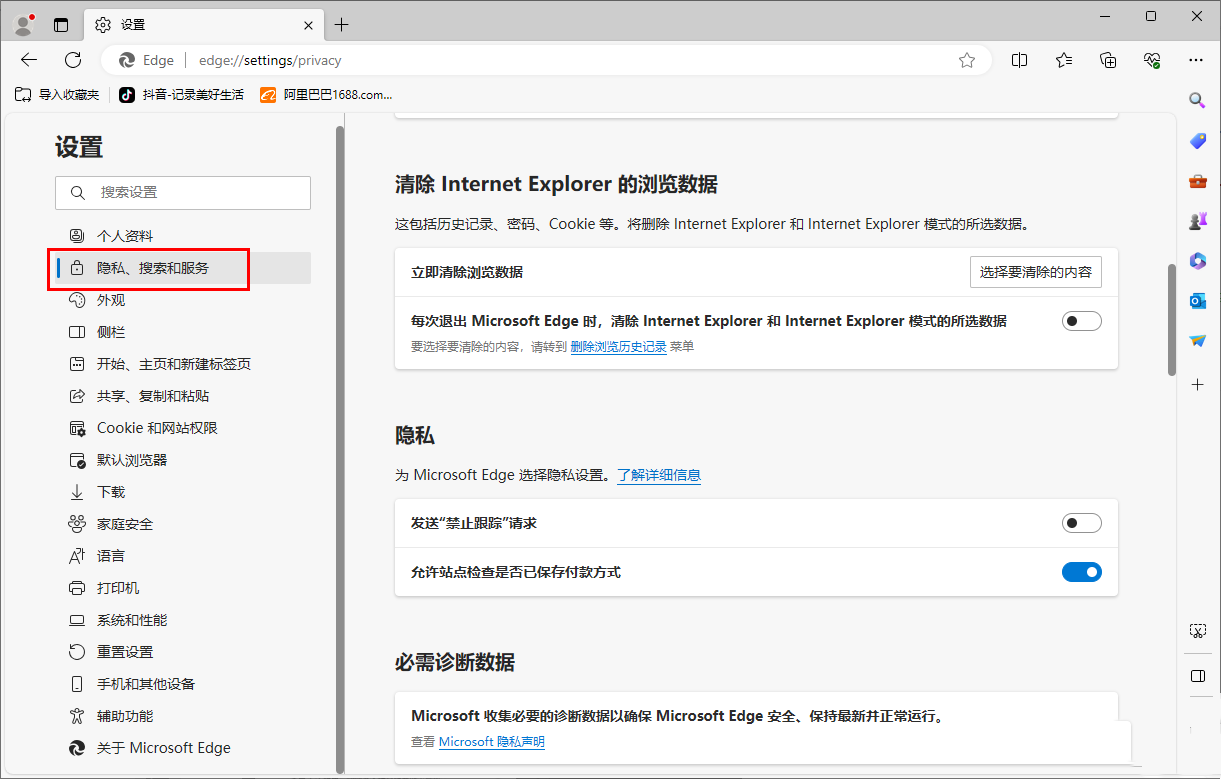
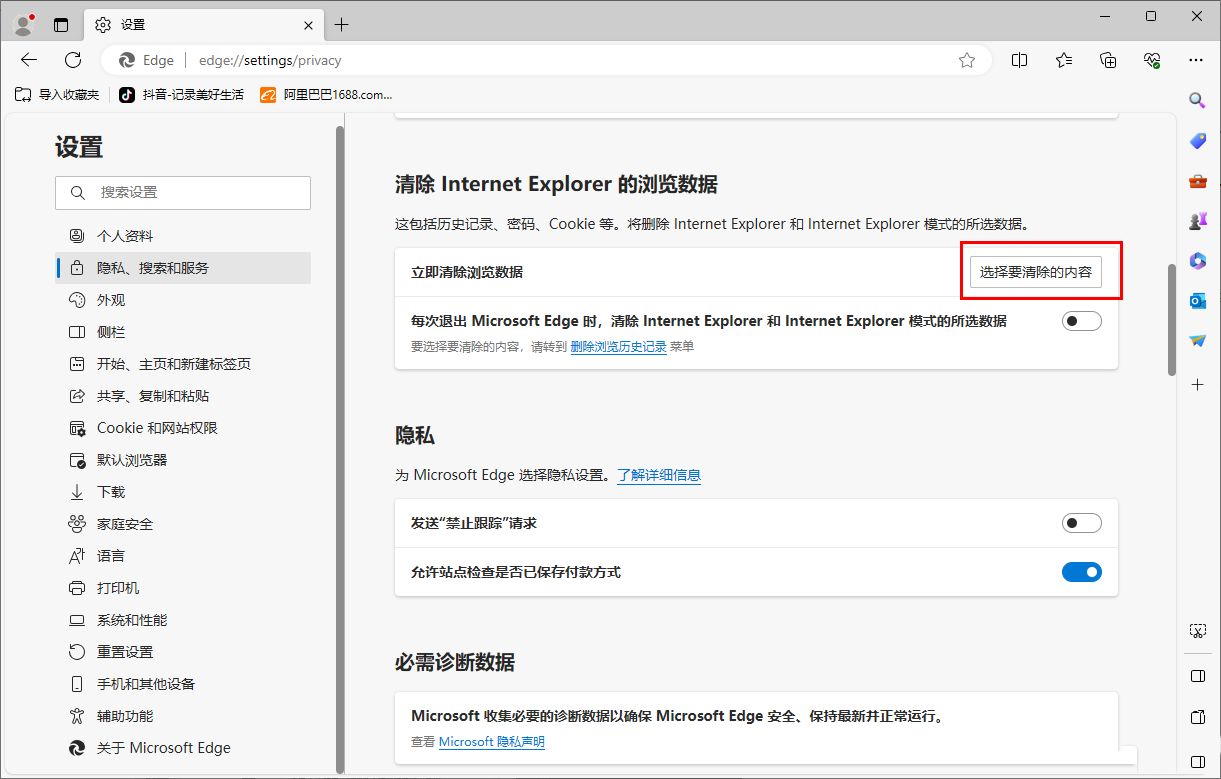
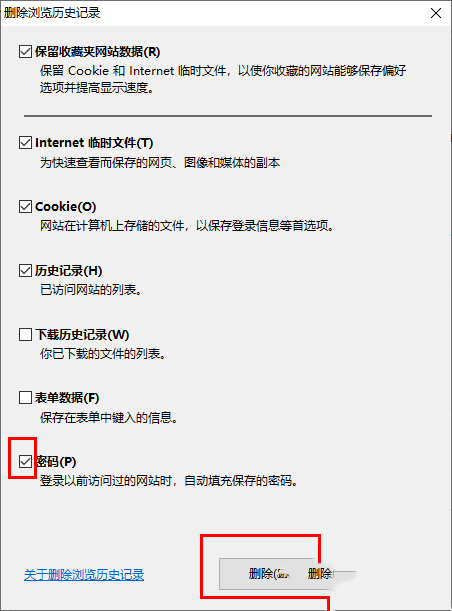
The above is the detailed content of How to cancel edge autofill passwords How to clear autofill saved passwords in edge browser. For more information, please follow other related articles on the PHP Chinese website!




