Astro.js Getting started with a static site generator

Astro.js is a modern static site generator that has gained popularity among web developers for its simplicity, flexibility, and performance. It allows you to build fast websites using familiar technologies like HTML, CSS, and JavaScript, while also supporting various front-end frameworks. In this article, we'll explore the basics of Astro.js and guide you through the process of getting started with this powerful tool.
What is a Static Site?
A static site is a type of website that consists of pre-built HTML, CSS, and JavaScript files served directly to the user's browser without the need for server-side processing. Unlike dynamic websites that generate content on-the-fly, static sites are created in advance and remain unchanged until manually updated. This approach offers several advantages, including faster load times, improved security, and easier scalability. Static sites are particularly well-suited for content-driven websites such as blogs, portfolios, and documentation, where information doesn't change frequently. They're also highly compatible with modern web development practices, allowing for easy version control and deployment through various hosting platforms.
What is a Static Site Generator?
A static site generator is a tool that helps create static websites. It takes content, usually written in a simple format, and turns it into HTML files. These files can then be uploaded to a web server. Static site generators automate the process of building a website, making it easier to manage and update content. They often include features like templates, which help keep the design consistent across all pages. This approach is different from dynamic websites, which create pages when a user requests them.
Why use Astro.js?
Astro.js stands out as a powerful and versatile static site generator that offers several compelling reasons for developers to choose it for their projects. At its core, Astro.js is designed to deliver high-performance websites by default, focusing on shipping only the necessary JavaScript to the browser. This approach results in faster load times and improved user experience, which are crucial factors in today's web landscape.
One of the key advantages of Astro.js is its flexibility. It allows developers to use their preferred front-end frameworks, such as React, Vue, or Svelte, within the same Astro.js project. This means you can leverage your existing skills and component libraries while benefiting from Astro's optimized build process. Additionally, Astro.js supports partial hydration, enabling you to add interactivity only where needed, further optimizing performance.
Astro.js also excels in its developer experience. It offers a straightforward file-based routing system, built-in markdown support, and a component-based architecture that feels familiar to modern web developers. The Astro.js framework's emphasis on static-first rendering aligns well with JAMstack principles, making it an excellent choice for content-heavy websites and applications.
Here's a comparison of Astro.js with other popular static site generators and frameworks:
-
Performance:
- Astro.js: Excellent, with minimal JavaScript shipped by default
- Gatsby: Good, but can be heavy due to React dependency
- Next.js: Very good, with options for static and server-side rendering
- Hugo: Excellent, known for its speed in building sites
-
Flexibility:
- Astro.js: High, supports multiple frameworks in one project
- Gatsby: Moderate, primarily React-based
- Next.js: Good, but primarily focused on React
- Hugo: Limited, uses Go templating
-
Learning Curve:
- Astro.js: Relatively easy, especially for those familiar with component-based architectures
- Gatsby: Steeper, requires understanding of React and GraphQL
- Next.js: Moderate, easier for those with React experience
- Hugo: Can be challenging for developers not familiar with Go
-
Ecosystem and Plugins:
- Astro.js: Growing rapidly, with increasing community support
- Gatsby: Extensive plugin ecosystem
- Next.js: Strong ecosystem within the React community
- Hugo: Well-established with a good selection of themes and plugins
-
Build Speed:
- Astro.js: Fast, especially for smaller to medium-sized sites
- Gatsby: Can be slower for large sites due to GraphQL layer
- Next.js: Generally fast, with optimizations for larger applications
- Hugo: Extremely fast, known for handling large sites efficiently
These comparisons highlight Astro.js's strengths in performance, flexibility, and ease of use, making it an attractive option for developers looking to build modern, efficient static websites with Astro.js.
Getting Started with Astro.js
To get started with Astro.js, you'll need to have Node.js installed on your machine. You can download it from nodejs.org. Once you have Node.js installed, you can create a new Astro.js project using the following command:
npm create astro@latest
You can run create astro anywhere on your machine, so there's no need to create a new empty directory for your project before you begin. If you don't have an empty directory yet for your new project, the wizard will help create one for you automatically.
After running the command, follow the steps and once you're done, you can start your dev server with:
npm run dev
This will start a local server, and you can view your new Astro.js site at http://localhost:4321.
Creating a new page
To create a new page, you can add a new file to the src/pages directory. For example, to create a new page at http://localhost:4321/about, you can add a new file to the src/pages directory called about.astro.
---
// this is the frontmatter where you can define page metadata and provide other options to the page
const title = 'About';
---
<html>
<head>
<title>{title}</title>
</head>
<body>
<h1>About</h1>
<!-- Your page content here -->
</body>
</html>
Adding a component
To add a component, you can add a new file to the src/components directory. For example, to add a new component called Button.astro, you can add a new file to the src/components directory called Button.astro.
---
interface Props {
label: string;
}
const { label } = Astro.props;
---
<button>{label}</button>
Here, we've defined a Props interface to type the props for the component. We've also used the Astro.props object to access the props passed to the component.
Using a component
We'll use the newly created Button.astro component in our about.astro page.
---
// this is the frontmatter where you can define page metadata and provide other options to the page
const title = 'About';
import Button from "../components/Button.astro"; // importing the Button component
---
<html>
<head>
<title>{title}</title>
</head>
<body>
<h1>About</h1>
<!-- Your page content here -->
<Button label="Hello" />
</body>
</html>
Adding styles
Astro provides several ways to add styles to your pages. Here are a few common approaches:
Inline styles:
You can add inline styles directly to your HTML elements using the style attribute:
<h1 style="color: blue; font-size: 24px;">Hello, Astro.js!</h1>
Scoped styles:
Astro allows you to add scoped styles within the component file. These styles will only apply to the current component:
---
// Your component logic here
---
<h1>Hello, Astro.js!</h1>
<style>
h1 {
color: blue;
font-size: 24px;
}
</style>
Global styles:
To add global styles that apply to your entire site, you can create a separate CSS file and import it in your Astro components:
---
import "../styles/global.css";
---
<html>
<head>
<title>My Astro.js Site</title>
</head>
<body>
<h1>Hello, Astro.js!</h1>
</body>
</html>
CSS Modules:
Astro supports CSS Modules out of the box. Create a file with the .module.css extension and import it in your component:
---
import styles from "./styles.module.css";
---
<h1 class={styles.heading}>Hello, Astro.js!</h1>
Tailwind CSS:
Astro has built-in support for Tailwind CSS. After setting it up, you can use Tailwind classes directly in your HTML:
<h1 class="text-blue-500 text-2xl font-bold">Hello, Astro.js!</h1>
Choose the method that best fits your project's needs and coding style preferences.
Writing Content with Astro.js
Astro.js provides several powerful options for authoring content, making it an excellent choice for content-focused sites like blogs, marketing sites, and portfolios. Let's explore the various ways you can write and manage content in Astro.js.
Markdown Authoring
Markdown is a popular and straightforward syntax for writing rich text content. Astro.js has built-in support for Markdown files, making it easy to create content-heavy pages.
To get started with Markdown in Astro.js:
- Create a new .md file in your src/pages directory.
- Add frontmatter at the top of the file to specify metadata.
- Write your content using Markdown syntax.
Here's an example of a Markdown file in Astro.js:
--- title: "My First Blog Post" pubDate: 2024-03-15 description: "This is my first blog post using Astro.js" author: "Astro.js Learner" --- # Welcome to my blog This is my first blog post using Astro.js. I'm excited to share my thoughts! ## What I've learned 1. How to set up an Astro.js project 2. How to create pages in Astro.js 3. How to use Markdown for content
This file will automatically generate a page at /my-first-post when you build your site.
MDX Authoring
MDX extends Markdown by allowing you to include JavaScript expressions and components within your content. This is particularly useful when you want to add interactive elements or complex layouts to your content pages.
To use MDX in Astro.js:
- Install the MDX integration: npx astro add mdx
- Create .mdx files in your src/pages directory.
- Use a mix of Markdown and JSX in your content.
Here's an example of an MDX file:
--- title: "Interactive Blog Post" --- import Button from '../components/Button.astro' # Welcome to my interactive blog post Here's a regular Markdown paragraph. <Button label="Hello" /> And here's another Markdown paragraph after the component.
In this example, we're importing and using the Button component we defined earlier within our MDX content.
Headless CMS Authoring
For larger projects or teams that prefer a more robust content management system, Astro.js works well with headless CMS solutions. You can write your content in your preferred CMS and then fetch it in your Astro.js pages.
Here's a basic example of fetching content from a hypothetical CMS API:
---
const response = await fetch('https://api.your-cms.com/posts');
const posts = await response.json();
---
<h1>My Blog</h1>
{posts.map((post) => (
<article>
<h2>{post.title}</h2>
<p>{post.excerpt}</p>
<a href={`/blog/${post.slug}`}>Read more</a>
</article>
))}
Managing Content Pages
Astro.js offers several ways to organize and manage your content:
Page Files: Markdown and MDX files in src/pages automatically generate pages.
Local Content: Keep content files outside src/pages and import them into Astro.js pages:
---
import { Content as AboutContent } from '../content/about.md';
---
<main>
<AboutContent />
</main>
- Content Collections: Organize content in src/content/ for type-safe content management:
import { defineCollection, z } from 'astro:content';
const blogCollection = defineCollection({
schema: z.object({
title: z.string(),
pubDate: z.date(),
tags: z.array(z.string()),
}),
});
export const collections = {
'blog': blogCollection,
};
Then, you can query your content:
---
import { getCollection } from 'astro:content';
const blogEntries = await getCollection('blog');
---
<ul>
{blogEntries.map(entry => (
<li>
<a href={`/blog/${entry.slug}`}>{entry.data.title}</a>
<time datetime={entry.data.pubDate.toISOString()}>
{entry.data.pubDate.toLocaleDateString()}
</time>
</li>
))}
</ul>
Showcasing Your Content
Astro.js makes it easy to create features like blog archives or tag pages:
---
import { getCollection } from 'astro:content';
export async function getStaticPaths() {
const blogEntries = await getCollection('blog');
const uniqueTags = [...new Set(blogEntries.flatMap(post => post.data.tags))];
return uniqueTags.map(tag => ({
params: { tag },
props: { posts: blogEntries.filter(post => post.data.tags.includes(tag)) },
}));
}
const { tag } = Astro.params;
const { posts } = Astro.props;
---
<h1>Posts tagged with {tag}</h1>
<ul>
{posts.map(post => (
<li><a href={`/blog/${post.slug}`}>{post.data.title}</a></li>
))}
</ul>
This example creates a dynamic page for each unique tag in your blog posts.
By leveraging these content authoring and management features, you can create rich, content-driven websites with Astro.js while maintaining flexibility and ease of use.
Building your Astro.js site
To build your Astro.js site, you can run the following command:
npm run build
This will create a dist directory with your static site. You can then upload the contents of the dist directory to your web server.
Deploying your Astro.js site
You can deploy your Astro.js site using various platforms like Vercel or Netlify. Each platform has its own deployment process, but the general idea is to upload the contents of the dist directory to your chosen platform.
Deploying to Vercel
- Install the Vercel CLI: npm install -g vercel
- Log in to Vercel: vercel login
- Build your site: vercel build
- Deploy your site: vercel deploy
Deploying to Netlify
- Install the Netlify CLI: npm install -g netlify-cli
- Log in to Netlify: netlify login
- Build your site: netlify build
- Deploy your site: netlify deploy
Conclusion
Astro.js offers a powerful and flexible approach to building static websites, combining the best of modern web development practices with exceptional performance. Its ability to work with multiple front-end frameworks, partial hydration capabilities, and focus on shipping minimal JavaScript make it an excellent choice for developers looking to create fast, content-driven websites with Astro.js. The Astro.js framework's intuitive file-based routing, built-in markdown support, and growing ecosystem of integrations further enhance its appeal for projects of various scales.
As you embark on your journey with Astro.js, remember that its strength lies in its versatility and performance-first approach. Whether you're building a personal blog, a corporate website, or a complex web application, Astro.js provides the tools and flexibility to bring your vision to life efficiently. By leveraging Astro.js features and best practices, you can create websites that not only look great but also deliver an exceptional user experience through blazing-fast load times and optimized content delivery.
The above is the detailed content of Astro.js Getting started with a static site generator. For more information, please follow other related articles on the PHP Chinese website!

Hot AI Tools

Undress AI Tool
Undress images for free

Undresser.AI Undress
AI-powered app for creating realistic nude photos

AI Clothes Remover
Online AI tool for removing clothes from photos.

Clothoff.io
AI clothes remover

Video Face Swap
Swap faces in any video effortlessly with our completely free AI face swap tool!

Hot Article

Hot Tools

Notepad++7.3.1
Easy-to-use and free code editor

SublimeText3 Chinese version
Chinese version, very easy to use

Zend Studio 13.0.1
Powerful PHP integrated development environment

Dreamweaver CS6
Visual web development tools

SublimeText3 Mac version
God-level code editing software (SublimeText3)
 Advanced Conditional Types in TypeScript
Aug 04, 2025 am 06:32 AM
Advanced Conditional Types in TypeScript
Aug 04, 2025 am 06:32 AM
TypeScript's advanced condition types implement logical judgment between types through TextendsU?X:Y syntax. Its core capabilities are reflected in the distributed condition types, infer type inference and the construction of complex type tools. 1. The conditional type is distributed in the bare type parameters and can automatically split the joint type, such as ToArray to obtain string[]|number[]. 2. Use distribution to build filtering and extraction tools: Exclude excludes types through TextendsU?never:T, Extract extracts commonalities through TextendsU?T:Never, and NonNullable filters null/undefined. 3
 Generate Solved Double Chocolate Puzzles: A Guide to Data Structures and Algorithms
Aug 05, 2025 am 08:30 AM
Generate Solved Double Chocolate Puzzles: A Guide to Data Structures and Algorithms
Aug 05, 2025 am 08:30 AM
This article explores in-depth how to automatically generate solveable puzzles for the Double-Choco puzzle game. We will introduce an efficient data structure - a cell object based on a 2D grid that contains boundary information, color, and state. On this basis, we will elaborate on a recursive block recognition algorithm (similar to depth-first search) and how to integrate it into the iterative puzzle generation process to ensure that the generated puzzles meet the rules of the game and are solveable. The article will provide sample code and discuss key considerations and optimization strategies in the generation process.
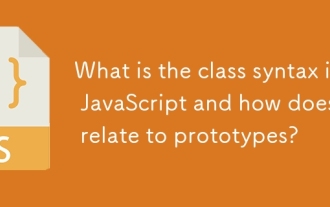 What is the class syntax in JavaScript and how does it relate to prototypes?
Aug 03, 2025 pm 04:11 PM
What is the class syntax in JavaScript and how does it relate to prototypes?
Aug 03, 2025 pm 04:11 PM
JavaScript's class syntax is syntactic sugar inherited by prototypes. 1. The class defined by class is essentially a function and methods are added to the prototype; 2. The instances look up methods through the prototype chain; 3. The static method belongs to the class itself; 4. Extends inherits through the prototype chain, and the underlying layer still uses the prototype mechanism. Class has not changed the essence of JavaScript prototype inheritance.
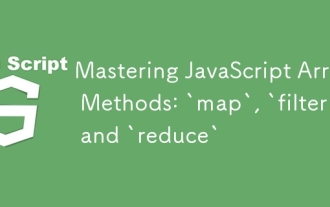 Mastering JavaScript Array Methods: `map`, `filter`, and `reduce`
Aug 03, 2025 am 05:54 AM
Mastering JavaScript Array Methods: `map`, `filter`, and `reduce`
Aug 03, 2025 am 05:54 AM
JavaScript's array methods map, filter and reduce are used to write clear and functional code. 1. Map is used to convert each element in the array and return a new array, such as converting Celsius to Fahrenheit; 2. Filter is used to filter elements according to conditions and return a new array that meets the conditions, such as obtaining even numbers or active users; 3. Reduce is used to accumulate results, such as summing or counting frequency, and the initial value needs to be provided and returned to the accumulator; none of the three modify the original array, and can be called in chain, suitable for data processing and conversion, improving code readability and functionality.
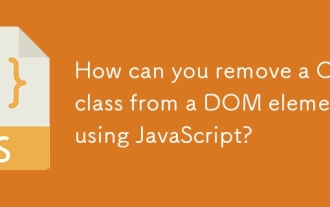 How can you remove a CSS class from a DOM element using JavaScript?
Aug 05, 2025 pm 12:51 PM
How can you remove a CSS class from a DOM element using JavaScript?
Aug 05, 2025 pm 12:51 PM
The most common and recommended method for removing CSS classes from DOM elements using JavaScript is through the remove() method of the classList property. 1. Use element.classList.remove('className') to safely delete a single or multiple classes, and no error will be reported even if the class does not exist; 2. The alternative method is to directly operate the className property and remove the class by string replacement, but it is easy to cause problems due to inaccurate regular matching or improper space processing, so it is not recommended; 3. You can first judge whether the class exists and then delete it through element.classList.contains(), but it is usually not necessary; 4.classList
 Vercel SPA routing and resource loading: Solve deep URL access issues
Aug 13, 2025 am 10:18 AM
Vercel SPA routing and resource loading: Solve deep URL access issues
Aug 13, 2025 am 10:18 AM
This article aims to solve the problem of deep URL refresh or direct access causing page resource loading failure when deploying single page applications (SPAs) on Vercel. The core is to understand the difference between Vercel's routing rewriting mechanism and browser parsing relative paths. By configuring vercel.json to redirect all paths to index.html, and correct the reference method of static resources in HTML, change the relative path to absolute path, ensuring that the application can correctly load all resources under any URL.
 Vercel Single Page Application (SPA) Deployment Guide: Solving Deep URL Asset Loading Issues
Aug 13, 2025 pm 01:03 PM
Vercel Single Page Application (SPA) Deployment Guide: Solving Deep URL Asset Loading Issues
Aug 13, 2025 pm 01:03 PM
This tutorial aims to solve the problem of loading assets (CSS, JS, images, etc.) when accessing multi-level URLs (such as /projects/home) when deploying single page applications (SPAs) on Vercel. The core lies in understanding the difference between Vercel's routing rewriting mechanism and relative/absolute paths in HTML. By correctly configuring vercel.json, ensure that all non-file requests are redirected to index.html and correcting asset references in HTML as absolute paths, thereby achieving stable operation of SPA at any depth URL.
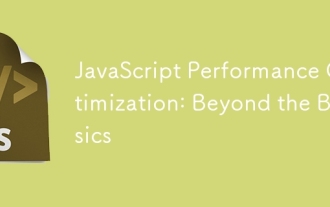 JavaScript Performance Optimization: Beyond the Basics
Aug 03, 2025 pm 04:17 PM
JavaScript Performance Optimization: Beyond the Basics
Aug 03, 2025 pm 04:17 PM
OptimizeobjectshapesbyinitializingpropertiesconsistentlytomaintainhiddenclassesinJavaScriptengines.2.Reducegarbagecollectionpressurebyreusingobjects,avoidinginlineobjectcreation,andusingtypedarrays.3.Breaklongtaskswithasyncscheduling,usepassiveeventl







