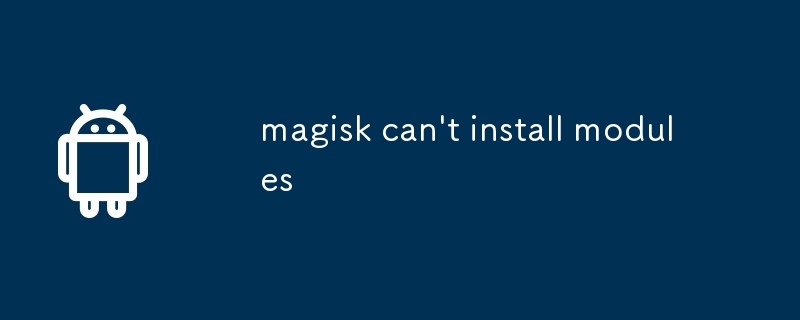Magisk, a popular Android rooting tool, occasionally encounters module installation errors. Common reasons include incorrect file format, device incompatibility, insufficient permissions, and corrupted module files. Troubleshooting involves checking
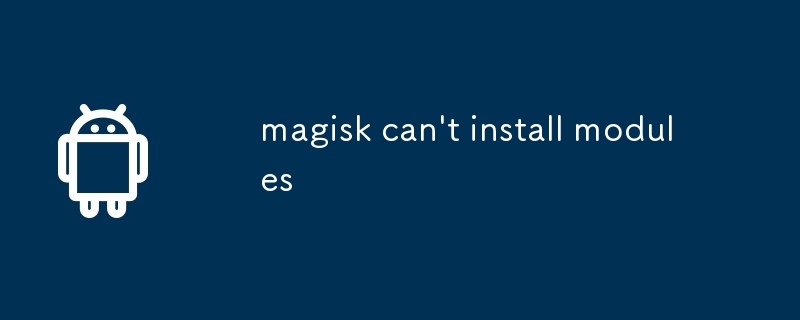
What are the most common reasons why Magisk can't install modules?
Magisk is a powerful tool that allows users to root their Android devices and install custom modules. However, sometimes Magisk may encounter errors when trying to install modules. The most common reasons for this include:
-
Incorrect file format: Magisk modules must be in the correct file format, which is typically a .zip file. If the module is not in the correct format, Magisk will not be able to install it.
-
Module not compatible with device: Magisk modules are designed for specific Android devices and versions. If a module is not compatible with the user's device, Magisk will not be able to install it.
-
Insufficient permissions: Magisk requires certain permissions in order to install modules. If the user does not have these permissions, Magisk will not be able to install the module.
-
Corrupted module file: If the module file is corrupted, Magisk will not be able to install it.
How can I fix the "Magisk can't install modules" error?
To fix the "Magisk can't install modules" error, users should try the following steps:
-
Check the module file format: Make sure that the module file is in the correct format, which is typically a .zip file.
-
Check module compatibility: Verify that the module is compatible with the user's Android device and version.
-
Grant permissions: Ensure that Magisk has the necessary permissions to install modules.
-
Reinstall Magisk: If the above steps do not resolve the issue, try reinstalling Magisk.
What are the best troubleshooting steps to resolve Magisk module installation issues?
If the above steps do not resolve the issue, users can try the following additional troubleshooting steps:
-
Check Magisk logs: Magisk logs can provide valuable information about why a module installation failed. To view the logs, open the Magisk Manager app and tap on the "Logs" tab.
-
Update Magisk: Make sure that Magisk is up to date. To update Magisk, open the Magisk Manager app and tap on the "Settings" tab. Then, tap on the "Update" button.
-
Factory reset: If all else fails, a factory reset may be necessary. However, this will erase all data from the user's device, so it is important to back up all important data before performing a factory reset.
The above is the detailed content of magisk can't install modules. For more information, please follow other related articles on the PHP Chinese website!