
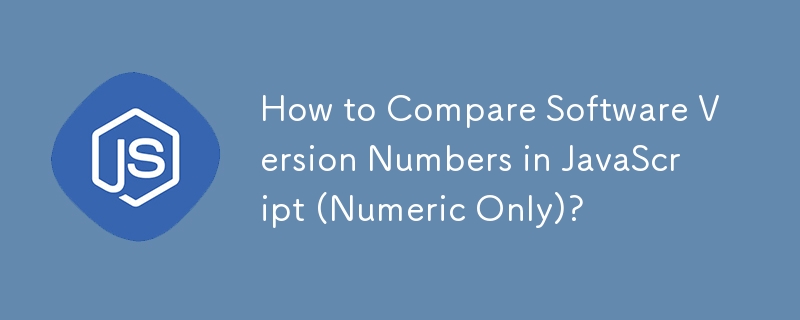
In software development, version numbers are crucial for tracking and identifying updates. Comparing these numbers is essential for determining the order and significance of different releases. This article explores how to compare software version numbers in JavaScript, focusing solely on the numeric components.
Problem:
Given software version numbers represented as strings, such as "1.0", "1.0.1", "2.0", "2.0.0.1", and "2.0.1", how can we compare them? Assume the correct order should be "1.0", "1.0.1", "2.0", "2.0.0.1", and "2.0.1".
Solution:
Using the semver module, a semantic version parser commonly used by npm, we can perform version comparisons effectively.
<code class="javascript">const semver = require('semver');
// Compare versions using 'gt' (greater than)
console.log(semver.gt('3.4.5', '3.4.3')); // true
// Compare versions using 'diff' (difference)
console.log(semver.diff('3.4.5', '4.3.7')); // 'major'
// Compare versions using 'gte' (greater than or equal)
console.log(semver.gte('3.4.8', '3.4.7')); // true
// Compare versions using 'sort' and 'rcompare' (reverse compare)
const versions = ['1.2.3', '3.4.5', '1.0.2'];
const sortedAsc = versions.sort(semver.compare);
const sortedDesc = versions.sort(semver.rcompare);
console.log('Ascending order:', sortedAsc); // ['1.0.2', '1.2.3', '3.4.5']
console.log('Descending order:', sortedDesc); // ['3.4.5', '1.2.3', '1.0.2']</code>Additional Resources:
The above is the detailed content of How to Compare Software Version Numbers in JavaScript (Numeric Only)?. For more information, please follow other related articles on the PHP Chinese website!




