The steps to download the Binance Android mobile version include: visit the official Binance website, click on the "Android" icon, select the download method, install the app, open the app, log in with your Binance account or create a new account.
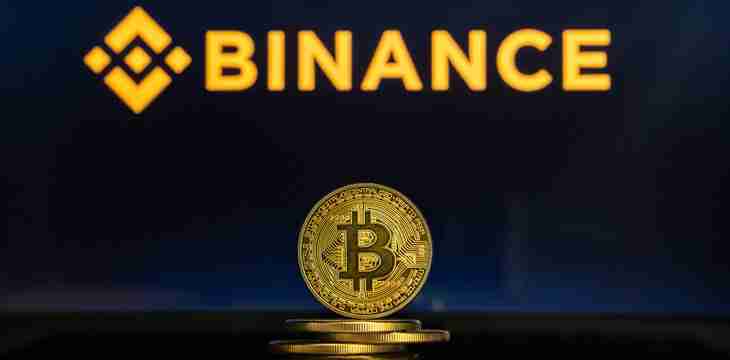
How to Download Binance Android Mobile
Downloading Binance Android Mobile is a simple process by following the steps below Complete:
1. Visit Binance official website
Use a browser to visit Binance official website: https://www.binance.com.
2. Click the "Android" icon
In the upper right corner of the homepage, you will see an "Android" icon. Click on it.
3. Select the download method
The system will prompt you to select the download method. You can scan the QR code directly or select "Download using Google Play".
4. If you select Google Play
Click the "Download using Google Play" button. You will be redirected to the Google Play Store page.
5. Install the application
Click the "Install" button. The App Store will begin downloading and installing the Binance app.
6. Open the app
Once the installation is complete, you can open the Binance app from the home screen or the app drawer.
7. Get started
Log in with your Binance account or create a new account to start using the Binance app.
The above is the detailed content of How to download Binance Android mobile version. For more information, please follow other related articles on the PHP Chinese website!




