
Problems with splitting an Excel cell into two rows Have you ever encountered the trouble of needing to split a cell into two rows when editing data? PHP editor Zimo Lai will reveal the detailed steps to solve this problem. This tutorial will teach you how to split a single cell into two rows quickly and easily, even if you are new to Excel.
1. If you insist on splitting, you can use the automatic line wrapping tool.
2. First, we drag the cell we want to split to make it larger for easier operation.
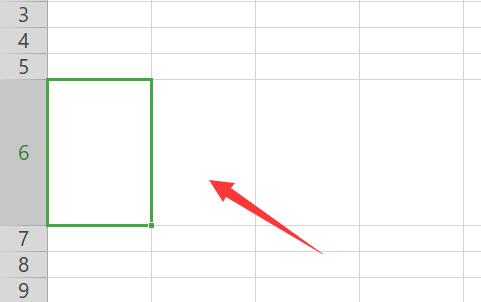
3. Then we enter the first line of text in the cell.
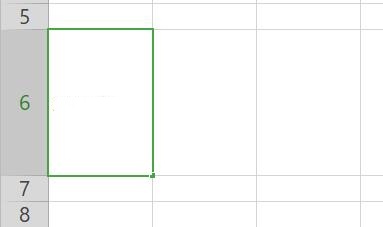
4. After completing the input, click Automatically wrap
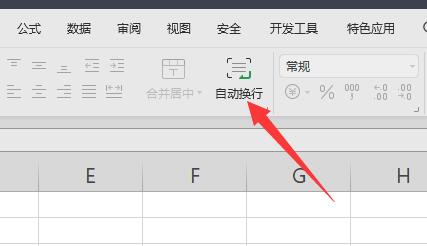
5. Then enter the second line of content.

6. After the input is completed, click the shape under Insert above
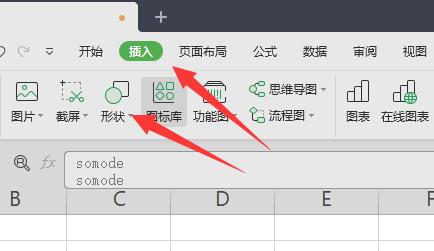
7. Then select the straight line under the line

8. Finally, manually draw a straight line between the two lines to complete the branching.

The above is the detailed content of How to split a cell into two rows in Excel. For more information, please follow other related articles on the PHP Chinese website!




