
Question: When using Windows 11, the right mouse button does not respond, and restarting does not work? Solution: PHP editor Apple will share with you two simple and effective solutions today. This article will introduce the specific steps of each method in detail to help you quickly solve the problem of unresponsive right mouse button. Continue reading below to solve your mouse problems easily!
Solution to Win11 not responding when right-clicking
Method 1
1. First use the keyboard "win+r" shortcut key to open Run, enter "regedit" and press Enter Confirm to open the registry.

2. Find the "lnkfile" folder under the "HKEY_CLASSES_ROOTlnkfile" path in the registry.

3. Then right-click on the right side and select New "String Value".

4. After the new creation is completed, double-click to open it and name it "IsShortcut".

5. Then return to the registry and find the "piffile" folder under "HKEY_CLASSES_ROOT".

6. Then use the above method to create a new string value named "IsShortcut".

7. Finally, open our task manager, find "Explorer", right-click and select "Restart".

Method 2
1. First, press the "win" button on the keyboard, and then click "Settings".

2. Then click "About" under the system settings.

3. Then find "Advanced System Settings" in blue font under the device specifications.
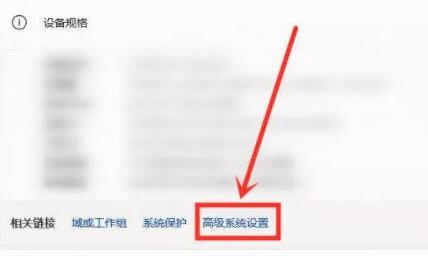
4. Then select "Settings" in the performance options, as shown in the picture.

5. Then check "Customize", then check "Animation controls and elements within the window", and then click "OK".

The above is the detailed content of What should I do if the right-click menu does not respond in Win11? How to solve the problem of no response when right-clicking in Win11. For more information, please follow other related articles on the PHP Chinese website!




