
Question: How to convert Word document to PDF format? Quick Instructions: Converting Word documents to PDF format is very important because PDF format is a common format used for document sharing and archiving. Using the PDF format ensures that your document looks consistent across devices and prevents unauthorized editing. Introduction: This article is written by php editor Xiaoxin to introduce you in detail the steps to convert Word documents to PDF format. Read on to learn detailed how-to's to resolve your document conversion issues.
1. Open Word and open the document that needs to be converted.
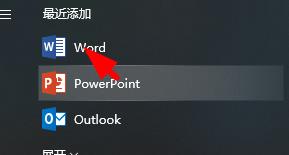
2. Click the file option in the upper left corner.
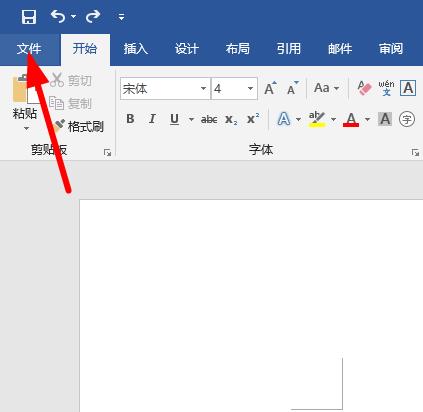
3. Select the export function.

4. Select to create a PDF/XPS document and click Create.
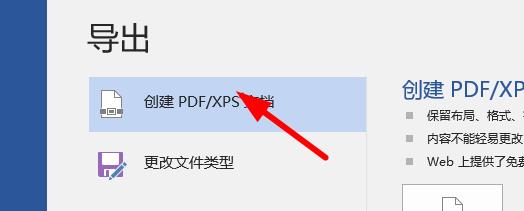

5. Select the appropriate location and customize the name of the file.
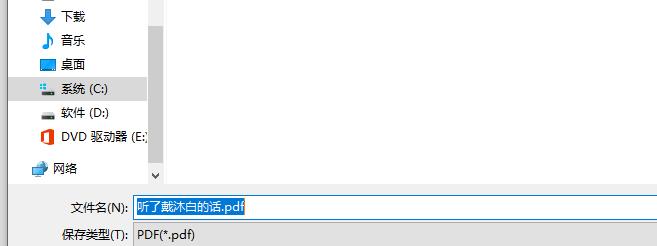
6. At this time, the format of the opened file has been converted into a PDF file.
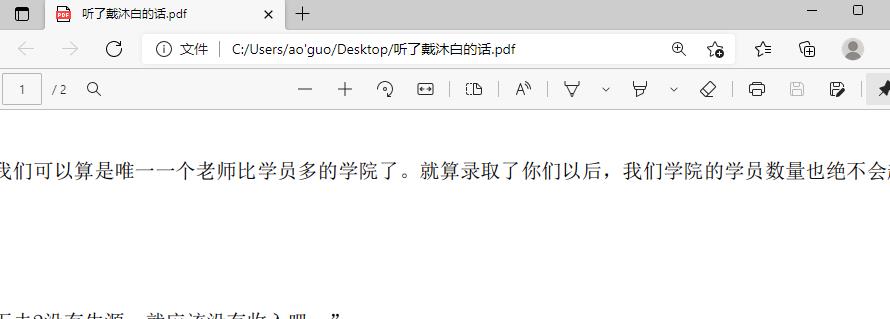
The above is the detailed content of How to convert Word document to pdf format How to convert Word document to pdf format. For more information, please follow other related articles on the PHP Chinese website!
 What are the methods to prevent sql injection?
What are the methods to prevent sql injection?
 Full-width symbol input tutorial
Full-width symbol input tutorial
 What is a Bitcoin Futures ETF?
What is a Bitcoin Futures ETF?
 The difference between front-end and back-end
The difference between front-end and back-end
 How to set Chinese in vscode
How to set Chinese in vscode
 What should I do if the secondary web page cannot be opened?
What should I do if the secondary web page cannot be opened?
 What does linux df -h mean?
What does linux df -h mean?
 Data encryption storage measures
Data encryption storage measures




