
MSI Mini Plane is a tool provided by MSI, a motherboard and graphics card manufacturer. It can help users display the instantaneous power consumption, main frequency, etc. of the CPU/GPU, as well as the temperature. However, some users are asking about MSI Mini Plane. How to set up the plane to display one row? In fact, the method is very simple. Users can click Settings to operate. Let this website introduce to users the specific method of adjusting the data display position of MSI small aircraft. How to set up MSI Small Plane to display a row 1. First open the MSI Small Plane software on the computer and click Settings.

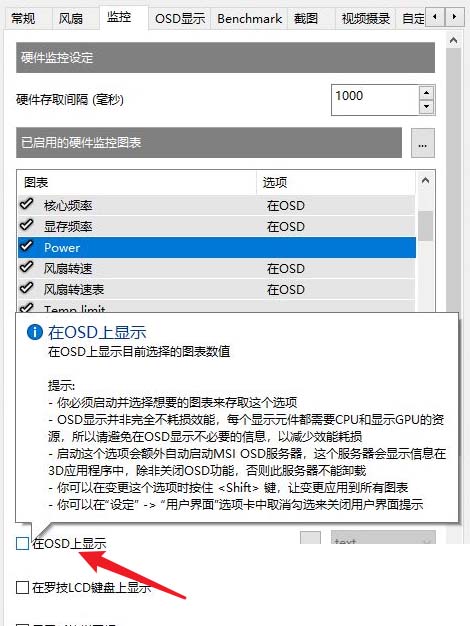

The above is the detailed content of How to set up MSI Small Aircraft to display one row? Adjust MSI Small Aircraft data display position. For more information, please follow other related articles on the PHP Chinese website!




