
Android Studio is an Android integrated development tool that provides a variety of powerful and useful functions. Does anyone know how Android Studio displays and collects compressed logs? Here I will give you a detailed introduction to the method of Android Studio displaying and collecting compressed logs. Friends who need it can take a look. Operation method: 1. Double-click to open the software and click the "File" option in the upper left corner.
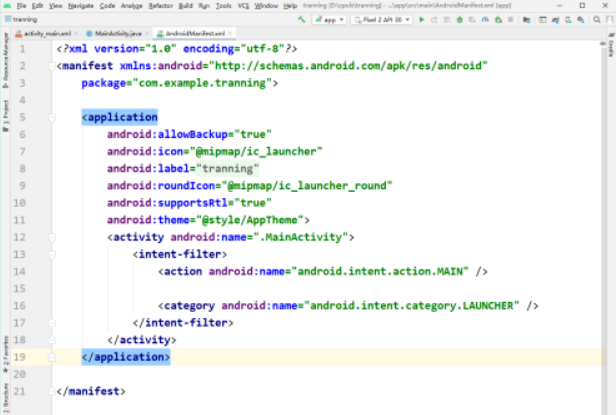
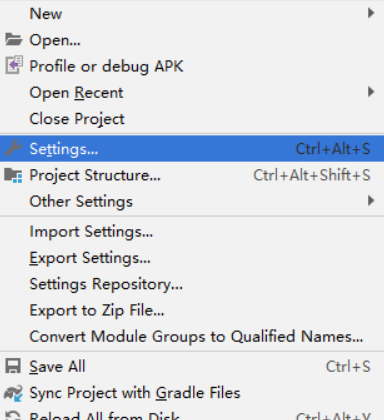
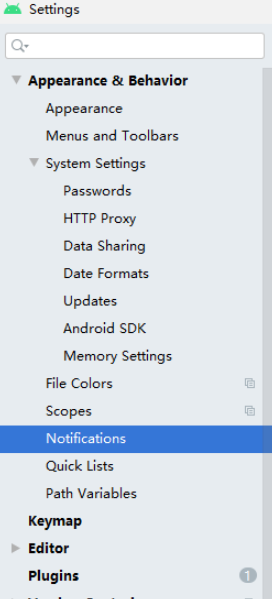
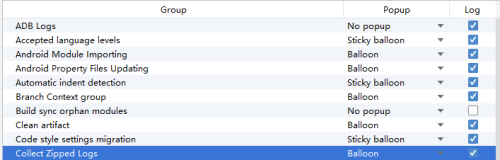
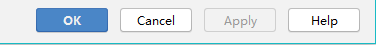
The above is the detailed content of How Android Studio displays collected compressed logs. For more information, please follow other related articles on the PHP Chinese website!




