
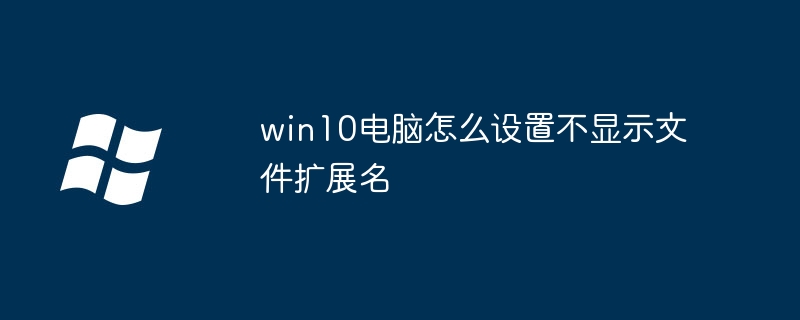
Hello everyone, today I will teach you how to prevent files from displaying extensions on your win10 computer. Sometimes we will find that files in the folder will display extensions, which looks strange, so today we will teach you how to solve this problem. First, we need to open the settings interface of win10, then find the "File Explorer" option, and then click the "View" tab. Here we can see an option called "Hide extensions for known file types". You just need to check this option. This will prevent the win10 computer from displaying the file extension. alright,
The above is the detailed content of How to set win10 computer not to display file extensions. For more information, please follow other related articles on the PHP Chinese website!




