
The read-only fields can be defined in our applications by making use of the keyword read-only on C# and the initialization of the values of read-only fields can be done during the declaration or in the constructor. The evaluation of the read-only fields defined using the keyword read-only is done at the run time and this read-only keyword can be used with strings, numbers, null references, or Boolean values and whenever the field is defined as read-only, the value of the field cannot be changed if the execution of the constructor in which the field is defined is over and it is not recommended to use the read-only keyword with the fields whose values can change at any time. in this topic, we are going to learn about C# readonly.
The syntax :
readonly data_type field_name = "value";
where data_type is the data type of the read-only field and
field_name is the name of the field.
Below is the working:
Here we discuss the following examples mention below”
C# program to demonstrate the read-only field to read the value stored in the read-only field.
Code:
using System.IO;
using System;
//a namespace called program is defined
namespace program
{
//a class called check is defined within which the read only field is defined to store the string
class check
{
public readonly string stringname = "Welcome to C Sharp";
}
//a class called example is defined within which the main method is called
class example
{
//main method is called within which the instance of the class check is defined to which reads the value stored in the read only field and prints as output on the screen
static void Main(string[] args)
{
check checkvar = new check();
Console.WriteLine(checkvar.stringname);
Console.ReadLine();
}
}
}Output:
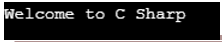
In the above program, a namespace called program is defined. Then a class called check is defined within which the read-only field is defined to store the string. Then a class called example is defined within which the main method is called. Then the main method is called within which the instance of the class check is defined which reads the value stored in the read-only field and prints as an output on the screen. The output is shown in the snapshot above.
C# program to demonstrate the read-only field to read the value stored in the read-only field.
Code:
using System.IO;
using System;
//a namespace called program is defined
namespace program
{
//a class called check is defined within which the read only field is defined to store the double value
class check
{
public readonly double num = 10.50;
}
//a class called example is defined within which the main method is called
class example
{
//main method is called within which the instance of the class check is defined to which reads the value stored in the read only field and prints as output on the screen
static void Main(string[] args)
{
check checkvar = new check();
Console.WriteLine("The value of the variable is: {0}",checkvar.num);
Console.ReadLine();
}
}
}Output:
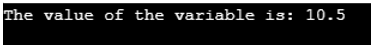
In the above program, a namespace called program is defined. Then a class called check is defined within which the read-only field is defined to store the double value. Then a class called example is defined within which the main method is called. Then the main method is called within which the instance of the class check is defined to which reads the value stored in the read-only field and prints as the output on the screen. The output is shown in the snapshot above.
C# program to demonstrate read the only field to read the value stored in the read-only fields.
Code:
using System.IO;
using System;
//a namespace called program is defined
namespace program
{
//a class called check is defined within which the read only field is defined to store the double value
class check
{
public readonly string authorname = "Shobha Shivakumar";
public readonly string bookname = "Meaning of life";
public readonly int publishingyear = 2020;
}
//a class called example is defined within which the main method is called
class example
{
//main method is called within which the instance of the class check is defined to which reads the value stored in the read only field and prints as output on the screen
static void Main(string[] args)
{
check checkvar = new check();
Console.WriteLine("The name of the author is: {0}",checkvar.authorname);
Console.WriteLine("The name of the book is: {0}",checkvar.bookname);
Console.WriteLine("The publishing year of the book is: {0}",checkvar.publishingyear);
Console.ReadLine();
}
}
}Output:
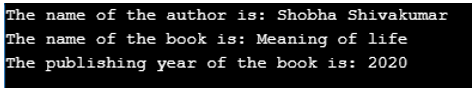
In the above program, a namespace called program is defined. Then a class called check is defined within which the read-only fields are defined to store the string and integer values. Then a class called example is defined within which the main method is called. Then the main method is called within which the instance of the class check is defined which reads the values stored in the read-only fields and prints as the output on the screen. The output is shown in the snapshot above.
In this tutorial, we understand the concept of the read-only keyword in C# through definition, the syntax of read-only, and the working of read-only in C# through programming examples and their outputs.
The above is the detailed content of C# readonly. For more information, please follow other related articles on the PHP Chinese website!




