C# Action Delegate
The built-in delegate belongs to the generic type defined under the System namespace. You can use it in methods that do not have any return value, which means they are called action delegates. An action delegate can contain a minimum of one input parameter and a maximum of sixteen input parameters, and these parameters can have the same data type or different data types. Using an action delegate in your program makes it more optimized and readable. In this topic, we are going to learn about C# Action Delegate.
The syntax for Action Delegate in C# is as follows:
public delegate void Action < in input_parameter_type > (input_parameter_type object); public delegate void Action < in input_parameter_type1, in input_parameter_type2 >( input_parameter_type1 argument1, input_parameter_type2 argument2);
input_paramter_type, input_paramter_type1, and input_paramter_type2 represent the types of input parameters, while argument1 and argument2 are the parameters used in the method encapsulated by the action delegate.
Working of Action Delegate in C#
- When you require an action delegate for use in methods that do not contain any return value, i.e., methods with a void return type, you refer to it as an action delegate.
- The action delegate belongs to a generic type and is defined within the System namespace.
- The minimum number of input parameters that can be contained in an action delegate is one, and the maximum number of input parameters that can be contained in an action delegate is sixteen, and the type of parameters used can be of the same data type or different data types.
- By making use of action delegates in the program, the program becomes more optimized and readable.
Examples
Here are the following examples mention below :
Example #1
C# program to demonstrate Action Delegate to concatenate the given string and print the statement as the output on the screen.
Code:
using System;
//a class called check is defined
class check
{
// a method called join is called which takes the parameter passed to the method and prints it as the output on the screen
public static void join(string str)
{
Console.WriteLine("Welcome to {0}", str);
}
// main method is called within which the join function is called by defining an action delegate
static public void Main()
{
//an action delegate is defined which takes one input parameter which is passed to the join method
Action<string> stringvalue = join;
stringvalue("C#");
}
}
Output:

The above program defines a class called “check” and invokes a method called “join,” which prints the parameter passed to it as the output on the screen. Next, the main method calls the “join” function by defining an action delegate. The program then defines an action delegate that takes one input parameter.
Example #2
C# program to demonstrate Action delegate to compute the power of a given number.
Code:
using System;
//a class called check is defined
class check
{
// a method called power is defined which takes two parameters passed to the method and calculates the power of the given number and displays it on the screen
public static void power(double number1, double number2)
{
Console.WriteLine("The power of the given number is {0}", Math.Pow(number1, number2));
}
// main method is called within which the power function is called by defining an action delegate
static public void Main()
{
//an action delegate is defined which takes two input parameters which is passed to the power method
Action<double, double> doublevalue = power;
doublevalue(2,2);
}
}
Output:

In the provided program, we define a class named “check.” This class includes a method named “power,” which calculates the power of two given parameters passed to it and displays the result on the screen. Afterward, we invoke the main method, wherein we call the “power” function by defining an action delegate. We also define an action delegate that accepts two input parameters.
Example #3
C# program to demonstrate an action delegate to find the square of the given number.
Code:
using System;
//a class called check is defined
class check
{
// a method called power is defined which takes two parameters passed to the method and calculates the power of the given number and displays it on the screen
public static void square(int number)
{
Console.WriteLine("The square of the given number is {0}", number * number);
}
// main method is called within which the power function is called by defining an action delegate
static public void Main()
{
//an action delegate is defined which takes one input parameter which is passed to the square method
Action<int> answer = square;
answer(3);
}
}
Output:

In the above program, we define a class called “check.” Within this class, we define a method named “power” that takes two parameters as inputs. This method calculates the power of the given number and displays the result on the screen. Following that, we invoke the main method, where we call the “power” function by defining an action delegate. Specifically, we define an action delegate that accepts two input parameters.
Conclusion
In this tutorial, we understand the concept of action delegate in C# through definition, the syntax of action delegate, and the working of action delegate in C# through programming examples and their outputs.
The above is the detailed content of C# Action Delegate. For more information, please follow other related articles on the PHP Chinese website!

Hot AI Tools

Undress AI Tool
Undress images for free

Undresser.AI Undress
AI-powered app for creating realistic nude photos

AI Clothes Remover
Online AI tool for removing clothes from photos.

Clothoff.io
AI clothes remover

Video Face Swap
Swap faces in any video effortlessly with our completely free AI face swap tool!

Hot Article

Hot Tools

Notepad++7.3.1
Easy-to-use and free code editor

SublimeText3 Chinese version
Chinese version, very easy to use

Zend Studio 13.0.1
Powerful PHP integrated development environment

Dreamweaver CS6
Visual web development tools

SublimeText3 Mac version
God-level code editing software (SublimeText3)
 The difference between multithreading and asynchronous c#
Apr 03, 2025 pm 02:57 PM
The difference between multithreading and asynchronous c#
Apr 03, 2025 pm 02:57 PM
The difference between multithreading and asynchronous is that multithreading executes multiple threads at the same time, while asynchronously performs operations without blocking the current thread. Multithreading is used for compute-intensive tasks, while asynchronously is used for user interaction. The advantage of multi-threading is to improve computing performance, while the advantage of asynchronous is to not block UI threads. Choosing multithreading or asynchronous depends on the nature of the task: Computation-intensive tasks use multithreading, tasks that interact with external resources and need to keep UI responsiveness use asynchronous.
 C# vs. C : History, Evolution, and Future Prospects
Apr 19, 2025 am 12:07 AM
C# vs. C : History, Evolution, and Future Prospects
Apr 19, 2025 am 12:07 AM
The history and evolution of C# and C are unique, and the future prospects are also different. 1.C was invented by BjarneStroustrup in 1983 to introduce object-oriented programming into the C language. Its evolution process includes multiple standardizations, such as C 11 introducing auto keywords and lambda expressions, C 20 introducing concepts and coroutines, and will focus on performance and system-level programming in the future. 2.C# was released by Microsoft in 2000. Combining the advantages of C and Java, its evolution focuses on simplicity and productivity. For example, C#2.0 introduced generics and C#5.0 introduced asynchronous programming, which will focus on developers' productivity and cloud computing in the future.
 What is c# multithreading programming? C# multithreading programming uses c# multithreading programming
Apr 03, 2025 pm 02:45 PM
What is c# multithreading programming? C# multithreading programming uses c# multithreading programming
Apr 03, 2025 pm 02:45 PM
C# multi-threaded programming is a technology that allows programs to perform multiple tasks simultaneously. It can improve program efficiency by improving performance, improving responsiveness and implementing parallel processing. While the Thread class provides a way to create threads directly, advanced tools such as Task and async/await can provide safer asynchronous operations and a cleaner code structure. Common challenges in multithreaded programming include deadlocks, race conditions, and resource leakage, which require careful design of threading models and the use of appropriate synchronization mechanisms to avoid these problems.
 C# .NET: Building Applications with the .NET Ecosystem
Apr 27, 2025 am 12:12 AM
C# .NET: Building Applications with the .NET Ecosystem
Apr 27, 2025 am 12:12 AM
How to build applications using .NET? Building applications using .NET can be achieved through the following steps: 1) Understand the basics of .NET, including C# language and cross-platform development support; 2) Learn core concepts such as components and working principles of the .NET ecosystem; 3) Master basic and advanced usage, from simple console applications to complex WebAPIs and database operations; 4) Be familiar with common errors and debugging techniques, such as configuration and database connection issues; 5) Application performance optimization and best practices, such as asynchronous programming and caching.
 From Web to Desktop: The Versatility of C# .NET
Apr 15, 2025 am 12:07 AM
From Web to Desktop: The Versatility of C# .NET
Apr 15, 2025 am 12:07 AM
C#.NETisversatileforbothwebanddesktopdevelopment.1)Forweb,useASP.NETfordynamicapplications.2)Fordesktop,employWindowsFormsorWPFforrichinterfaces.3)UseXamarinforcross-platformdevelopment,enablingcodesharingacrossWindows,macOS,Linux,andmobiledevices.
 What are the benefits of multithreading in c#?
Apr 03, 2025 pm 02:51 PM
What are the benefits of multithreading in c#?
Apr 03, 2025 pm 02:51 PM
The advantage of multithreading is that it can improve performance and resource utilization, especially for processing large amounts of data or performing time-consuming operations. It allows multiple tasks to be performed simultaneously, improving efficiency. However, too many threads can lead to performance degradation, so you need to carefully select the number of threads based on the number of CPU cores and task characteristics. In addition, multi-threaded programming involves challenges such as deadlock and race conditions, which need to be solved using synchronization mechanisms, and requires solid knowledge of concurrent programming, weighing the pros and cons and using them with caution.
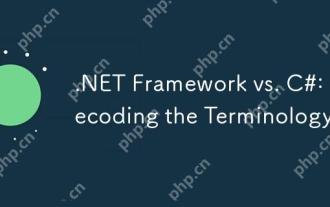 .NET Framework vs. C#: Decoding the Terminology
Apr 21, 2025 am 12:05 AM
.NET Framework vs. C#: Decoding the Terminology
Apr 21, 2025 am 12:05 AM
.NETFramework is a software framework, and C# is a programming language. 1..NETFramework provides libraries and services, supporting desktop, web and mobile application development. 2.C# is designed for .NETFramework and supports modern programming functions. 3..NETFramework manages code execution through CLR, and the C# code is compiled into IL and runs by CLR. 4. Use .NETFramework to quickly develop applications, and C# provides advanced functions such as LINQ. 5. Common errors include type conversion and asynchronous programming deadlocks. VisualStudio tools are required for debugging.
 Deploying C# .NET Applications to Azure/AWS: A Step-by-Step Guide
Apr 23, 2025 am 12:06 AM
Deploying C# .NET Applications to Azure/AWS: A Step-by-Step Guide
Apr 23, 2025 am 12:06 AM
How to deploy a C# .NET app to Azure or AWS? The answer is to use AzureAppService and AWSElasticBeanstalk. 1. On Azure, automate deployment using AzureAppService and AzurePipelines. 2. On AWS, use Amazon ElasticBeanstalk and AWSLambda to implement deployment and serverless compute.







