
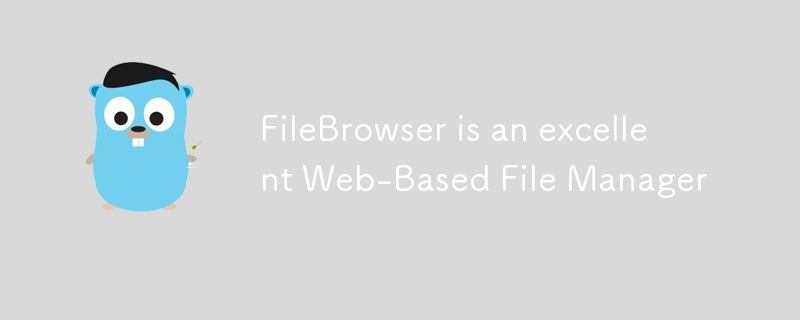
FileBrowser is a web-based file manager that allows users to manage files and directories on a server through a browser interface. It provides a simple and intuitive way to perform file operations like uploading, downloading, deleting, renaming, and editing files, as well as managing directories. Here’s how FileBrowser works:
Backend: FileBrowser is written in Go, a statically-typed, compiled language known for its simplicity and efficiency. The backend handles file operations, authentication, and communication with the frontend.
Frontend: The frontend is built with HTML, CSS, and JavaScript, providing a user-friendly interface. It communicates with the backend via HTTP/HTTPS requests, sending commands to the backend and receiving data in return.
Database: FileBrowser uses a SQLite database to store user accounts, permissions, and settings. The database file is typically named filebrowser.db.
File Management: Users can browse directories, view files, upload and download files, and perform file operations like rename, move, copy, and delete.
User Management: FileBrowserallows you to create multiple user accounts with different permissions. This means you can control who has access to specific directories and what operations they can perform.
Authentication: Users can be authenticated using basic credentials (username and password). The backend manages user sessions and controls access based on the defined permissions.
Customizability: You can customize the appearance and behavior of FileBrowser by modifying the configuration, adding themes, and using custom CSS.
Security: FileBrowser supports HTTPS, which can be enabled to secure the connection between the user’s browser and the server. It also allows setting up access control to restrict users to specific directories and actions.
FileBrowser は、Linux、Windows、macOS などのさまざまなプラットフォームに展開できます。スタンドアロン アプリケーションまたはサービスとして実行でき、Apache や Nginx などの Web サーバーなどの既存のインフラストラクチャに統合できます。
FileBrowser は、Web インターフェースを介してサーバー上のファイルを管理するための多用途かつ強力なツールです。ファイル管理のためのシンプルで安全なカスタマイズ可能なプラットフォームを提供し、個人と職業の両方の使用に適しています。ローカル サーバーでホストしているかクラウドでホストしているかに関係なく、FileBrowser はファイル操作を簡素化し、ユーザー管理とセキュリティのための堅牢な機能を提供します。
The above is the detailed content of FileBrowser is an excellent Web-Based File Manager. For more information, please follow other related articles on the PHP Chinese website!




