
Have you ever encountered a situation where the desktop automatically generates a Thumbs.db cache file when saving pictures? This will clutter your desktop. In order to solve this problem, PHP editor Xigua will provide a detailed tutorial on how to turn off the function of automatically saving Thumbs.db files in Win7 system. Please read the following steps carefully to easily solve your desktop cache file troubles!
Introduction to how to prevent the desktop from automatically saving Thumbs.db files in Win7
1. The method to display hidden files in the system is: Start→Control Panel→Appearance and Personalization→Folder Options;



2. View → Remove the selected pair before Hide protected operating system files (recommended) Check, click Show all files and folders → OK;
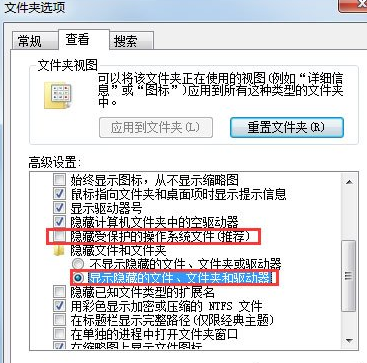
3. Then you can see the automatically saved image thumbnail Thumbs.db cache file;

4. The steps to stop it from automatically surviving are: Start → Run → Enter: gpedit.msc and press Enter to open the Group Policy Editor;
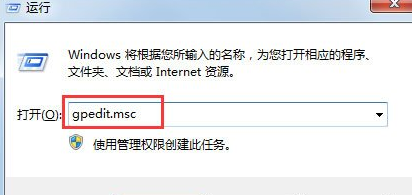
5. Open User Configuration → Administrative Templates → Windows Components → Windows Explorer;
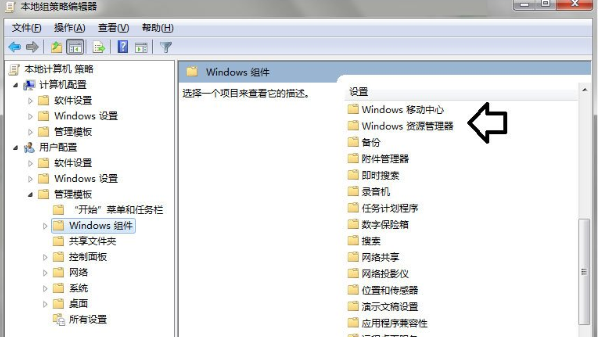
6. Find and double-click to open and close the hidden Thumbnail cache in the Thumbs.db file;
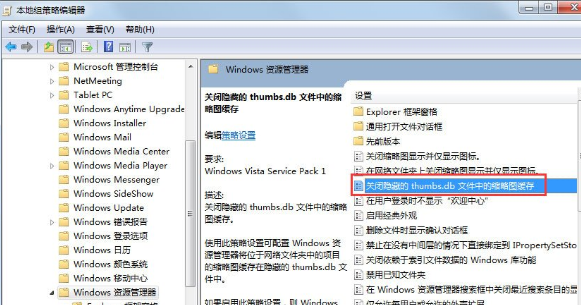
7. Click Enabled → OK; 8. This setting requires restarting the computer. Shutting down and starting up the system may also reconfigure the system (which is normal). After that, the thumbnail cache file will not be automatically generated.
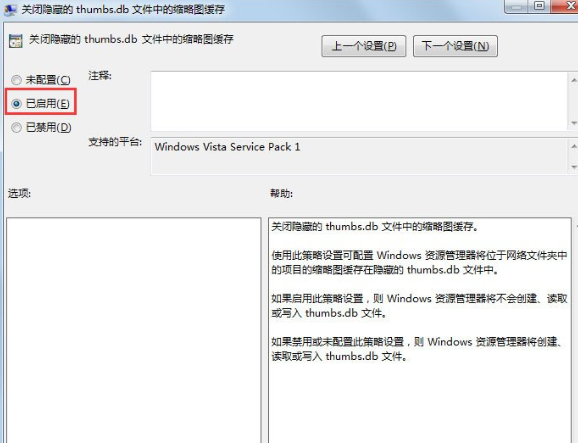
The above is the detailed content of How to prevent the desktop from automatically saving the Thumbs.db file in Win7. For more information, please follow other related articles on the PHP Chinese website!




