 Software Tutorial
Software Tutorial
 Computer Software
Computer Software
 Gridzhi AK890 printer review printer driver installation steps and usage methods
Gridzhi AK890 printer review printer driver installation steps and usage methods
Gridzhi AK890 printer review printer driver installation steps and usage methods
In the fast-paced modern office environment, efficient and stable printing equipment is crucial to the daily operations of the enterprise. As a printing device with excellent performance, stability and reliability, the Gezhi AK890 printer has been favored by many companies and individuals. But if you want to give full play to its performance, correct driver installation and usage are indispensable. Next, we will give you a detailed introduction to some netizens’ printer reviews, as well as the driver installation steps and daily use methods of the AK890 printer, to help you easily control this efficient printing artifact. 1. Evaluation of the Gridzhi AK890 printer The Gridzhi AK890 printer is a dot matrix printer with a flat-push design that can meet the printing needs of business and home use. It has a variety of functions and features, such as paper thickness wrench adjustment, tax control express delivery receipt printing, multi-link printing technology, etc. Let us take a look at the performance of this printer. 1. Design and appearance Gezhi AK890 printer adopts a business gray appearance, with smooth lines, fashionable and simple, and a flat and smooth body. Its curves are soft and smooth, and it feels comfortable to touch. Whether it is placed at home or in the office, it can blend into the environment well. 2. Function and performance Gezhi AK890 printer supports a variety of software for invoicing, and is responsive and fast. It adopts a four-wheel paper feeding method, and the paper moves smoothly without jamming, effectively improving work efficiency. The highly elastic steel print head can extend the life and reduce the occurrence of failures. 3. Multi-scene printing The Gridzhi AK890 printer has multiple scene printing functions to meet a variety of needs. It can print 1+5 coupons, has better penetration, and the handwriting on each layer is very clear. At the same time, it also supports 1+5 six-link printing, which can automatically adjust the printing thickness and easily penetrate each layer of paper. The four-wheel paper feeding design can effectively avoid paper jams and not waste every piece of paper. 4. Printing quality The Gridzhi AK890 printer uses a print head made of elastic hard steel, which has high penetrating power and can clearly print multi-part bills. Its printing quality is stable, and every printed receipt can be clearly seen without blurring or missing prints. 5. Convenient operation: Gezhi AK890 printer is equipped with convenient operation buttons, so even novice users can easily get started without complicated settings. At the same time, paired with a photoelectric positioning system, it can reduce the probability of misalignment and improve printing accuracy. 6. High-speed printing: Gezhi AK890 printer has a high-speed print head with strong penetrating power. It can adjust the printing thickness by itself, up to 6 layers, and is suitable for a variety of invoices. Whether printing a single sheet or multiple tickets, the printing task can be completed quickly and efficiently.

Gezhi AK890 printer is a fully functional dot matrix printer with a stylish and simple design and a variety of functions and performance. It supports multi-link printing technology, can print clear bills, and is simple and convenient to operate. Whether in business or home scenarios, it can meet user needs and has high-speed printing capabilities to improve work efficiency. Overall, the Gridzhi AK890 printer is a printing device worth buying.
2. Gezhi AK890 driver installation steps
1. Unzip the downloaded [gzak890.zip] to your local machine;
2. Double-click to run [gzak890.zip]. exe to start installing the driver; select installation and click [OK];
3. Make sure the [Gezhi AK890-4818s] printer is connected to the computer normally and turn on the printer power;
4. In the driver installation interface Click [Accept] to start installing the driver;
5. Click the [Next] button to automatically install the driver;
6. If a prompt pops up during the installation process, just click [Install];
Note: It is recommended that you exit 360 Security Guard when installing the driver. Installing the driver may be blocked.

- to connect the ak890 printer to the computer.
- Open the file you want to print and select the "Print" command.
- In the print dialog box, select the ak890 printer driver and click the "Print" button.
-
In the print settings interface, you can set the relevant parameters of the printer:
- Number of print copies
- Paper size
- Print quality
- Click the "OK" button and the ak890 printer driver will start printing the file.
Gezhi AK890 Printer Driver Installation and Usage Guide
Through this article, you will understand how to install and use the Gezhi AK890 printer driver. Once you master these basic knowledge, you can easily handle your daily printing needs and enjoy an efficient and stable printing experience.
Whether it is a business or individual user, AK890 is a powerful assistant on your desk. I hope this article can help you improve your work efficiency and cope with printing challenges with ease.
The above is the detailed content of Gridzhi AK890 printer review printer driver installation steps and usage methods. For more information, please follow other related articles on the PHP Chinese website!

Hot AI Tools

Undress AI Tool
Undress images for free

Undresser.AI Undress
AI-powered app for creating realistic nude photos

AI Clothes Remover
Online AI tool for removing clothes from photos.

Clothoff.io
AI clothes remover

Video Face Swap
Swap faces in any video effortlessly with our completely free AI face swap tool!

Hot Article

Hot Tools

Notepad++7.3.1
Easy-to-use and free code editor

SublimeText3 Chinese version
Chinese version, very easy to use

Zend Studio 13.0.1
Powerful PHP integrated development environment

Dreamweaver CS6
Visual web development tools

SublimeText3 Mac version
God-level code editing software (SublimeText3)
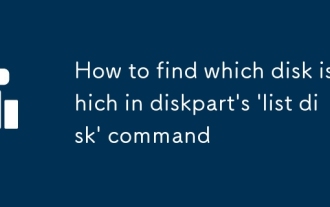 How to find which disk is which in diskpart's 'list disk' command
Aug 21, 2025 am 02:07 AM
How to find which disk is which in diskpart's 'list disk' command
Aug 21, 2025 am 02:07 AM
Usedisksizefromlistdiskoutputtomatchknowndrivecapacities,asDisk0(238GB)likelycorrespondstoa256GBSSD,Disk1(931GB)toa1TBHDD,andDisk2(14GB)toaUSBdrive.2.Cross-referencewithDiskManagement(diskmgmt.msc)toverifydiskhealth,partitionlayout,andvolumelabelsmat
 Fresh doubts raised about Windows 11's Recall are more reasons I wouldn't go near Microsoft's cornerstone AI feature
Aug 05, 2025 am 08:09 AM
Fresh doubts raised about Windows 11's Recall are more reasons I wouldn't go near Microsoft's cornerstone AI feature
Aug 05, 2025 am 08:09 AM
Windows 11's Recall feature has just been put through its pacesIt did better than when it was first released in preview, but still made slips with its sensitive info filterIn some scenarios, this filter simply isn't keeping vital data - like credit c
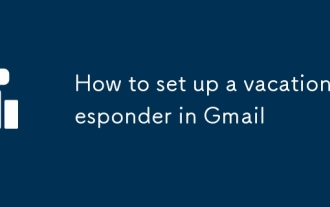 How to set up a vacation responder in Gmail
Aug 04, 2025 am 02:18 AM
How to set up a vacation responder in Gmail
Aug 04, 2025 am 02:18 AM
TosetupavacationresponderinGmail,login,clickthegearicon,goto“Seeallsettings,”thenthe“General”tab,andenablethevacationresponder.First,toggleon“Turnonvacationresponder”toactivatethefeature.Next,setyourstartandenddates,whichGmailauto-fillsbutyoucanadjus
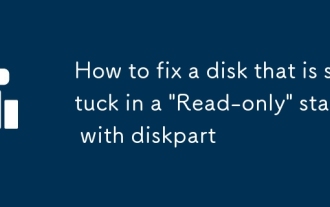 How to fix a disk that is stuck in a 'Read-only' state with diskpart
Aug 06, 2025 am 04:15 AM
How to fix a disk that is stuck in a 'Read-only' state with diskpart
Aug 06, 2025 am 04:15 AM
RunDiskPartasAdministratorbyopeningCommandPrompt(Admin)andtypingdiskpart.2.Identifytheaffecteddiskusinglistdisk,selectitwithselectdiskX,andcheckitsread-onlystatusviaattributesdisk.3.Cleartheread-onlyflagusingattributesdiskclearreadonlyandconfirmthech
![Does Facebook Messenger Notify of Screenshots [2025 Guide]](https://img.php.cn/upload/article/001/242/473/175545702252760.png?x-oss-process=image/resize,m_fill,h_207,w_330) Does Facebook Messenger Notify of Screenshots [2025 Guide]
Aug 18, 2025 am 02:57 AM
Does Facebook Messenger Notify of Screenshots [2025 Guide]
Aug 18, 2025 am 02:57 AM
If you've ever wondered, "Does Messenger notify of screenshots?", you're not alone. People ask this all the time, especially since apps like Snapchat and Instagram, when you screenshot Instagram disappearing photo, it sends alerts. Privacy
![How to force delete a stubborn partition with diskpart? [Using the 'override' parameter]](https://img.php.cn/upload/article/001/431/639/175458798182003.jpg?x-oss-process=image/resize,m_fill,h_207,w_330) How to force delete a stubborn partition with diskpart? [Using the 'override' parameter]
Aug 08, 2025 am 01:33 AM
How to force delete a stubborn partition with diskpart? [Using the 'override' parameter]
Aug 08, 2025 am 01:33 AM
Toforcedeleteastubbornpartitionusingdiskpart,rundiskpartasadministrator,selectthetargetdiskandpartition,clearprotectiveattributes(readonly,hidden,active),removethedriveletter,thenuse"deletepartitionoverride"tobypassrestrictions;ifitstillfai
 There is no sound on the win10 HDMI external monitor
Aug 14, 2025 pm 07:09 PM
There is no sound on the win10 HDMI external monitor
Aug 14, 2025 pm 07:09 PM
**Computer model information: **Brand model: HP Shadow Blade, System version: Windows 10 encounters the situation where the Win10 system connects to an external monitor through HDMI? Don't worry, check the following two points first: Whether the audio device is connected normally: Make sure the external monitor itself is functioning properly, and check whether the audio output settings of Windows 10 computer are correct. HDMI connection cable and interface: If there is no problem with audio settings, it is recommended to try changing the HDMI cable or adjusting the connection method. Common reasons and solutions for silent external display of Win10HDMI: Under Win10 system, silent external display of HDMI is usually caused by the following two reasons: Audio setting error: The computer's audio output device is not set correctly
 How to add desktop clock
Aug 14, 2025 pm 08:24 PM
How to add desktop clock
Aug 14, 2025 pm 08:24 PM
1. First, download and install a tool called GadgetsRevived, which can restore the system's desktop gadgets functions. 2. After the installation is completed, return to the desktop and select the "Widgets" option through the right-click menu. 3. At this time, the widget panel will open, find the clock component, click and hold to drag it to any position on the desktop. 4. After releasing the mouse, the desktop clock is successfully added and the time is displayed in real time.







