Custom fetch with Interceptors and logs in nuxt 3
If you've used Nuxt you've probably encountered the handy useFetch composable:
<script setup lang="ts">
const { data, status, error, refresh, clear } = await useFetch('/api/modules')
</script>
This simplifies fetching data, but what if you have a multitude of APIs that all require authentication? Adding headers to each call gets tedious fast.
Enter interceptors.
To add global interceptors, we'll build a custom composable wrapper around $fetch. This is especially valuable when your API calls consistently need authorization headers.
As a foundation, let's use the same project from my previous blog post on Authentication in Nuxt 3.
let's start by creating a new composable under composable folder composables/useAuthFetch.ts
import type { UseFetchOptions } from 'nuxt/app';
const useAuthFetch = (url: string | (() => string), options: UseFetchOptions<null> = {}) => {
const customFetch = $fetch.create({
baseURL: 'https://dummyjson.com',
onRequest({ options }) {
const token = useCookie('token');
if (token?.value) {
console.log('[fetch request] Authorization header created');
options.headers = options.headers || {};
options.headers.Authorization = `Bearer ${token.value}`;
}
},
onResponse({ response }) {
console.info('onResponse ', {
endpoint: response.url,
status: response?.status,
});
},
onResponseError({ response }) {
const statusMessage = response?.status === 401 ? 'Unauthorized' : 'Response failed';
console.error('onResponseError ', {
endpoint: response.url,
status: response?.status,
statusMessage,
});
throw showError({
statusCode: response?.status,
statusMessage,
fatal: true,
});
},
});
return useFetch(url, {
...options,
$fetch: customFetch,
});
};
export default useAuthFetch;
Explanation:
- useAuthFetch: Our custom composable. It takes the same arguments as useFetch.
- customFetch: Creates a customized $fetch instance with interceptors.
- baseURL: By using baseURL option, ofetch prepends it for trailing/leading slashes and query search params for baseURL using ufo:
- onRequest: This interceptor runs before every fetch call. It grabs the token from a cookie and adds the Authorization header if a token is present.
- onResponse: Runs after a successful fetch, providing logging.
- onResponseError: Handles fetch errors, logs details, and throws an error using showError (assuming you have this defined).
- return useFetch(...): Finally, we call the original useFetch, but pass in our customFetch to handle the actual requests.
you can find out more about the interceptors here
Now, whenever you need to fetch data from an authenticated API, simply use useAuthFetch instead of useFetch, and the authorization will be handled seamlessly.
<template>
<div v-if="user">Welcome back {{ user.email }}</div>
<div v-else>loading...</div>
</template>
<script lang="ts" setup>
const { data: user } = await useAuthFetch('/auth/me');
</script>

When you inspect the network call you can see the baseUrl is correct and the Authorization header is present
Logging
In my interceptors, I have added some logs this can be useful if you have tools like Sentry in your application.
How to add Sentry to Nuxt: https://www.lichter.io/articles/nuxt3-sentry-recipe/
in the onRequest interceptor you could add a breadcrumb to sentry
import * as Sentry from '@sentry/vue';
Sentry.addBreadcrumb({
type: 'http',
category: 'xhr',
message: ``,
data: {
url: `${options.baseURL}${request}`,
},
level: 'info',
});
if your backend returns a tracingId you could also add a tag and context with sentry to link errors with an endpoint
onResponseError you could add context breadcrumb and tag
import * as Sentry from '@sentry/vue';
Sentry.setContext('http-error', {
endpoint: response?.url,
tracingId: 123,
status: response?.status,
});
Sentry.addBreadcrumb({
type: 'http',
category: 'xhr',
message: ``,
data: {
url: response?.url,
status_code: response?.status,
},
level: 'error',
});
Sentry.setTag('tracingId', '123');
replace tracingIdwith whatever custom tracing log your backend returns
The above is the detailed content of Custom fetch with Interceptors and logs in nuxt 3. For more information, please follow other related articles on the PHP Chinese website!

Hot AI Tools

Undress AI Tool
Undress images for free

Undresser.AI Undress
AI-powered app for creating realistic nude photos

AI Clothes Remover
Online AI tool for removing clothes from photos.

Clothoff.io
AI clothes remover

Video Face Swap
Swap faces in any video effortlessly with our completely free AI face swap tool!

Hot Article

Hot Tools

Notepad++7.3.1
Easy-to-use and free code editor

SublimeText3 Chinese version
Chinese version, very easy to use

Zend Studio 13.0.1
Powerful PHP integrated development environment

Dreamweaver CS6
Visual web development tools

SublimeText3 Mac version
God-level code editing software (SublimeText3)
 Advanced Conditional Types in TypeScript
Aug 04, 2025 am 06:32 AM
Advanced Conditional Types in TypeScript
Aug 04, 2025 am 06:32 AM
TypeScript's advanced condition types implement logical judgment between types through TextendsU?X:Y syntax. Its core capabilities are reflected in the distributed condition types, infer type inference and the construction of complex type tools. 1. The conditional type is distributed in the bare type parameters and can automatically split the joint type, such as ToArray to obtain string[]|number[]. 2. Use distribution to build filtering and extraction tools: Exclude excludes types through TextendsU?never:T, Extract extracts commonalities through TextendsU?T:Never, and NonNullable filters null/undefined. 3
 Generate Solved Double Chocolate Puzzles: A Guide to Data Structures and Algorithms
Aug 05, 2025 am 08:30 AM
Generate Solved Double Chocolate Puzzles: A Guide to Data Structures and Algorithms
Aug 05, 2025 am 08:30 AM
This article explores in-depth how to automatically generate solveable puzzles for the Double-Choco puzzle game. We will introduce an efficient data structure - a cell object based on a 2D grid that contains boundary information, color, and state. On this basis, we will elaborate on a recursive block recognition algorithm (similar to depth-first search) and how to integrate it into the iterative puzzle generation process to ensure that the generated puzzles meet the rules of the game and are solveable. The article will provide sample code and discuss key considerations and optimization strategies in the generation process.
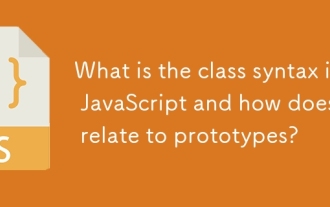 What is the class syntax in JavaScript and how does it relate to prototypes?
Aug 03, 2025 pm 04:11 PM
What is the class syntax in JavaScript and how does it relate to prototypes?
Aug 03, 2025 pm 04:11 PM
JavaScript's class syntax is syntactic sugar inherited by prototypes. 1. The class defined by class is essentially a function and methods are added to the prototype; 2. The instances look up methods through the prototype chain; 3. The static method belongs to the class itself; 4. Extends inherits through the prototype chain, and the underlying layer still uses the prototype mechanism. Class has not changed the essence of JavaScript prototype inheritance.
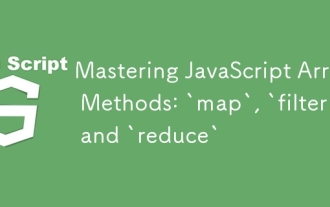 Mastering JavaScript Array Methods: `map`, `filter`, and `reduce`
Aug 03, 2025 am 05:54 AM
Mastering JavaScript Array Methods: `map`, `filter`, and `reduce`
Aug 03, 2025 am 05:54 AM
JavaScript's array methods map, filter and reduce are used to write clear and functional code. 1. Map is used to convert each element in the array and return a new array, such as converting Celsius to Fahrenheit; 2. Filter is used to filter elements according to conditions and return a new array that meets the conditions, such as obtaining even numbers or active users; 3. Reduce is used to accumulate results, such as summing or counting frequency, and the initial value needs to be provided and returned to the accumulator; none of the three modify the original array, and can be called in chain, suitable for data processing and conversion, improving code readability and functionality.
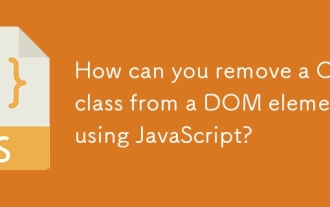 How can you remove a CSS class from a DOM element using JavaScript?
Aug 05, 2025 pm 12:51 PM
How can you remove a CSS class from a DOM element using JavaScript?
Aug 05, 2025 pm 12:51 PM
The most common and recommended method for removing CSS classes from DOM elements using JavaScript is through the remove() method of the classList property. 1. Use element.classList.remove('className') to safely delete a single or multiple classes, and no error will be reported even if the class does not exist; 2. The alternative method is to directly operate the className property and remove the class by string replacement, but it is easy to cause problems due to inaccurate regular matching or improper space processing, so it is not recommended; 3. You can first judge whether the class exists and then delete it through element.classList.contains(), but it is usually not necessary; 4.classList
 Vercel SPA routing and resource loading: Solve deep URL access issues
Aug 13, 2025 am 10:18 AM
Vercel SPA routing and resource loading: Solve deep URL access issues
Aug 13, 2025 am 10:18 AM
This article aims to solve the problem of deep URL refresh or direct access causing page resource loading failure when deploying single page applications (SPAs) on Vercel. The core is to understand the difference between Vercel's routing rewriting mechanism and browser parsing relative paths. By configuring vercel.json to redirect all paths to index.html, and correct the reference method of static resources in HTML, change the relative path to absolute path, ensuring that the application can correctly load all resources under any URL.
 Vercel Single Page Application (SPA) Deployment Guide: Solving Deep URL Asset Loading Issues
Aug 13, 2025 pm 01:03 PM
Vercel Single Page Application (SPA) Deployment Guide: Solving Deep URL Asset Loading Issues
Aug 13, 2025 pm 01:03 PM
This tutorial aims to solve the problem of loading assets (CSS, JS, images, etc.) when accessing multi-level URLs (such as /projects/home) when deploying single page applications (SPAs) on Vercel. The core lies in understanding the difference between Vercel's routing rewriting mechanism and relative/absolute paths in HTML. By correctly configuring vercel.json, ensure that all non-file requests are redirected to index.html and correcting asset references in HTML as absolute paths, thereby achieving stable operation of SPA at any depth URL.
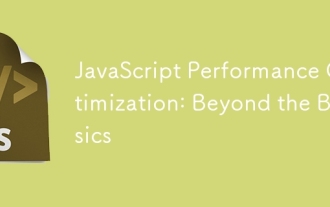 JavaScript Performance Optimization: Beyond the Basics
Aug 03, 2025 pm 04:17 PM
JavaScript Performance Optimization: Beyond the Basics
Aug 03, 2025 pm 04:17 PM
OptimizeobjectshapesbyinitializingpropertiesconsistentlytomaintainhiddenclassesinJavaScriptengines.2.Reducegarbagecollectionpressurebyreusingobjects,avoidinginlineobjectcreation,andusingtypedarrays.3.Breaklongtaskswithasyncscheduling,usepassiveeventl







