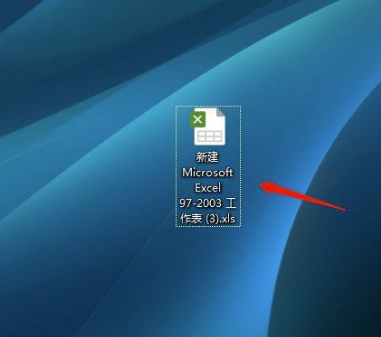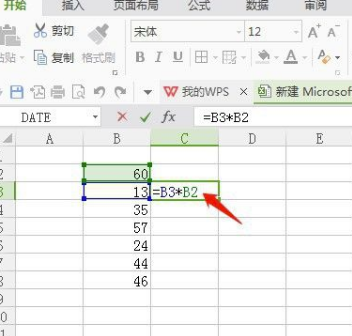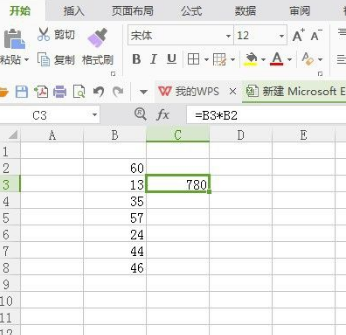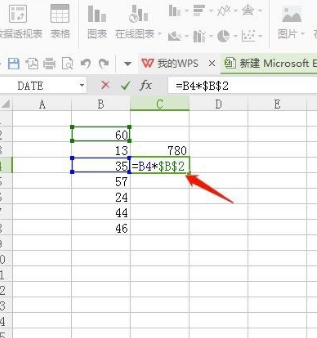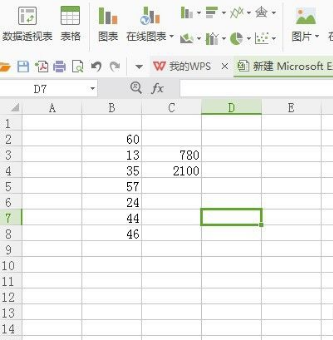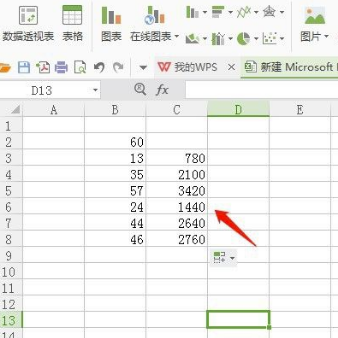How to express the fixed multiplication of a certain cell by the excel formula? Many users need to use this when using Excel, but when faced with this situation, most friends don't know how to set it up so that it can be expressed. So in this issue, the editor will share detailed information with many users. The operation method, I hope it can be helpful to everyone. The operation method is as follows 1. First, double-click to open a spreadsheet on the desktop to demonstrate how to fix the multiplier in multiplication.
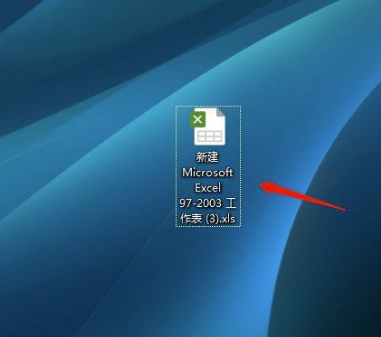
2. Enter =B3
B2 in cell C3. This will not fix B2. If you want to fix B2 unchanged here.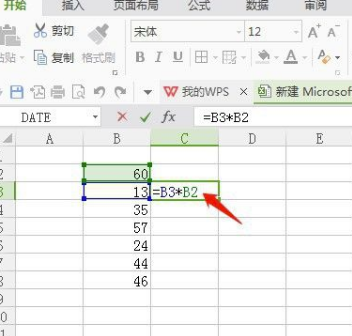
3. After entering the formula, press the Enter key and the multiplication result will be calculated. If you want to fix the multiplier B2, please proceed below.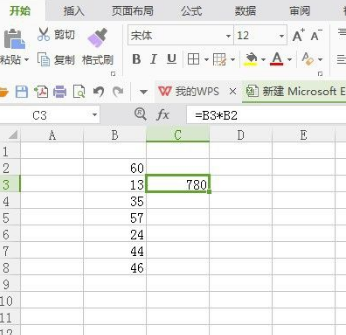
4. Enter =B4 in cell C4and then click the Insert menu, insert a $ in the symbol, enter the formula =B4*$B$2, and then click Back Car key.
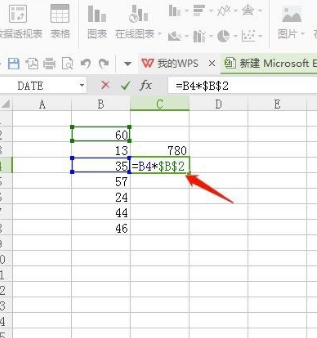
5. After pressing the Enter key, you can see that the calculation result is obtained in the cell where the formula was entered.
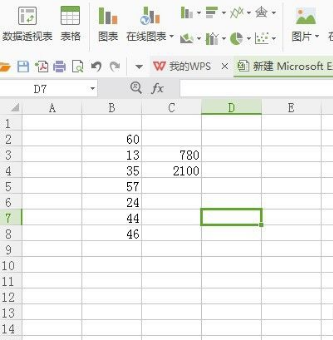
6. If you want to calculate the following results and fix the result of the multiplier B2, just put the mouse in the lower right corner of the cell to turn it into a cross shape, and then hold down the mouse hand to Drag down to the last cell. The result of the corresponding cell can be obtained.
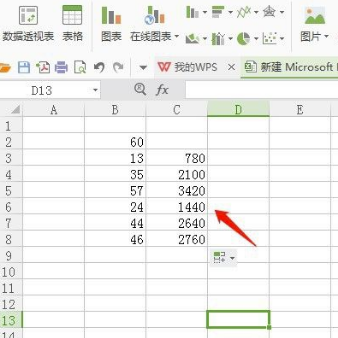
The above is the detailed content of How to express fixed multiplication of a certain cell in excel formula. For more information, please follow other related articles on the PHP Chinese website!