
Php number_format is a function in Php that is used to format a given number in a group of thousands. It is an inbuilt function in Php and returns the formatted number according to the specific requirements given in the parameter by the programmer otherwise it gives E_WARNING to the user on failure. One can separate the thousands with the commas, or the other separators. It accepts the floating number and returns the string of the formatted number with the thousands separated, number with either round off values or the decimal values upto specific digits. By default, the number_format() function separates a thousand groups with the (,) operator when passing the number in it. It is one of the easy and user-friendly ways of representing the floating number which is easily understandable by the user.
Start Your Free Software Development Course
Web development, programming languages, Software testing & others
Below given is the basic syntax of using the number_format() function in Php:
string number_format( float $num, int $decimal =0, string $dec_pt = ' . ' , string $thousand_sep = ' , ' )
where,
Below given are some of the important point describing the working of the number_format() function in Php:
Some of the examples describing the working of Php number_format() function in the program are given below:
Code:
Output:
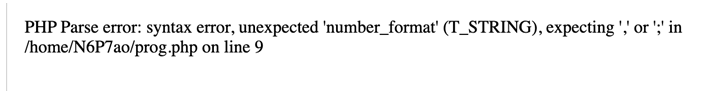
Explanation:In the above code, the number in the variable ‘f_num’ should be a floating-point number but is a string. So basically, a string is passed as a parameter in the number_format() function which is technically incorrect. So an error message is displayed to the user on the console for the syntax error.
Code:
'; echo number_format($f_num1).'
'; // Using the decimal point (2 parameters) echo number_format($f_num, 5).'
'; echo number_format($f_num1, 3); ?>
Output:

Explanation:In the above code, two floating point numbers are given using the variables ‘f_num’ and ‘f_num1’. Using only the number variables as a parameter in the number_format() function, a thousand groups will be separated. As there would be no thousand groups in both the given numbers, so no separation is there. In order to print the values upto a specific decimal point, a second parameter with the values 5 and 3 is passed. So in the output, floating numbers with the decimal points upto the given number of digits are printed on the console.
Code:
'; echo number_format($f_num1).'
'; // Using the separators for decimal point and thousand groups(4 parameters) echo number_format($f_num, 5, '.', ',').'
'; echo number_format($f_num1, 3, ':', '.'); ?>
Output:
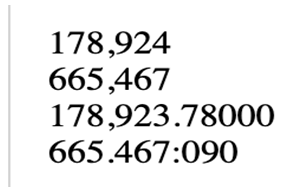
Explanation:In the above code, a single parameter (number to be formatted) is passed in the function number_format() and a thousand groups in the number given are separated with the (,) operator by default. In order to print the number with the specific separators in thousand groups and decimal points, third and fourth parameters are passed using those separators in the function and printed on the console.
Code:
'; echo number_format($f_num1, 3, "."); ?>
Output:

Explanation:In the above code, 2 floating numbers are given and only 3 parameters are passed in the number_format() function which is not allowed technically. As the number_format() function either accepts 1, 2 or 4 parameters. So a Warning message is displayed to the user indicating the wrong parameters.
The above description clearly explains what is the number_format() function in Php and how it works to format the floating numbers. This function provides the flexibility to the user to display the output according to the specific requirements by passing the different parameters. It also shows warnings and results in unexpected outputs. So one needs to understand it properly and needs to be very careful before using it in a program.
The above is the detailed content of PHP number_format(). For more information, please follow other related articles on the PHP Chinese website!




