
How to install a site as an application in the new version of edge browser? Recently, some users asked this question. The new version of edge browser has added this function, which can display icons on the desktop for easy opening. However, some users do not know how to use it. In fact, the method is very simple. To solve this problem, this article brings Detailed tutorials are shared with everyone. How to install a site as an application in the new version of edge browser? 1. First, enter the edge browser and open a web page. Here we take station B as an example.


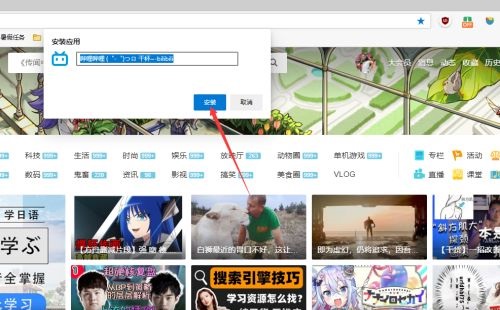

The above is the detailed content of How to install a site as an application in the new version of edge browser. For more information, please follow other related articles on the PHP Chinese website!
 Detailed explanation of setinterval
Detailed explanation of setinterval Introduction to commonly used top-level domain names
Introduction to commonly used top-level domain names Implementation method of VUE next page function
Implementation method of VUE next page function What are the new features of Hongmeng OS 3.0?
What are the new features of Hongmeng OS 3.0? Cancel power-on password in xp
Cancel power-on password in xp How to adjust computer screen brightness
How to adjust computer screen brightness How to connect to database with sqlplus
How to connect to database with sqlplus What are the methods of rounding in sql
What are the methods of rounding in sql



