
How to exit Todesk from the control of others? Recently, some users asked this question. When using Todesk software for remote control, if they no longer want to be controlled remotely, how should they exit the control? I believe there are still users who are not clear about it. In fact, the method is very simple. To solve this problem, this article brings a detailed method to share with everyone. Let’s take a look. How to exit remote control of Todesk: Step 1: Right-click todesk in the hidden application icon on the computer.
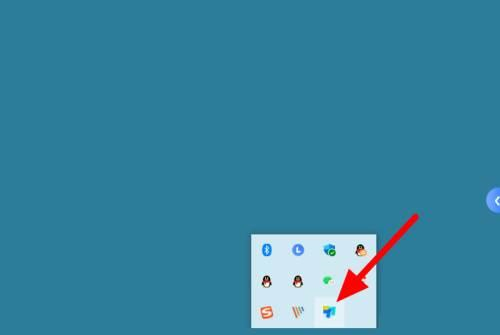
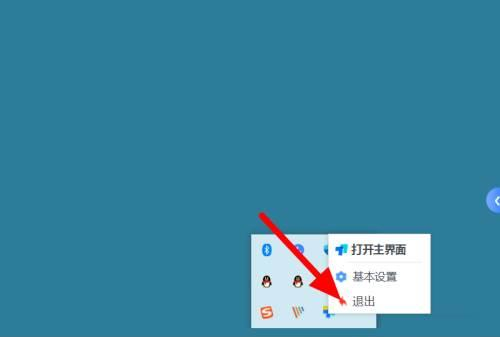
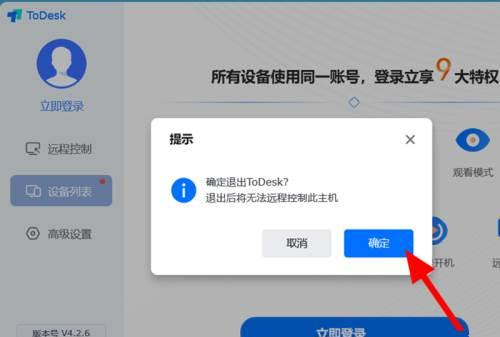
The above is the detailed content of How to Exit Todesk from Others' Control How to Exit Remote Control from Todesk. For more information, please follow other related articles on the PHP Chinese website!
 press any key to restart
press any key to restart javac is not recognized as an internal or external command or an operable program. How to solve the problem?
javac is not recognized as an internal or external command or an operable program. How to solve the problem? What do e-commerce platforms include?
What do e-commerce platforms include? What does it mean to use a printer offline
What does it mean to use a printer offline Cryptocurrency trading platform rankings
Cryptocurrency trading platform rankings exe virus solution
exe virus solution Object-Oriented Programming
Object-Oriented Programming What does data encryption storage include?
What does data encryption storage include?



