
How to install office365 to the d drive? This question is what many users want to know, because the default is to install the C drive, and the software takes up more space. They want to change it to install the D drive, but most users don’t know how to change it. In this issue The content of the software tutorial is here to answer the questions for the majority of users. Let us learn about it together. The specific operations are as follows: 1. First press Ctrl+r and enter regedit to open the registry. Then expand HKEY_LOCAL_MACHINESOFTWAREMicrosoftWindowsCurrentVersion in turn.

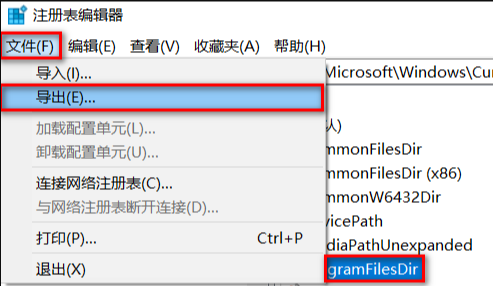



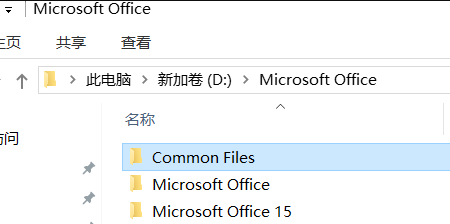
The above is the detailed content of How to install office365 to the d drive. Tutorial on the steps to install office365 on the d drive.. For more information, please follow other related articles on the PHP Chinese website!
 What is the space code in html
What is the space code in html
 The main function of the arithmetic unit in a microcomputer is to perform
The main function of the arithmetic unit in a microcomputer is to perform
 what is css
what is css
 How to solve the problem that teamviewer cannot connect
How to solve the problem that teamviewer cannot connect
 python configure environment variables
python configure environment variables
 How to buy and sell Bitcoin in the country
How to buy and sell Bitcoin in the country
 The difference between win7 32-bit and 64-bit
The difference between win7 32-bit and 64-bit
 Mysql import sql file error report solution
Mysql import sql file error report solution




