
Hey Devs! ?
Welcome to my new series where I’ll be diving into the world of Laravel! ? As I’m learning Laravel myself, I’m excited to share the knowledge and insights I’ve gathered so far. My goal is to help you break into Laravel development smoothly and efficiently. ?
I believe in the power of shared learning, so this series will not only guide you through the setup but also evolve over time. I might revisit and improve upon the content based on new discoveries or feedback. Who knows? We might uncover even better practices together! ?
The end goal of this series is to build a beautiful job board where users could submit job postings, it's packed with features and will cover many key concepts like MVC architecture, authentication, authorization, policies, styling and templating and more!!
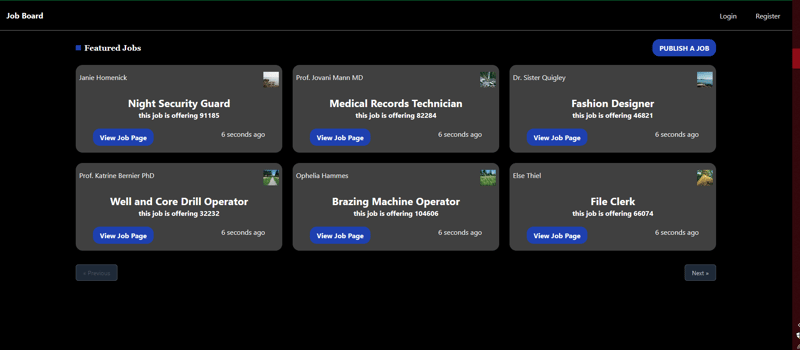

With all that being said it's time to dive into the world of Laravel on a Windows machine, Whether you're starting fresh or setting up a new project, this guide will walk you through the essentials of getting your Laravel development environment up and running. Let’s get started! ?
Laravel is your gateway to rapid, robust, and modern web development. ? Here's why it’s a game-changer:
Elegant Syntax:Laravel’s syntax is clean and expressive, making coding a joy and boosting productivity.
Built-in Tools:From authentication and routing to caching and sessions, Laravel comes with a suite of tools that save you time.
Active Community:Laravel boasts a vibrant community and extensive documentation, so help is always at your fingertips.
Scalability & Security:Laravel provides powerful features to scale your apps and keep them secure.
In a nutshell, Laravel empowers you to build high-quality applications quickly and efficiently. Why wait? Dive in and see the magic for yourself! ? ( literal black magic, the framework is just that inelegant and knows what the dev wants )
XAMPP is your go-to solution for setting up a local server environment. It includes Apache, MySQL, and PHP—all the goodies you need to run Laravel.
Composer is a powerful dependency manager for PHP that Laravel relies on. Here’s how to get it:
Now that you have XAMPP and Composer ready, it’s time to create your Laravel project!
composer create-project laravel/laravel my-laravel-app
Replace my-laravel-app with your desired project name ( job-board in our case )
Once your Laravel project is created, you’ll need to configure a few things:
php artisan serve
This will start a local development server at http://127.0.0.1:8000.
quick note: make sure that your server and db are running by pressing start on your xampp control panel for your server and db
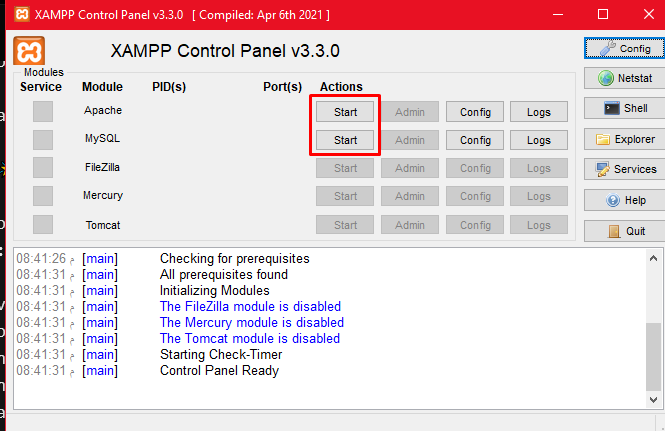
Tahniah! ? Anda telah berjaya menyediakan persekitaran pembangunan Laravel pada Windows. Kini anda sudah bersedia untuk mula membina aplikasi yang menakjubkan!
Jangan ragu untuk meninggalkan sebarang soalan atau berkongsi pengalaman anda dalam ulasan.
Selamat mengekod! ??
The above is the detailed content of Setting Up A Development Environment For Laravel. For more information, please follow other related articles on the PHP Chinese website!




