
How to change clothes in Idol Dream Festival 2? Idol Dream Festival 2 clothes can be changed by clicking on the character homepage. Many friends still don’t know how to change clothes in Idol Dream Festival 2. Here is a list of how to change clothes in Idol Dream Festival 2. Let’s take a look.

1. Enter the game, come to the idol character page, and click on the character's avatar.
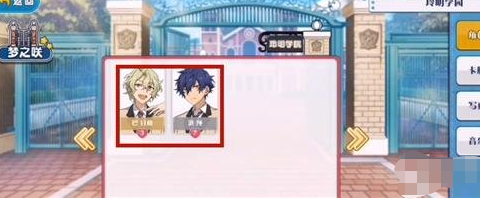
2. In the character’s personal page, click [Clothing Background], as shown in the picture.
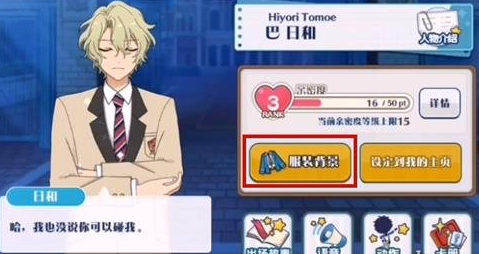
3. Enter the character change costume page, select a costume you have unlocked, and click to change it.

4. If the clothes have not been unlocked, a prompt will appear. Click on the prompt to view the unlocking conditions.
5. On the idol road page of the corresponding character, consume [Nodes] to unlock it.
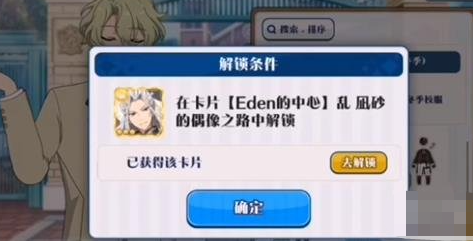
The above is the detailed content of How to change clothes in Idol Dream Festival 2 How to change clothes in Idol Dream Festival 2. For more information, please follow other related articles on the PHP Chinese website!




