
Word is a software that many users choose to use in the office. Recently, some friends have encountered the problem of decimal points in spaces during use. In response to this situation, other methods have not been solved, so in this issue The editor will share the specific solutions. I hope that today’s content can be helpful to the majority of users. Let’s take a look at the complete operation steps. The solution is as follows: 1. Double-click to open the software and click the file in the upper left corner.
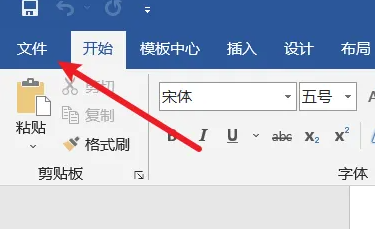

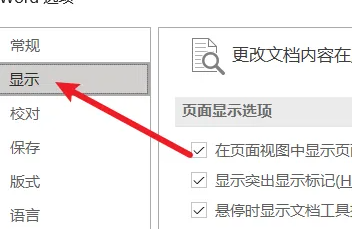

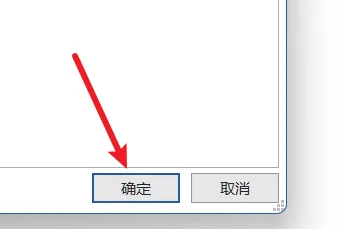
The above is the detailed content of How to turn off small dots appearing in spaces in Word. For more information, please follow other related articles on the PHP Chinese website!
 How to read a column in excel in python
How to read a column in excel in python
 Minimum configuration requirements for win10 system
Minimum configuration requirements for win10 system
 What does open source code mean?
What does open source code mean?
 How to withdraw cash from Yiouokex
How to withdraw cash from Yiouokex
 What language can vscode be written in?
What language can vscode be written in?
 Three major characteristics of java
Three major characteristics of java
 How to view Tomcat source code
How to view Tomcat source code
 Will the Bitcoin inscription disappear?
Will the Bitcoin inscription disappear?




