
Word document is a text processing software. Sometimes some pictures are inserted. After insertion, appropriate typesetting operations are usually required. However, some friends find that the pictures always run around when typesetting pictures in Word documents. What should I do? What's the solution? The editor will share the specific setting methods with my friends. If you are interested, let’s take a look. Setting method 1. Open the Word document, click the picture button in the Insert tab, browse in the opened window to find the required picture and double-click it to import. 2. After importing, click to select the image, click the layout options icon in Auto, select a text wrapping method, such as setting it to four-sided, top-bottom, etc., and then select fixed position on the page, and that's it.
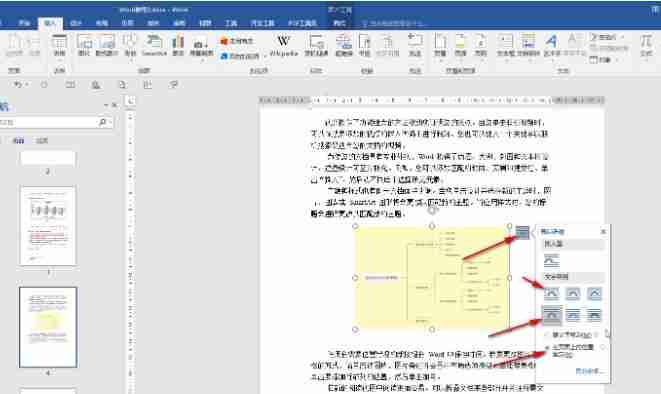
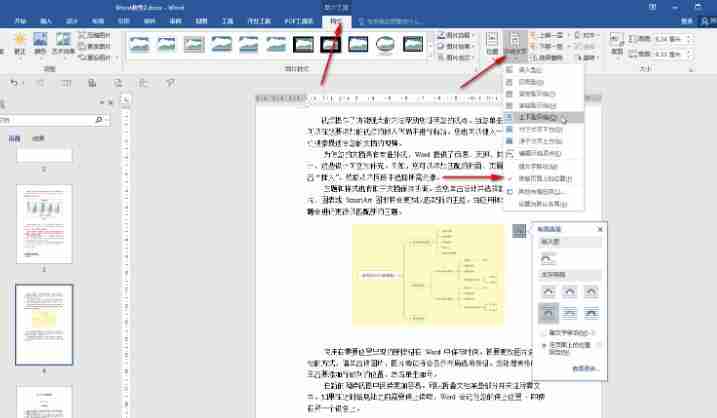
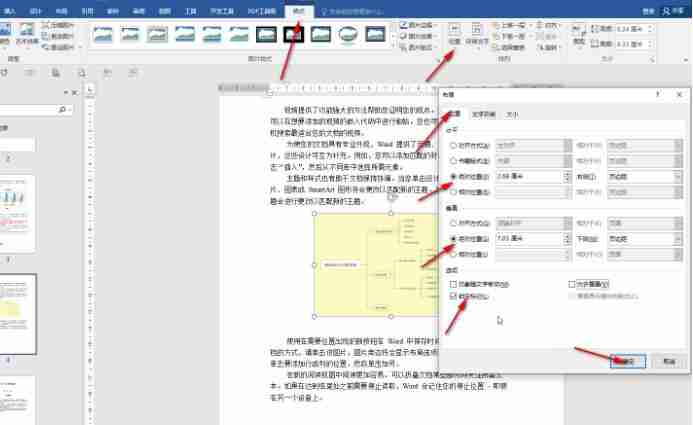
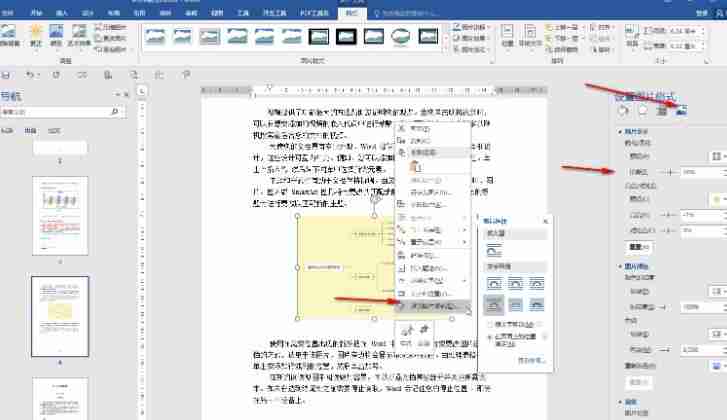
The above is the detailed content of How to adjust word layout pictures when they are always running around? Methods and steps for word layout pictures. For more information, please follow other related articles on the PHP Chinese website!
 What does liquidation mean?
What does liquidation mean? Tutorial on buying and selling Bitcoin on Huobi.com
Tutorial on buying and selling Bitcoin on Huobi.com The difference between c language and python
The difference between c language and python Usage of calendar class in java
Usage of calendar class in java Introduction to reasons why remote desktop cannot connect
Introduction to reasons why remote desktop cannot connect windows picture viewer cannot display out of memory
windows picture viewer cannot display out of memory How to set html scroll bar style
How to set html scroll bar style What are the commonly used libraries in golang?
What are the commonly used libraries in golang?



