
wps is a commonly used office software. Recently, when users are editing document files, sometimes after copying and pasting English text, they will find that the newline words are disconnected from the middle. What is going on? In fact, the problem can be solved by just opening the paragraph window in the software, and then unchecking the option Allow Spanish to wrap lines in the middle of words in the Line Wrap and Paging tab. Method step 1. Open the wps software and enter the editing page of the document. You can see that the words at the end of the English are not on one line.
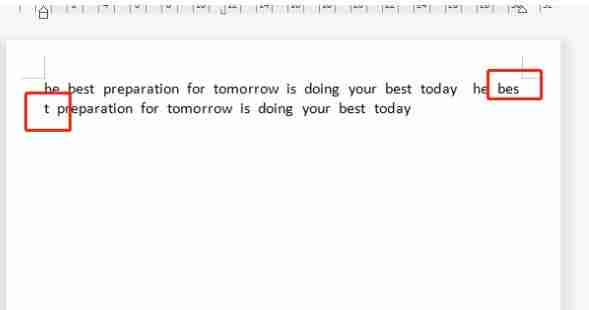
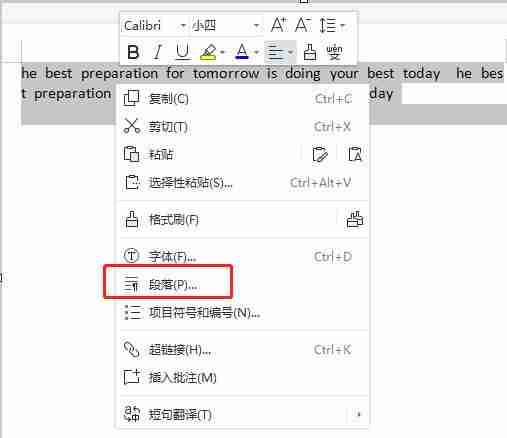
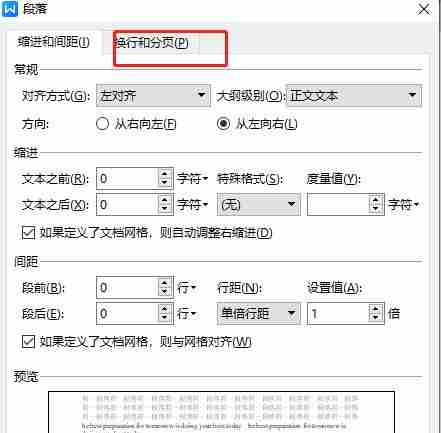
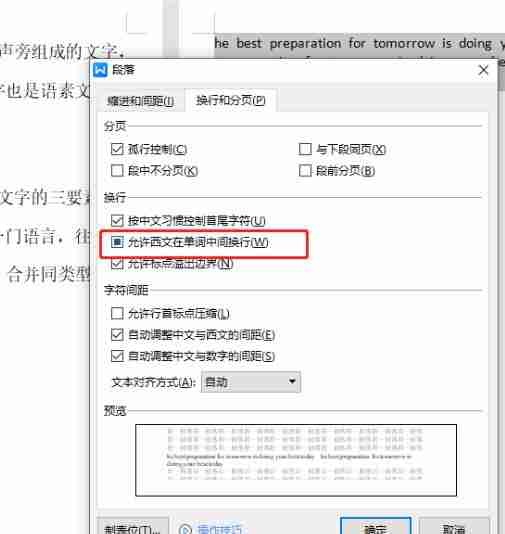
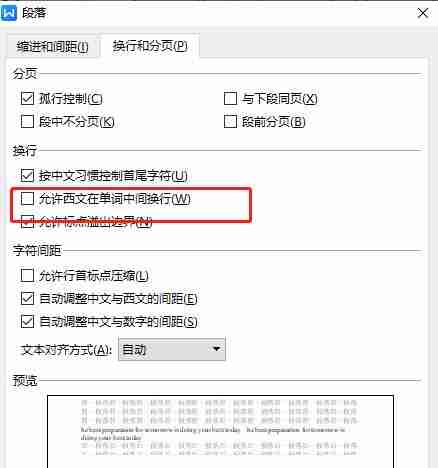
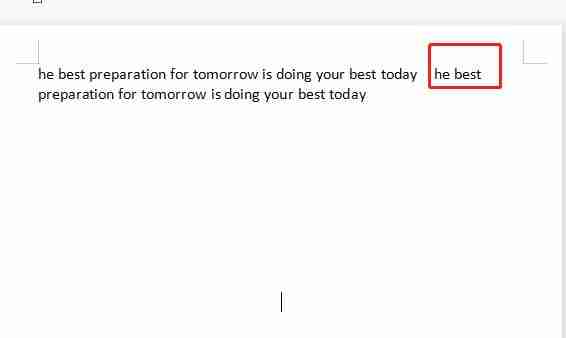
The above is the detailed content of What should I do if the English words in the WPS document are separated and not on one line?. For more information, please follow other related articles on the PHP Chinese website!




