
wps is a very convenient office software. Many users choose to use this software when editing and processing data. I believe that many users also ask how to merge multiple columns of data in WPS? Let this site carefully introduce to users the method of merging multiple columns of WPS tables into one column. Method for merging multiple columns of a wps table into one column. Step 1: Double-click to open the WPS table that needs to be processed and enter the editing interface.
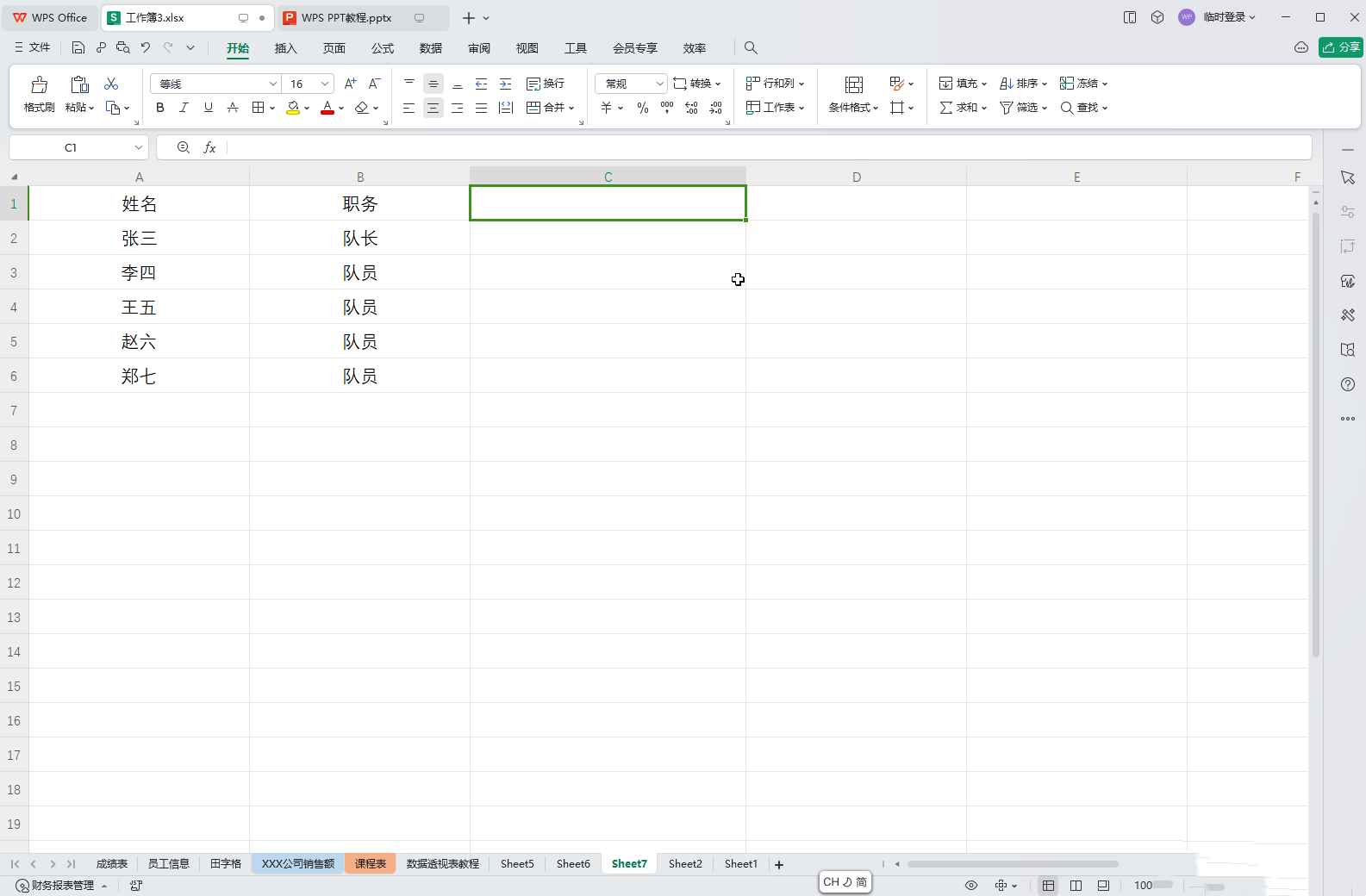
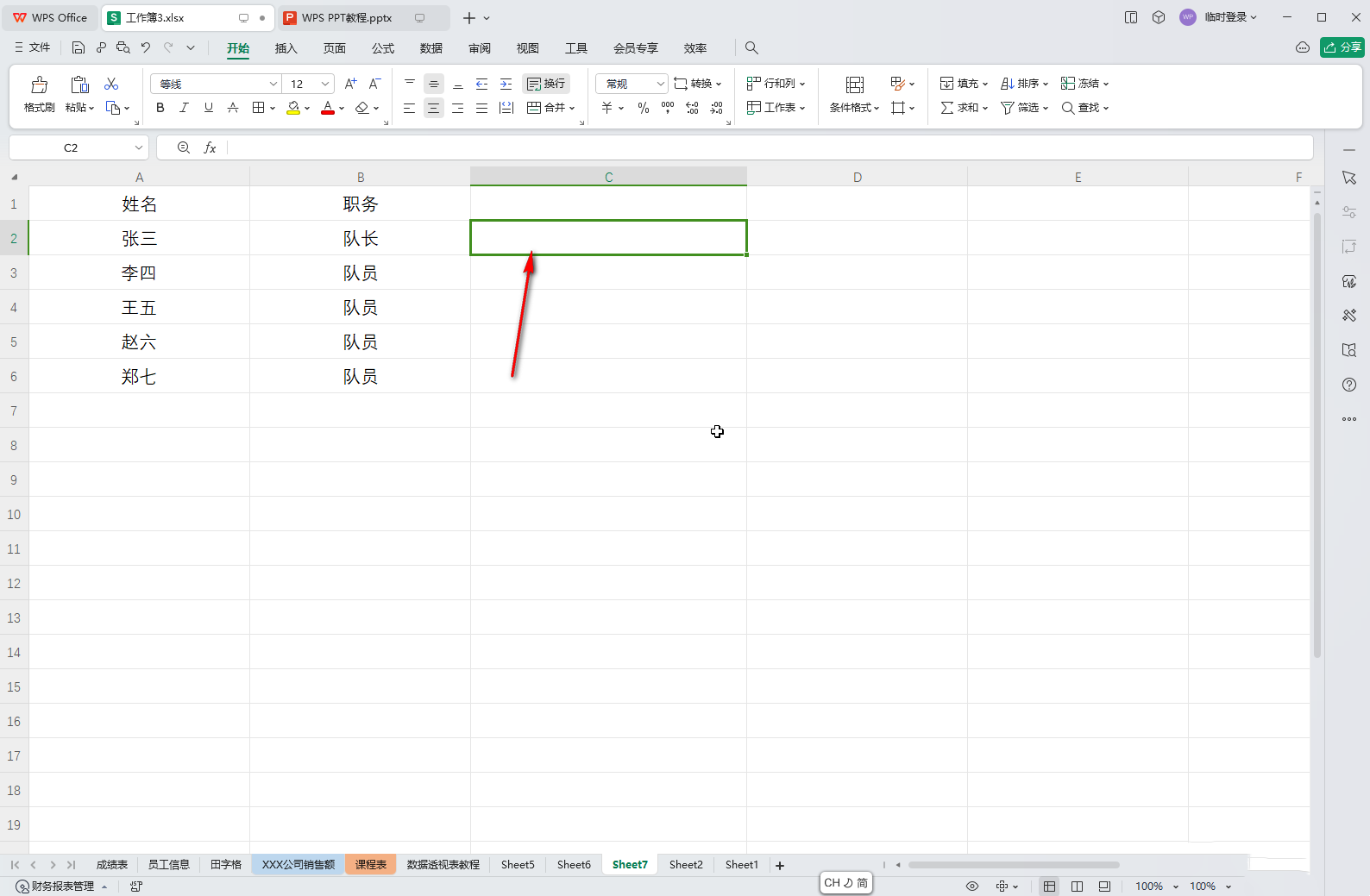
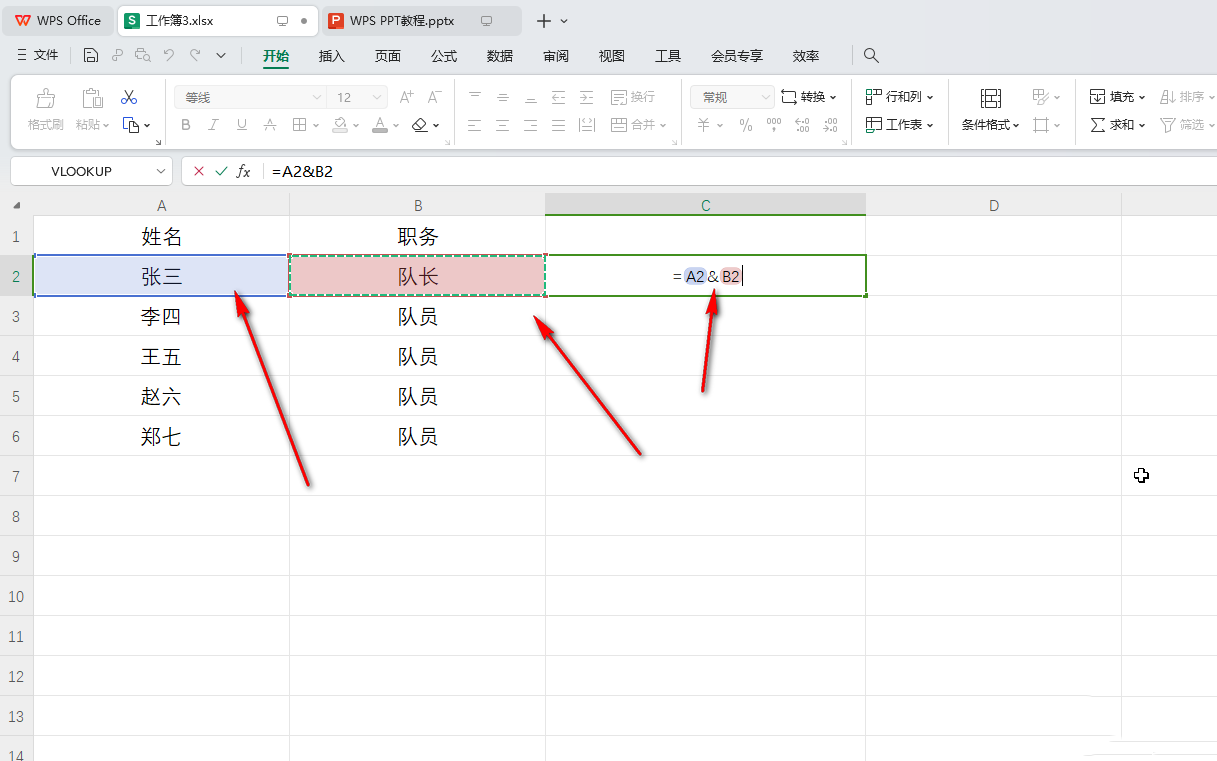
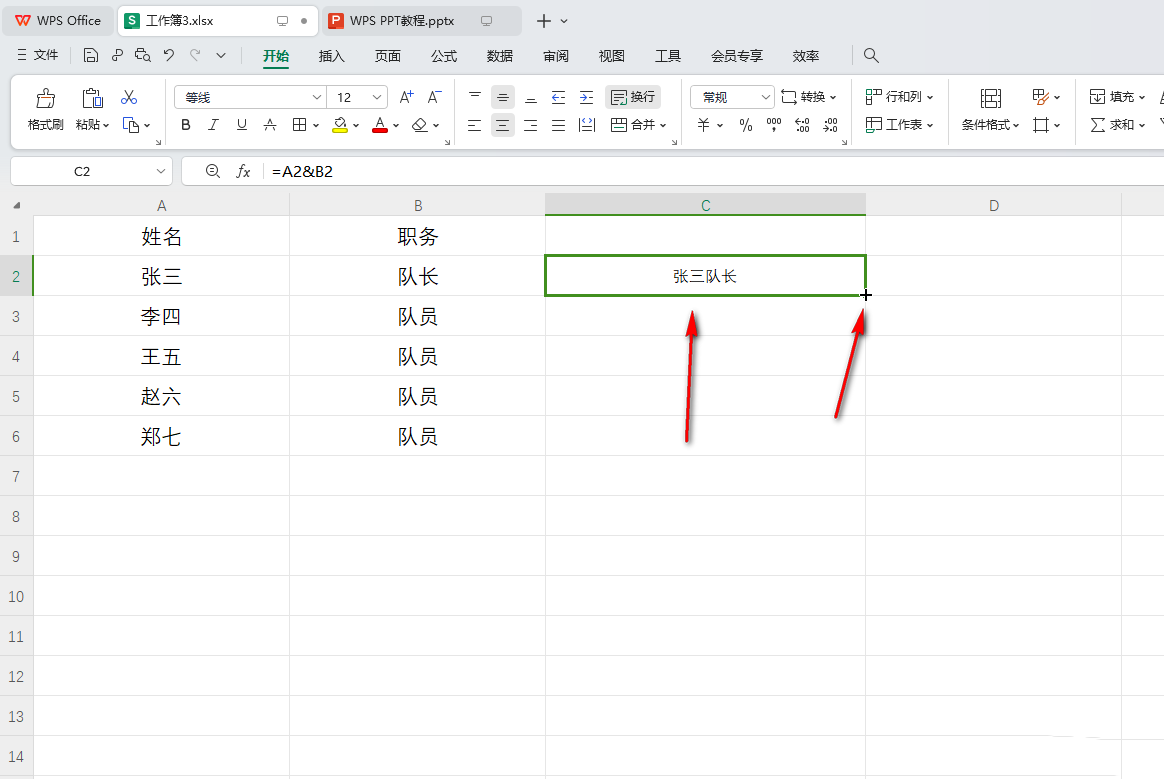
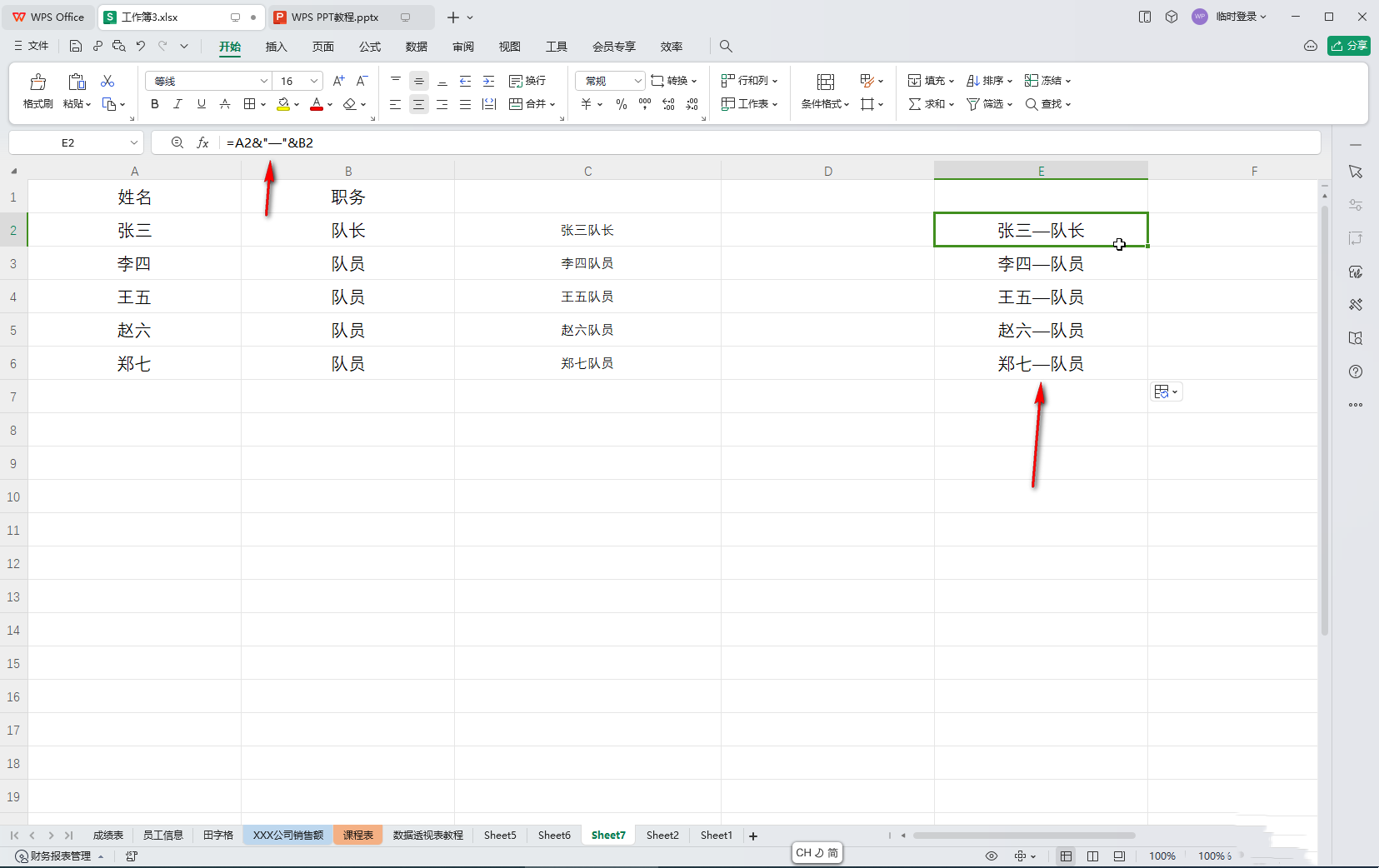
The above is the detailed content of How to merge multiple columns of data in wps. For more information, please follow other related articles on the PHP Chinese website!
 How to get the address bar address
How to get the address bar address The purpose of rm-rf command in linux
The purpose of rm-rf command in linux Three mainstream frameworks for web front-end
Three mainstream frameworks for web front-end The difference between python and pycharm
The difference between python and pycharm A complete list of idea shortcut keys
A complete list of idea shortcut keys How to resume use of gas after payment
How to resume use of gas after payment How to delete blank pages in word without affecting other formats
How to delete blank pages in word without affecting other formats How to use label label
How to use label label



