
Excel is a data organization and processing tool that is often used in daily work. However, some users find that every time they open two excel windows, only one window is displayed on the desktop. Is there any way to make the two excel windows display independently? ? Here the editor will show you how to set up two excel windows side by side. The specific operation method is as follows: Step 1: Switch to the View tab; click the New Window button in the window group, and the operation is as shown in the figure below.
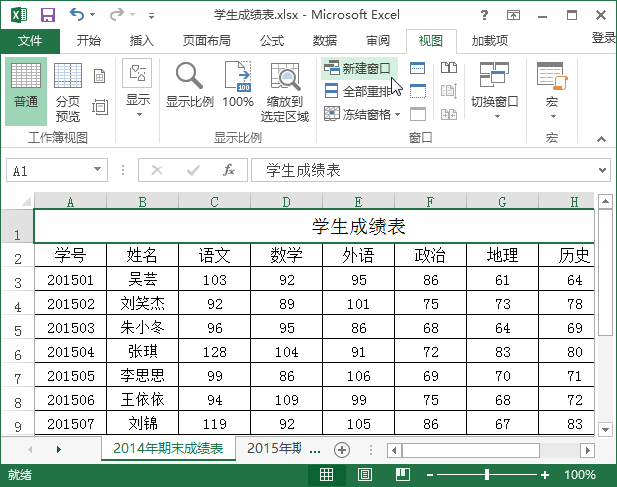
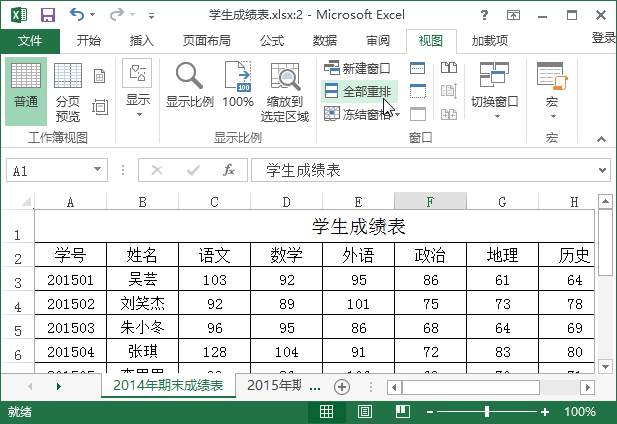
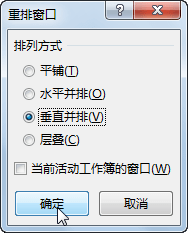
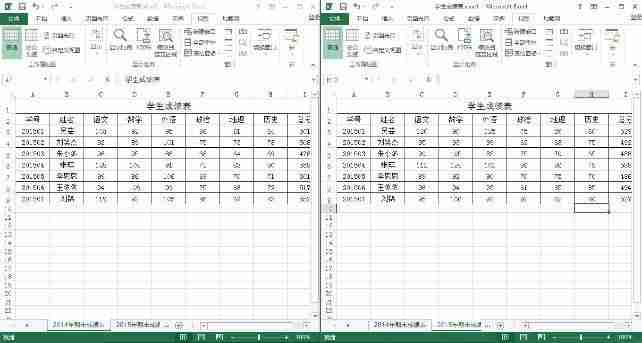
The above is the detailed content of How to display two excel windows side by side at the same time How to display two excel windows side by side. For more information, please follow other related articles on the PHP Chinese website!




