
Little Black Box CDKey User Guide For some game enthusiasts, the Little Black Box platform is already very familiar. In addition to providing game information, it can also directly purchase Steam games. After purchasing, players will receive a string of CDKey redemption codes. So, how should these CDKeys be used? This tutorial will explain the two methods of redeeming CDKey in step-by-step detail. Whether it is a player who is new to the Little Black Box or a user who has been using it for a while, you can quickly master the use of CDKey through this tutorial. Whether you want to start a new game or redeem a previously purchased CDKey, don’t miss this practical guide and follow php editor Yuzi to explore the redemption world of the little black box CDKey!
1. Copy the cdk redemption code obtained from the small black box after purchasing the game. Then open steam.

2. Click the game option in the menu in the upper left corner.

3. Click to activate the product on steam in the discount menu.

4. Click Next directly in the pop-up interface.
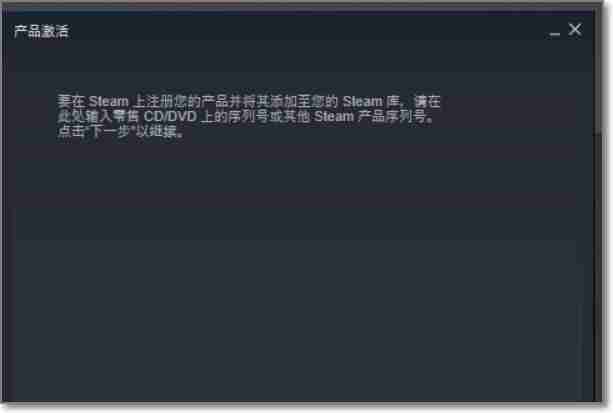
5. Enter the cdk redemption activation code purchased on the small black box into the product code to activate.
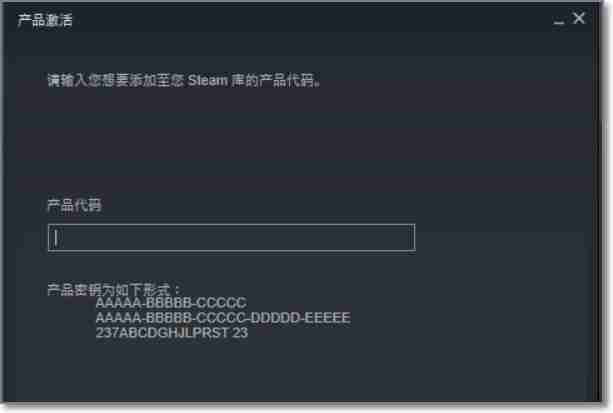
6. Then you can find the activated game in the game library.

Method 2
1. After purchasing the game from Little Black Box, Little Black Box will directly send you a game activation key. Can you open https://store.steampowered.com/login/ directly? redir=account%2Fregisterkey&redir_ssl=1 This steam store address, log in to the account.

2. After logging in, enter the activation code in the product code area, and you can successfully activate the game into the library.
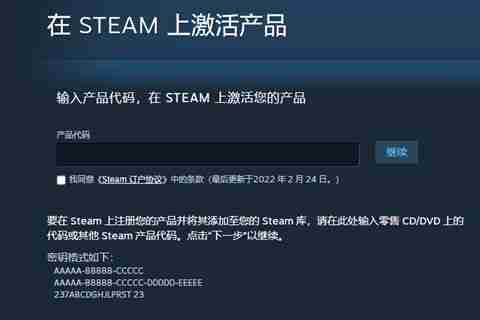
The above is the detailed content of How to use the little black box cdkey How to use the little black box cdkey. For more information, please follow other related articles on the PHP Chinese website!
 What does mobile phone secondary card mean?
What does mobile phone secondary card mean? What does terminal equipment mean?
What does terminal equipment mean? How to operate Oracle rounding
How to operate Oracle rounding Detailed explanation of setinterval
Detailed explanation of setinterval What are the commonly used libraries in golang?
What are the commonly used libraries in golang? The difference between gateway and router
The difference between gateway and router How to call external js in html
How to call external js in html fil currency price real-time price
fil currency price real-time price



