
Word is one of the office software that we often use in our work. Recently, some users have had pop-up windows prompting that this function seems to have been interrupted and needs to be repaired. Faced with this problem, many people do not If you know how to deal with it, then the editor of this software tutorial will share the specific operation methods with the majority of users, hoping to bring help to you. The solution is as follows: 1. Use the win+R shortcut key to start running, enter regedit and press Enter to open it.
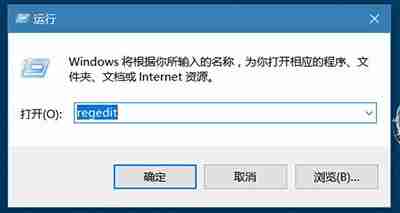
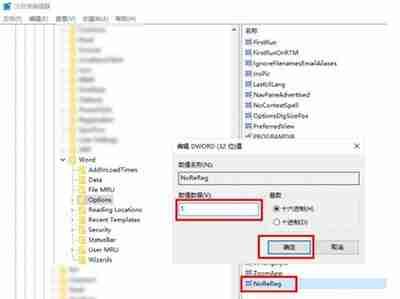
The above is the detailed content of Word prompts that this feature appears to be broken and needs a fix. For more information, please follow other related articles on the PHP Chinese website!




