
Edge browser cannot access Bilibili: Error code ERR_CONNECTION_REFUSED Have you encountered the error that you cannot connect to Bilibili (www.bilibili.com) on Edge browser? This problem can be frustrating, but don't worry! PHP editor Yuzai has compiled two effective solutions for you. Continue reading below to learn how to resolve this issue and restore access to your website.
Option 1:

Option 2:
1. In the control panel, open the Network and Sharing Center. (Windows 10 displays Network and Internet)
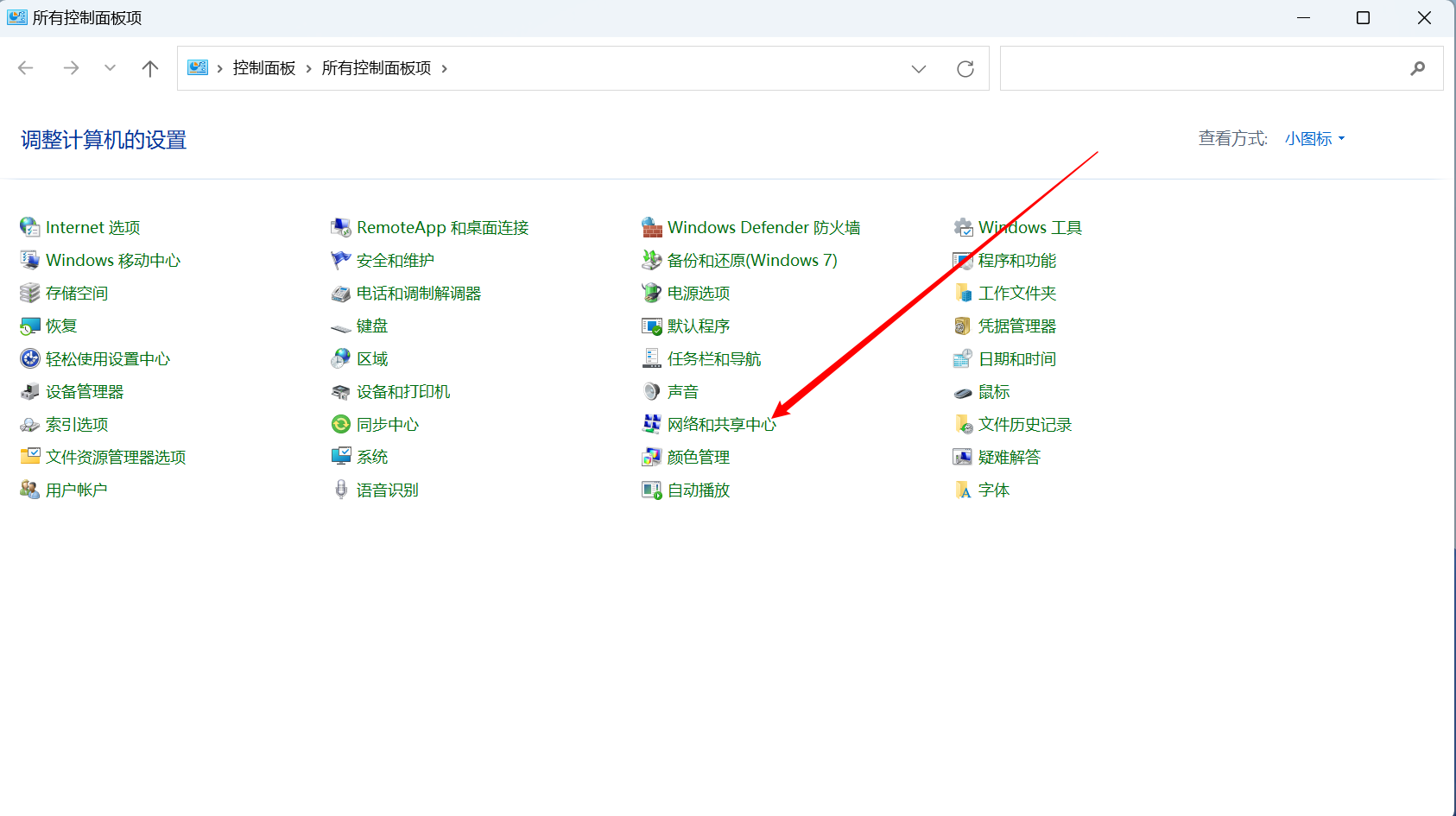
2. Click on the Internet option.
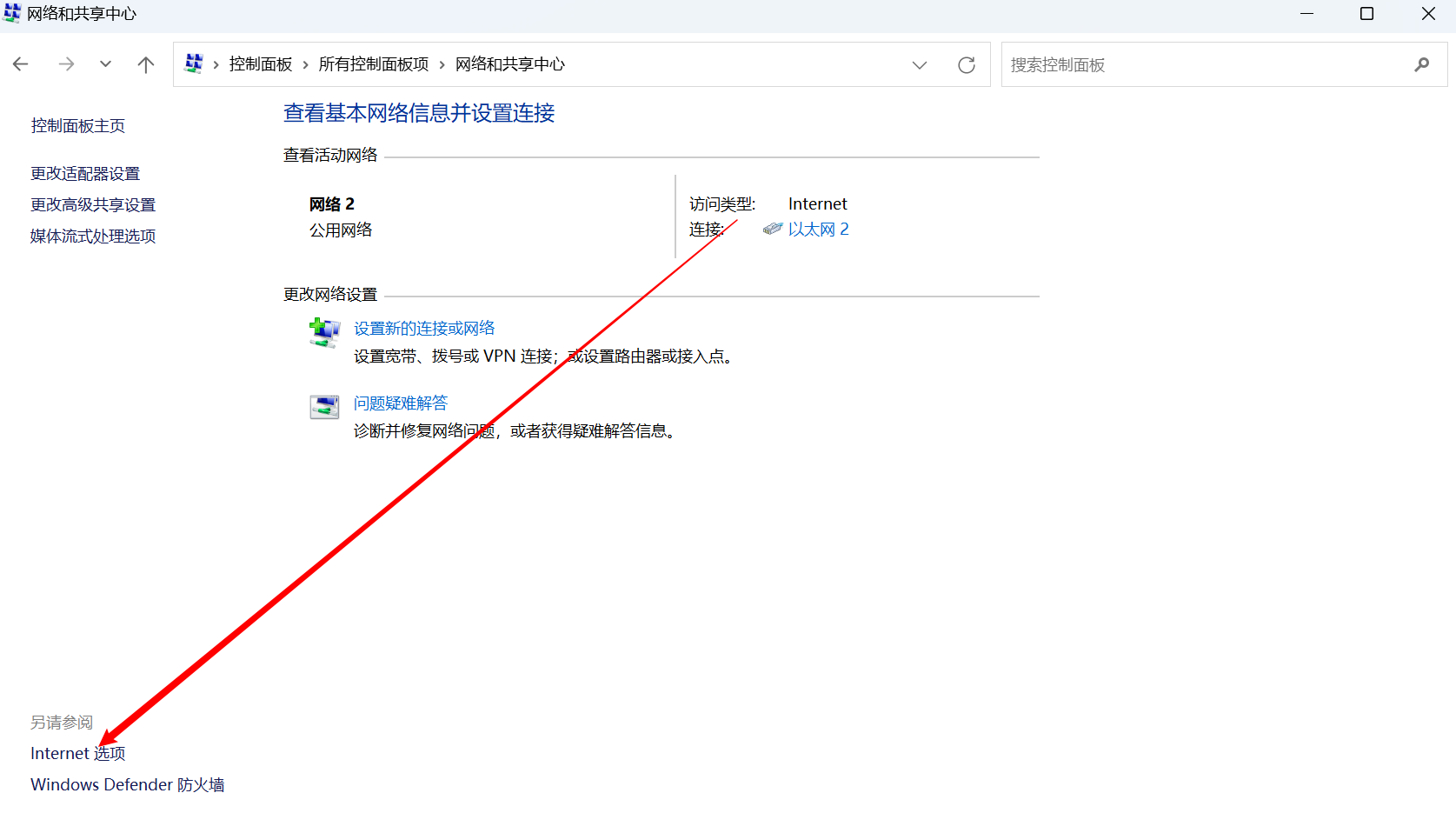
3. Select Advanced and check the configuration as shown in the picture.
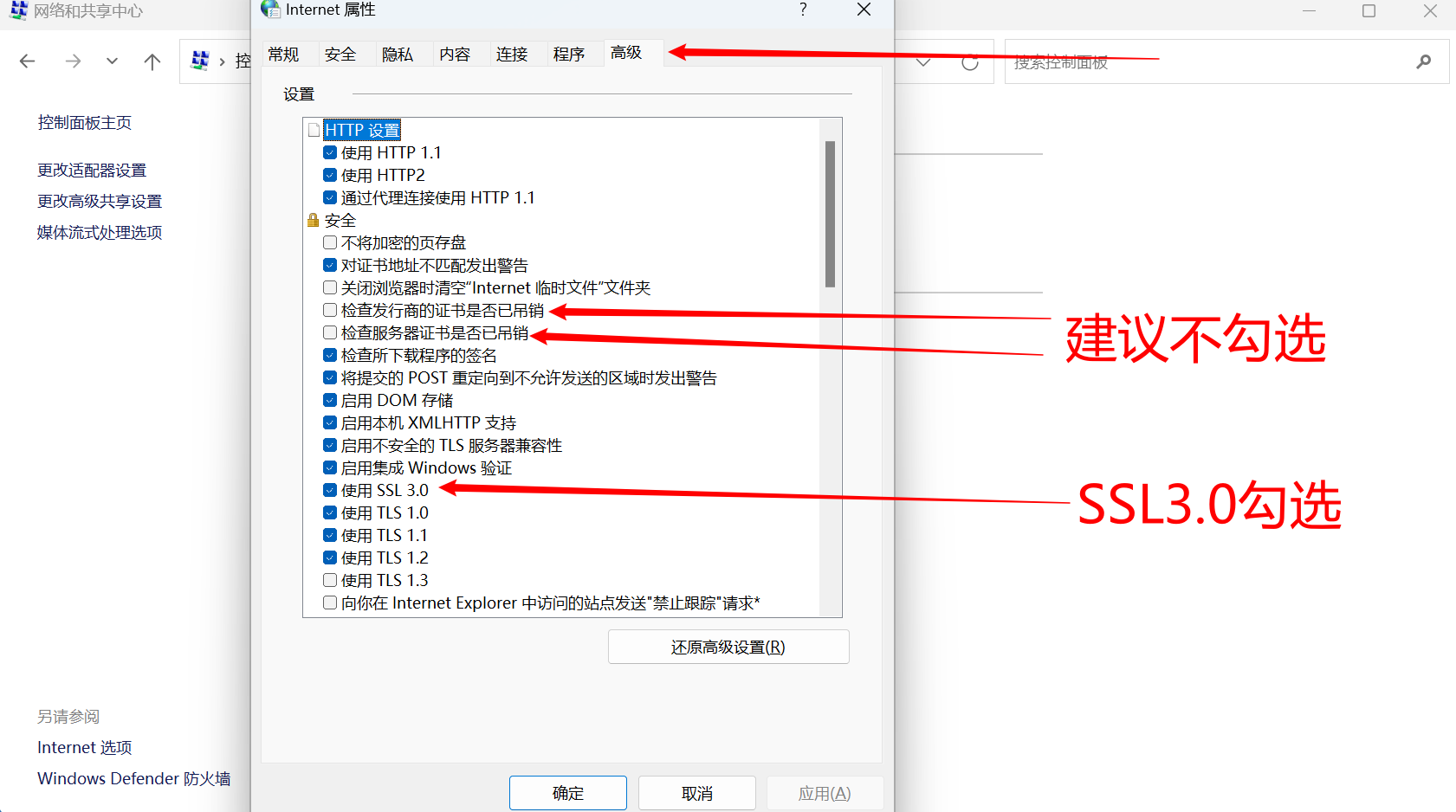
4. In the Control Panel, Network and Sharing Center, click the link. (WLAN or Ethernet)
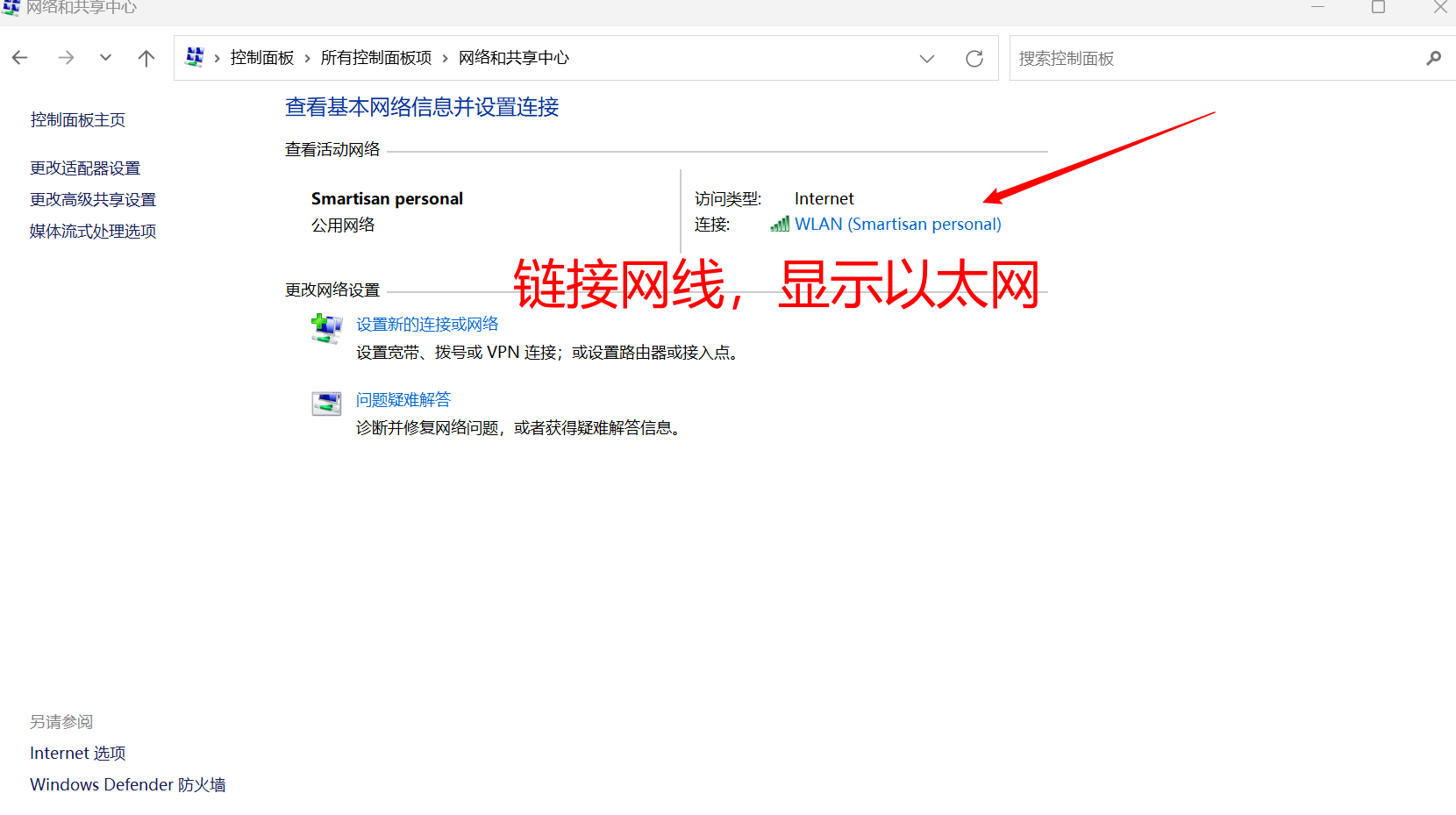
5. Click Properties.
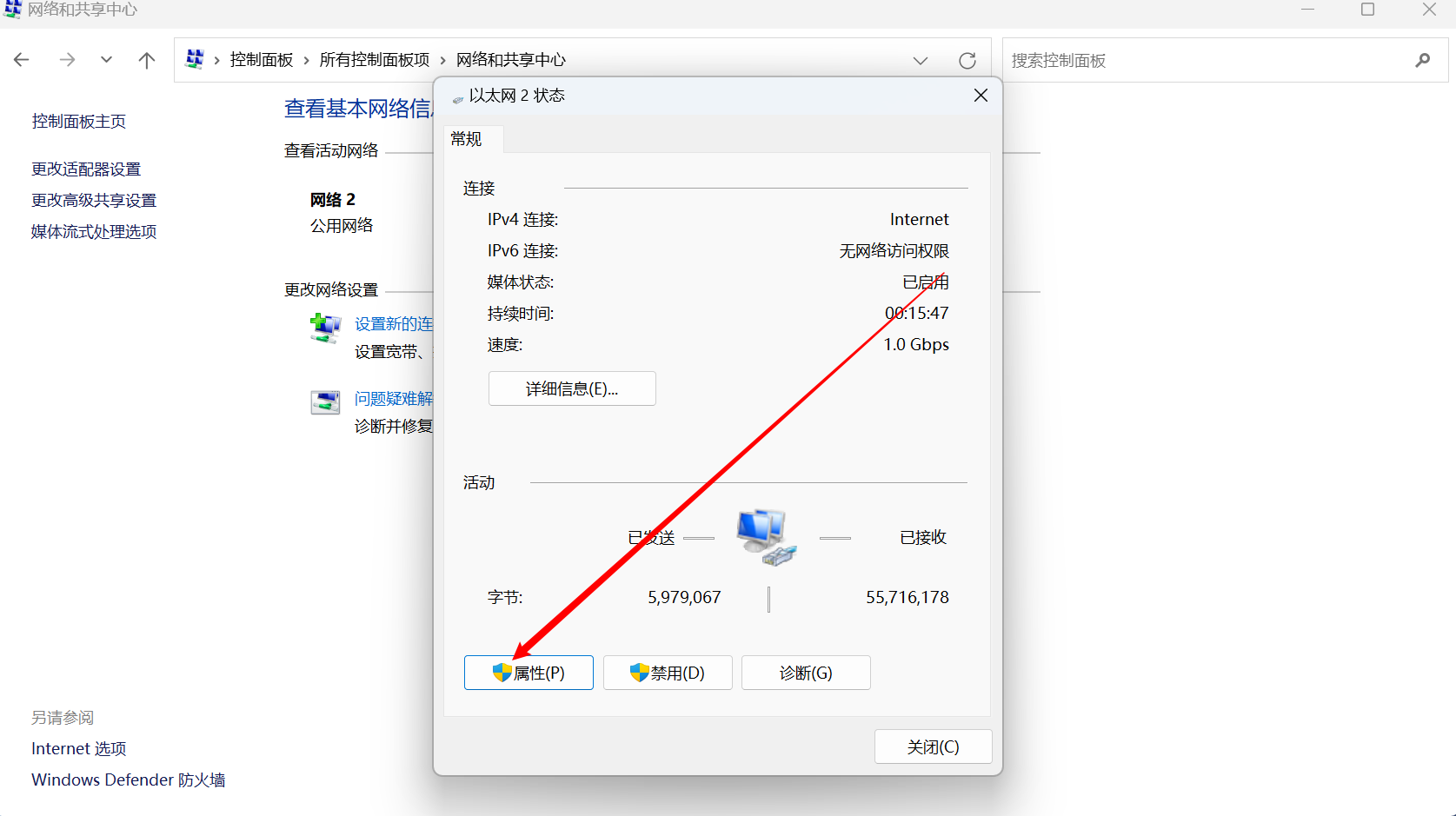
6. Select the network, find internet protocol version 4 (TCP/IPv4), and click Properties.
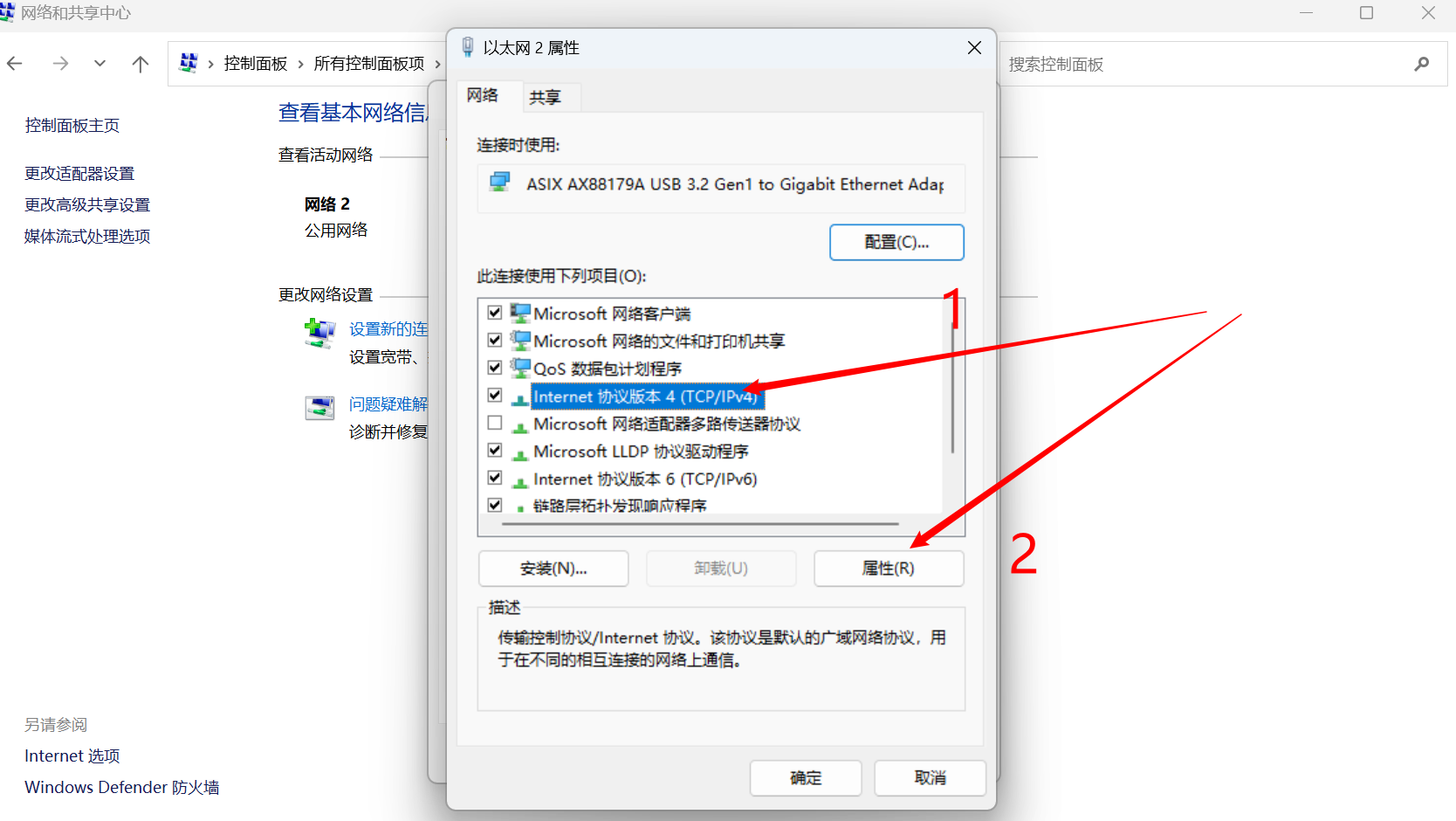
7. Configure DNS as shown in the picture. (Remember not to make a mistake!)
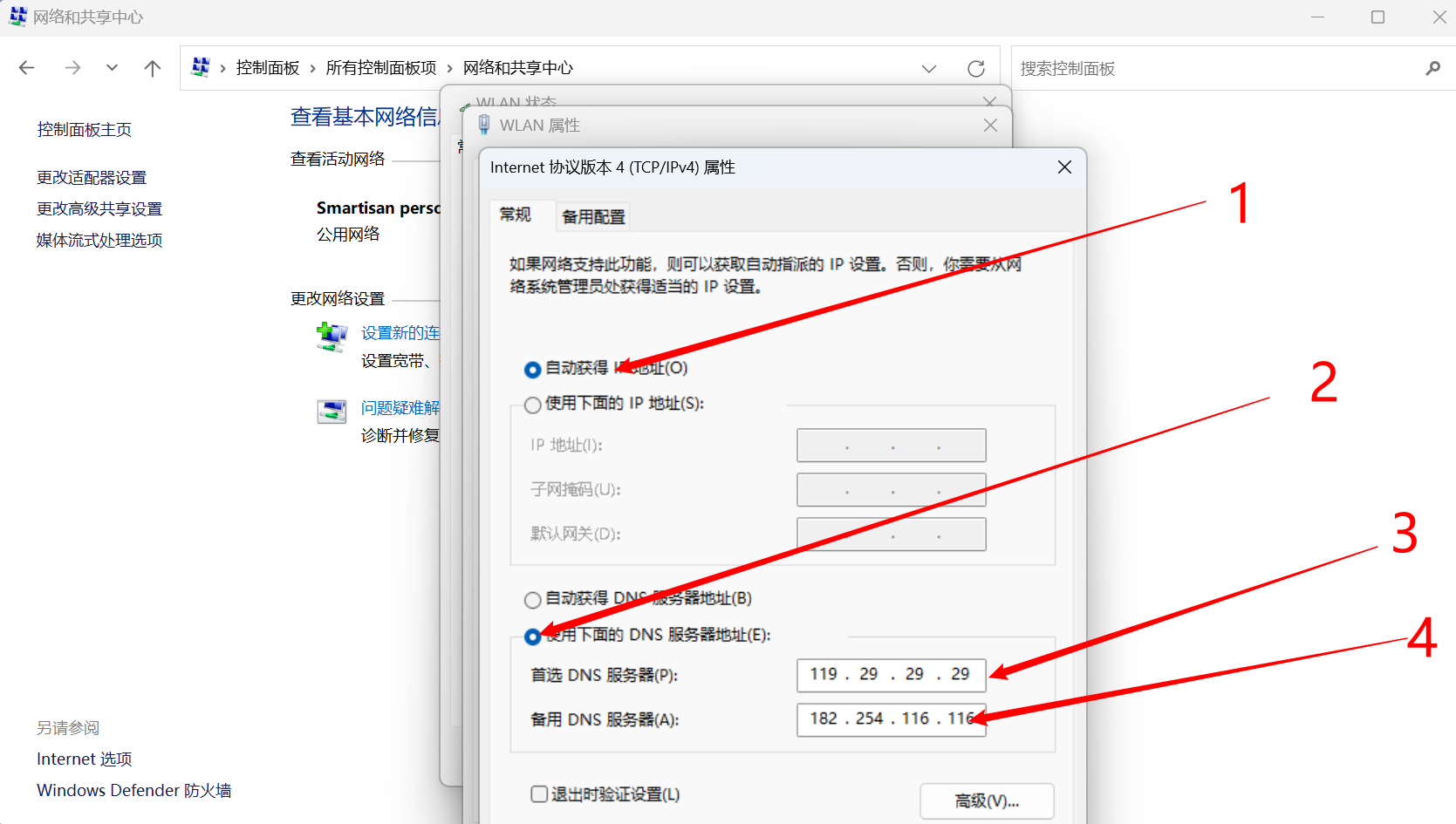
8. Win + R, enter cmd and press Enter, then enter ipconfig / flushdns.
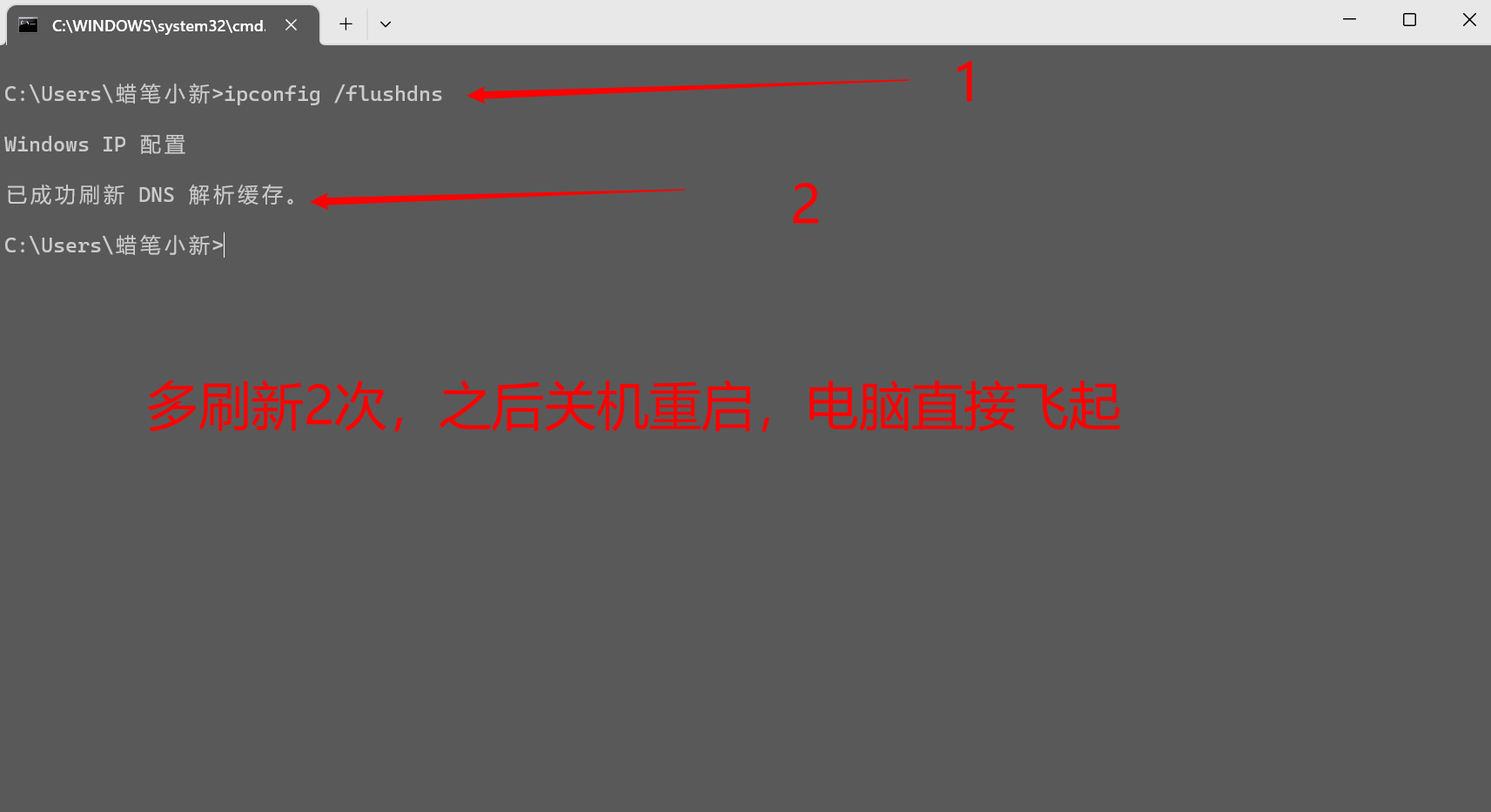
9. Also check whether the configuration as shown in the picture has been mistakenly checked by a third party, resulting in the inability to access the Internet!
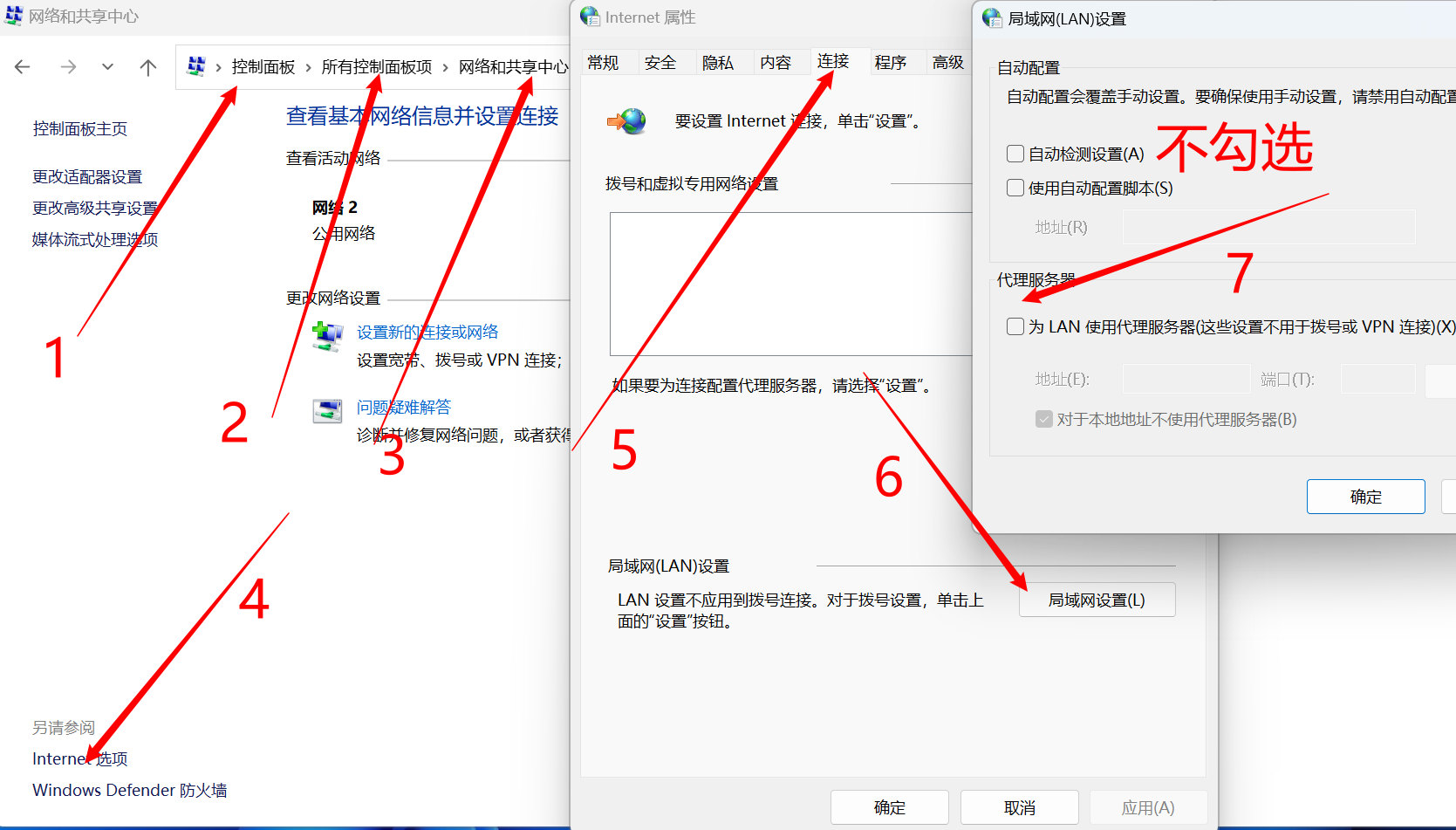
The above is the detailed content of The Edge browser cannot access this page and displays the error ERR_CONNECTION_REFUSED. How to fix it. For more information, please follow other related articles on the PHP Chinese website!




