Understanding Array.reduce()

Introduction
While taking a introduction course on Javascript and learning about all of the different methods of the Arrays. I did not quite understand the real power of the reduce method and it is only after going back to it a second time that I am now realising how truly useful this method is. I hope the article might make it clearer for some about how this method works and when to use it.
The Method
Array.prototype.reduce(callbackFunction)
Array.prototype.reduce(callbackFunction, initialValue)
What exactly does this method do?
The reduce() method processes each element of an array using a callback function, accumulating the result into a single value. If an initial value is provided, it's used as the starting point; otherwise, the first array element is used, and the iteration starts from the second element.
Callback Function Parameters
callbackFunction(accumulator, currentValue, currentIndex, array){}
accumulator
The accumulated result from the previous iteration or the initial value if provided.
currentValue
The value of the current array element being processed.
currentIndex
The index of the current element, starting at 0 if an initial value is provided, otherwise 1.
array
The array on which the reduce() method is being executed.
Initial Value
When using the reduce method without a initial value, the callback function will take the first element of the array and initialize it as the accumulator and then iterate through the rest of the array.
Use cases
The most common example you will encounter using the reduce method is the sum of an array.
const ages = [23, 15, 45, 13, 66, 54, 38];
let sumOfAges = ages.reduce(function(sumOfAges, currentAge){
sumOfAges = sumOfAges + currentAge;
return sumOfAges;
}); // 254
While yes this is exactly what the reduce method is good for and good at, there is a lot more it can do.
Getting the max age of a group
const ages = [23, 15, 45, 13, 66, 54, 38];
let oldestPerson = ages.reduce(function(maxAge, currentAge){
if(currentAge>maxAge){
maxAge = currentAge;
}
return maxAge;
}); // 66
Here we are using the reduce method to save the highest age that we are encountering in the array and returning that value once iterated through the whole array.
Removing Duplicates in a Array
const store = ['apple', 'pear', 'apple', 'orange', 'apple', 'pear'];
let itemCatalogue = store.reduce(function(uniqueStoreItems, currentItem){
if(!uniqueStoreItems.includes(currentItem)){
uniqueStoreItems.push(currentItem);
}
return uniqueStoreItems;
}, []); // ['apple', 'pear', 'orange']
Important to note here that for the initial value in the reduce method we are supplying an empty array, []. This means that the accumulator is now an array, and our call back function pushes only items that are not already in that array. As a result we have removed duplicates.
Getting a Count of Items in a Array
const store = ['apple', 'pear', 'apple', 'orange', 'apple', 'pear'];
let itemCount = store.reduce(function(count, currentItem){
count[currentItem] = (count[currentItem] || 0) + 1;
return count;
}, {}); // { apple: 3, pear: 2, orange: 1 }
Important to note here is that the initial value is an empty object. As we go through the items in the store, we populate the item with the count.
Conclusion
First of all if you've made it this far thanks for the read! My main goal for writing this article was for me to solidify my understanding of the reduce method and I hope that maybe you learned something new here too! The reduce method has a lot of really cool applications and is really neat to use. Have you got any other use cases or fun tricks with the method? I would love to know!
The above is the detailed content of Understanding Array.reduce(). For more information, please follow other related articles on the PHP Chinese website!

Hot AI Tools

Undress AI Tool
Undress images for free

Undresser.AI Undress
AI-powered app for creating realistic nude photos

AI Clothes Remover
Online AI tool for removing clothes from photos.

Clothoff.io
AI clothes remover

Video Face Swap
Swap faces in any video effortlessly with our completely free AI face swap tool!

Hot Article

Hot Tools

Notepad++7.3.1
Easy-to-use and free code editor

SublimeText3 Chinese version
Chinese version, very easy to use

Zend Studio 13.0.1
Powerful PHP integrated development environment

Dreamweaver CS6
Visual web development tools

SublimeText3 Mac version
God-level code editing software (SublimeText3)
 Advanced Conditional Types in TypeScript
Aug 04, 2025 am 06:32 AM
Advanced Conditional Types in TypeScript
Aug 04, 2025 am 06:32 AM
TypeScript's advanced condition types implement logical judgment between types through TextendsU?X:Y syntax. Its core capabilities are reflected in the distributed condition types, infer type inference and the construction of complex type tools. 1. The conditional type is distributed in the bare type parameters and can automatically split the joint type, such as ToArray to obtain string[]|number[]. 2. Use distribution to build filtering and extraction tools: Exclude excludes types through TextendsU?never:T, Extract extracts commonalities through TextendsU?T:Never, and NonNullable filters null/undefined. 3
 Generate Solved Double Chocolate Puzzles: A Guide to Data Structures and Algorithms
Aug 05, 2025 am 08:30 AM
Generate Solved Double Chocolate Puzzles: A Guide to Data Structures and Algorithms
Aug 05, 2025 am 08:30 AM
This article explores in-depth how to automatically generate solveable puzzles for the Double-Choco puzzle game. We will introduce an efficient data structure - a cell object based on a 2D grid that contains boundary information, color, and state. On this basis, we will elaborate on a recursive block recognition algorithm (similar to depth-first search) and how to integrate it into the iterative puzzle generation process to ensure that the generated puzzles meet the rules of the game and are solveable. The article will provide sample code and discuss key considerations and optimization strategies in the generation process.
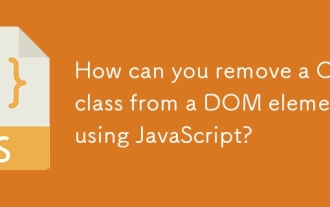 How can you remove a CSS class from a DOM element using JavaScript?
Aug 05, 2025 pm 12:51 PM
How can you remove a CSS class from a DOM element using JavaScript?
Aug 05, 2025 pm 12:51 PM
The most common and recommended method for removing CSS classes from DOM elements using JavaScript is through the remove() method of the classList property. 1. Use element.classList.remove('className') to safely delete a single or multiple classes, and no error will be reported even if the class does not exist; 2. The alternative method is to directly operate the className property and remove the class by string replacement, but it is easy to cause problems due to inaccurate regular matching or improper space processing, so it is not recommended; 3. You can first judge whether the class exists and then delete it through element.classList.contains(), but it is usually not necessary; 4.classList
 Vercel SPA routing and resource loading: Solve deep URL access issues
Aug 13, 2025 am 10:18 AM
Vercel SPA routing and resource loading: Solve deep URL access issues
Aug 13, 2025 am 10:18 AM
This article aims to solve the problem of deep URL refresh or direct access causing page resource loading failure when deploying single page applications (SPAs) on Vercel. The core is to understand the difference between Vercel's routing rewriting mechanism and browser parsing relative paths. By configuring vercel.json to redirect all paths to index.html, and correct the reference method of static resources in HTML, change the relative path to absolute path, ensuring that the application can correctly load all resources under any URL.
 Vercel Single Page Application (SPA) Deployment Guide: Solving Deep URL Asset Loading Issues
Aug 13, 2025 pm 01:03 PM
Vercel Single Page Application (SPA) Deployment Guide: Solving Deep URL Asset Loading Issues
Aug 13, 2025 pm 01:03 PM
This tutorial aims to solve the problem of loading assets (CSS, JS, images, etc.) when accessing multi-level URLs (such as /projects/home) when deploying single page applications (SPAs) on Vercel. The core lies in understanding the difference between Vercel's routing rewriting mechanism and relative/absolute paths in HTML. By correctly configuring vercel.json, ensure that all non-file requests are redirected to index.html and correcting asset references in HTML as absolute paths, thereby achieving stable operation of SPA at any depth URL.
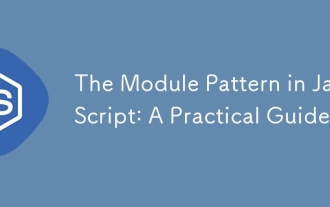 The Module Pattern in JavaScript: A Practical Guide
Aug 05, 2025 am 09:37 AM
The Module Pattern in JavaScript: A Practical Guide
Aug 05, 2025 am 09:37 AM
ThemodulepatterninjavascriptsolvestheProbllobalscopepollutionandandandandandandandandandlackofencapsulation byusingClosuresandiifestocreatePrivat EvariaBlesandExPosonTrolledPublicapi; 1) IthidesInternal DataStusersandvalidatenamewithinacloslosloslosloslosloslus
 Qwik: A Resumable Framework for Instant-Loading Web Apps
Aug 15, 2025 am 08:25 AM
Qwik: A Resumable Framework for Instant-Loading Web Apps
Aug 15, 2025 am 08:25 AM
Qwikachievesinstantloadingbydefaultthroughresumability,nothydration:1)TheserverrendersHTMLwithserializedstateandpre-mappedeventlisteners;2)Norehydrationisneeded,enablingimmediateinteractivity;3)JavaScriptloadson-demand,onlywhenuserinteractionoccurs;4
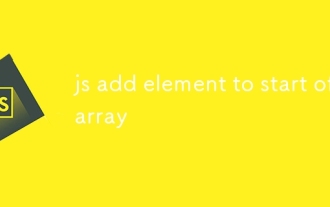 js add element to start of array
Aug 14, 2025 am 11:51 AM
js add element to start of array
Aug 14, 2025 am 11:51 AM
In JavaScript, the most common method to add elements to the beginning of an array is to use the unshift() method; 1. Using unshift() will directly modify the original array, you can add one or more elements to return the new length of the added array; 2. If you do not want to modify the original array, it is recommended to use the extension operator (such as [newElement,...arr]) to create a new array; 3. You can also use the concat() method to combine the new element array with the original number, return the new array without changing the original array; in summary, use unshift() when modifying the original array, and recommend the extension operator when keeping the original array unchanged.







