
MeituXiuXiu is a comprehensive image processing software with a variety of practical functions that are very convenient to use. The recently popular AI painting function has also been added to MeituXiuXiu. Where is its specific location? How to use it? In response to these problems, this article brings a detailed method introduction and shares it with everyone. Let’s take a look. Tutorial on how to use the AI painting function of MeituXiuXiu: 1. First open MeituXiuXiu, enter the homepage, and click the AI painting option in the lower left corner.


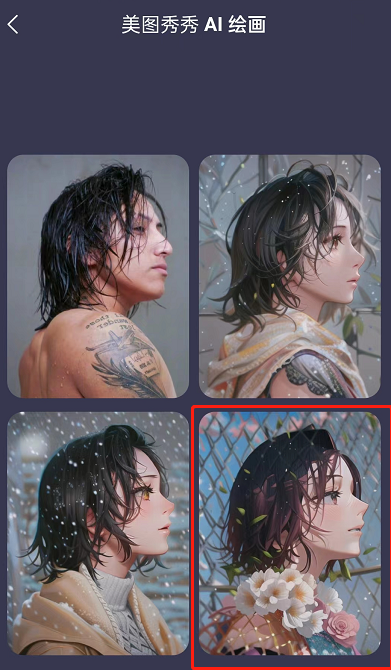
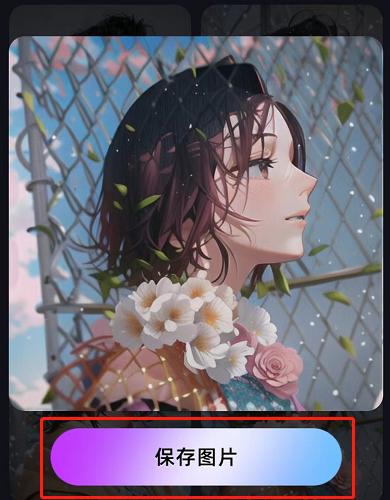
The above is the detailed content of Where is Meitu Xiuxiu ai painting? Tutorial on how to use Meitu Xiuxiu ai painting function. For more information, please follow other related articles on the PHP Chinese website!




